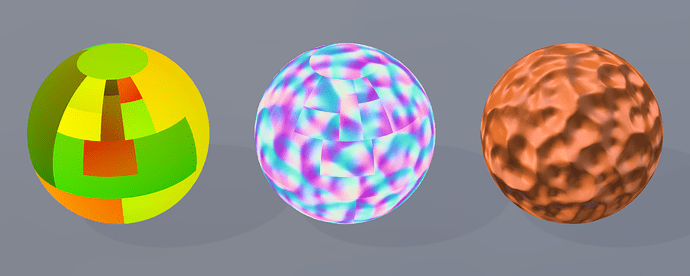Can you show us your UVmap of that object?
UVMaps play a very important role in Normal maps. They define the based axis (Tangent and Cotangent) to determine the normal orientation… Which, on the other hand, can produce Normal maps that necessarily ‘break’ at UV seams, thought they produce a continuous vector field…
Here’s a small illustration:
The left sphere shows the UVmap with all its islands; the middle sphere shows the Normal map (with noticeable seams), and the right sphere is a simple Principled with that same normal map. Can you spot the seams there??
And painting/smearing them over is definitely not a solution!
You can do that with bump maps, as Blender will then calculate the normals based on the bump texture derivatives; but you cannot do it with normal maps.
At least with tangent normal maps. With Object space and world space normal maps it’s possible to do that smearing, but painting vectors as if they are colors is a very strange thing.