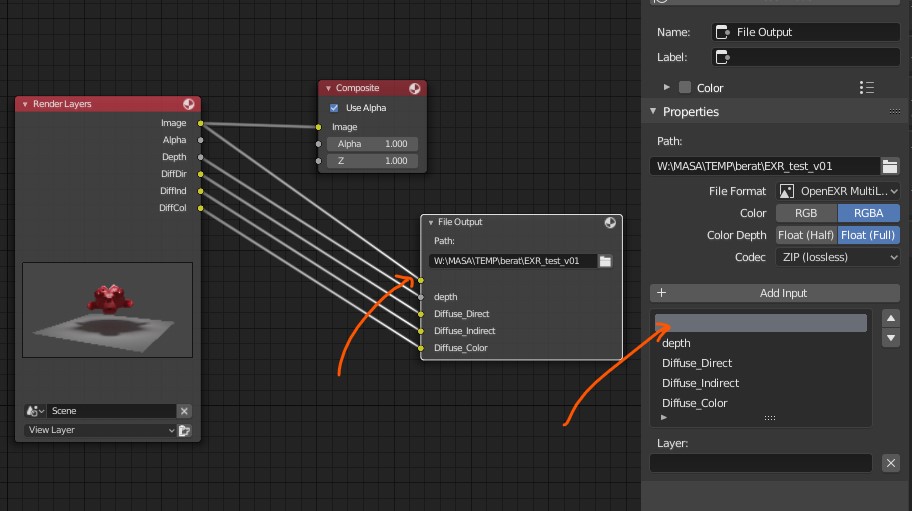The preview flag will output a jpg alongside the exr output.
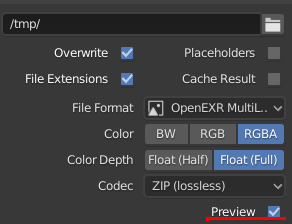
For pipeline use, you should script your compositor to ingest based on the renderers conventions.
If you absolutely need the exr files conformed, do so through terminal applications or headless compositor instances.
Actually the best use of EXR you will only get in Nuke or it’s open source copy Natron.
If you look at how other render engines do there exr layers then it’s always prepared to support that order. By time every one has adopted that system. Vray, Arnold, Redshift, Octane, and so on… exception: Blender.
Blender actually waste a lot output layers by unneeded stuff. That’s the downpoints of Open source, no one force you to support standards.
You know how multi-channel .exr was developed though, right ?
![]()
Of course I know, ILM was an early adapter of the first open source alphas of Nuke. They where very close on making the software great. Then, in order to make many use the format they made it open source. Well Adobe more or less ignored it and took quite long till everyone realize how fantastic it is.
Being open source, means not it was developed without having profit in mind. ILM benefit a lot, like Disney doing right now with many elements found in Blender.
If open source would be a good foundation for a standard. Blender, Gimp and Linux would have replaced all other products here. But the truth is: Its Maya, Photoshop and Windows. You don’t have to like that, but it doesn’t mean there is any good in avoiding standards. Blender make use of CUDA and Optix. If it would have a different philosophy, it could not support these.
Then you must already know that Blender was instrumental in creating the multi-channel .exr.
To help the developers, could you elaborate a bit more on which parts of the multi-channel .exr specification Blender is getting wrong?
Having an empty rgba channel!!
Maybe not in the official documentation, but everyone else seems to agree that it’s a good place for having the beauty layer…
Hi knekke. Unfortunately Blender not much compatible other compositing softwares. Blender is designed considering you will do all the operations inside of blender. So you must use a little trick. We are using blender in our studio professionally. I have already open this topic. I found a solution for me. I use output file node. So I can free to pass namings. Another advantage is if connect the combined output to no name output, your exr’s RGB channel is not blank anymore. Like this
Now you can view your multi channel exr outputs like an image file(png or jpg) in the image viewer. In after effects or nuke you can see the beauty image without any operation. May be this way is wrong. But works for me.
Maybe someone can upload working preset?
I tried before, but always run into having multiple alpha layers.
RGB
Alpha
Depth
Velocity
Are the main channels you need to reroute.
Others than this Blender puts out 3 RGB channels for Reflection and Diffuse. I don’t understand why? Both in Vray and Redshift I mostly use a total Diffuse channel and two sperate channels for reflection (primary and secondary). That’s 3 RGB channels or 9 layers less. Saves a lot file size.
Hi Guys,
I realize this topic is quiet old already, but wanted to just check if there is a way that the reordering of the layered exr(compositing process) as shown above is automatically executed after the rendering is finished.
I would like to set the re-ordering up once, hit render/render animation and get the result of the reordering process saved automatically (or also both - original render and reordered layered exr - if that is needed).
Is there any way to do this?
Thanks,
Jonathan
p.s.: and yes, of course blender should follow established industry standards - we are just shifting part of our production from modo+vray to blender. And Blender has so many awesome parts, but lots of other parts where one just wonders if there really is a value in being “different” for the sake of it and make integration in a traditional pipeline such a minefiled…
Nothing changed.
I’m not sure just what “re-ordering” you are speaking of here … can you pretty-please point to a particular post?
Please consider starting a new topic on your subject, maybe including a URL reference to this thread as background information. Tell us your situation and your objectives in your own words.
You sir, are awesome! Finally the RGBA works as I would expect.
This is so helpful I can not thank you enough.