I was advised to put this question here. At render the image is nice,but when game mode is on,it became very ugly…is the engine incapable of showing the same quality?
Example:
http://philosopher.soul.googlepages.com/low-quality.blend
Attachments

I was advised to put this question here. At render the image is nice,but when game mode is on,it became very ugly…is the engine incapable of showing the same quality?
Example:
http://philosopher.soul.googlepages.com/low-quality.blend

Rendering and realtime rendering in BGE are completely different, of course that can be change with a bit of shader coding but I doubt you can make a real game with such quality as the ‘‘normal’’ render in blender does. Tought that would be awsome :D. but sadly blender game engine isnt that powerfull …
That’s mipmapping at work. It smooths your images to make sure they don’t look pixellated, which in this case is a bad thing. You can turn them off by pulling down the “drawer” at the top of the Blender window, clicking the “System and OpenGL” button, and deselecting the Mipmaps button. However, this will turn them off for everything. I don’t know of a way to turn them off selectively.
Plus, the mipmap option doesn’t save as part of the .blend file. Every time you open Blender it’ll be reset (unless you fix it and hit Ctrl+U to set defaults).
Got an idea. If the smoothing happens at pixel level, just resize the picture externally to, say, 800%; without advanced resizing algorithms of course (Lanzcos etc…) :-). If you use the resized image it will still be smoothed but it is less visible. Sure, the texture size increases…
the mipmapping option doesn´t solved the problem. Inmare ideia was the most effective,but it will increase the size of my game.I will see if I can use another GE other than blender…
thanks people 
Obviously we don’t know exactly what you’re doing, but if you’re doing a 2D game it’s usually better to use a 2D engine anyway
I want to use a graphichal level like doom,blood and such.Scenarios are 3D,charater are textures on planes,there will be many images…that´s why I need clear textures.
wait…here is a image
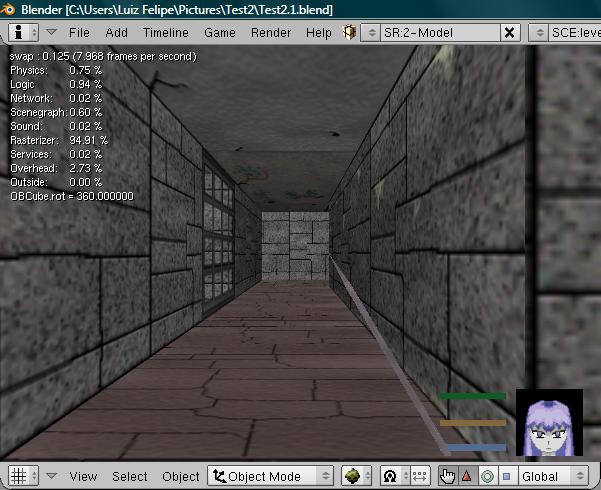
Reminds me of “Mordor 2” those were the good days XD
You might want to try to get your frame rate up.
You might want to try to get your frame rate up
by reducing the clipping plane and breaking the mesh (p in edit mode) up if it is huge (I mean extends much farther than the view distance).
I´m using a computer with a cheap 3D card.The game runs with low framerate and blender works with low velocity too(it´s hard to work with it now).But the game is very economic (exactly like N64 games were).If I played the game with a normal 3D card,the framerate would increase considerably (as like my productivity = /) .
I´m playing castlevania 1 for N64 in my PC to gather knowledge.I must say it was very productive,it´s my basis for making my game.My objective is always a game which is fast,compact and fun.
James XVI,could you tell me about these Mordor 2 game?