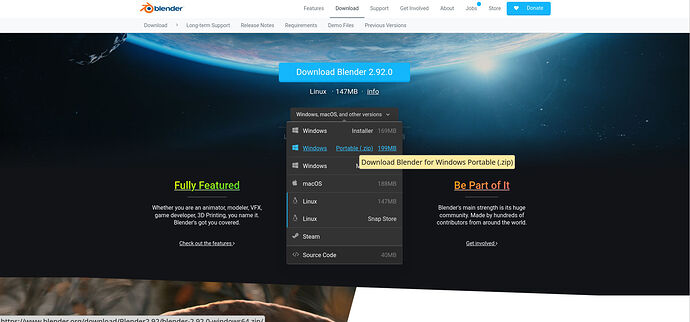I just want to get the program to boot. I have two intel machines, both are limited in blender standards, but neither will make it to the splash screen. This machine needs a video card: Dell Optiplex 390 core i7 3.4ghz 16Gb ram onboard video. So I know why it won’t boot. OS is win 10. My second machine is an Intel Core i5 3.2ghz 8Gb ram 2Gb DDR5 Nvidea 5450 video card. It tries to boot but fails. OS is win7 home premium.
What do I do? Monitor is a 24inch Dell. Any help is appreciated. I have no idea why or where to look to find out.
Update to the latest gfx drivers,
also start blender from commandline and take a look at the error messages.
I have just installed the video card with the latest drivers so I am not sure what you mean. I am not sure what a GFX driver is or why it would not be in the newest driver set for my card. I am also not sure what you mean by start it from the command line. I have used windows since 1993 and I do not think I have ever started any thing from a Command line. That was the whole point of moving from DOS to windows. GUI. Point and click. I haven’t used syntax in 30 years. Sorry, I just don’t know how without fear of damaging my system. Just what do I have to have to USE Blender? (Get it to boot and run on my system) My daughter is a student at the Art Institute and she says I am wasting my time and effort. She said I can not afford the upgrade to run Blender on my best machine. Is she right? Do I need a video card that cost more than my system? I have an Intel core i7 @3.4Ghz and 16 Gb Ram and a 2 Gb DDR5 Radeon HD5450 video card. Sorry for the bother, if I am spitting in a hurricane just say so and I will try some other way to get it done. I just think that the only reason blender is free is because it cost so much for a machine that can boot it.
GFX driver just stands for graphics driver. Make sure you have really the latest driver:
https://www.reddit.com/r/blender/comments/ddsdmk/blender_28_doesnt_run_on_ati_radeon_hd5450_that/
Starting from commandline gives more error info to slove the problem:
https://docs.blender.org/manual/en/latest/advanced/command_line/launch/windows.html
Or check the log-files and post the error we might help you with that issue.
I have an machine from 2012 with lower specs than yours. I worked on an years old gfx card too, just recently updated to an ~300 € gfx card. Compatilbe card are out the for half the price.
I am sorry but I can not get any of the things you suggest to work. I have no idea how to even find the log files you are asking for. As for my video card, it does not matter what driver I install the result is the exact same. A white screen starts and is immediately replaced by what I think is the black com screen which immediately switches to a blank full white screen and then shuts down back to the desktop.
The card seems to work perfectly for all but blender 2.9.1. Should I uninstall and try 2.8 or even 2.7.5. I just can’t get anywhere at all. I apparently own the only computers in America that can not run blender. I am so PROUD!!!
Try the portable version for windows. The portable version does not need installing, you can just unzip the program to your file system enter the folder hit the blender executable and it should run.
Download from here:
Select the portable version from the drop-down as shown:
I suggest you try the latest version I have linked 2.92 as that way your previous configurations will not effect the program.
Blender should run on your specks mine are very similar.
Also, if you haven’t tried, I would uninstall and reinstall the program. I had a problem last week where Blender wouldn’t start at all so I cleared it from my machine and tried again. I had to do it about 3 separate times before it finally stopped causing me issues.
Thank you everyone for the help. DNorman actually got me going with the portable version advice. I did uninstall and reboot before installing the new version and it works. I don’t know why. Now I can follow along with a tutorial and actually do it instead of just watch it being done. I can’t wait to get going. Thank you so much again for the help. I am sure I am not done as I am new and have a few hurdles ahead. But that will be another thread. Have an awesome day, you made mine.