Thanks a lot, Shteeve - You’re a real life-saver!
By the way, could the errors I’m getting have anything to do with what version I’m using? Is this intended for 2.81? I’m currently on 2.80.
Keep up the great work! This is such a cool tool
Thanks a lot, Shteeve - You’re a real life-saver!
By the way, could the errors I’m getting have anything to do with what version I’m using? Is this intended for 2.81? I’m currently on 2.80.
Keep up the great work! This is such a cool tool
So who’s gonna do the bouncy breasts?
Yeah Man!
That’s Really Rocks!!!
12 minute to do this animation.
Thx.
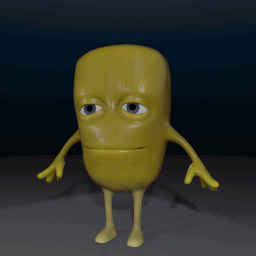
I really love your addon … a real time saver on cartoonish animations. Thanks a lot again. I ll use it…again and again.
I Hope one day the render could be done without crashing.
It’ll be more comfortable for production pipelines.
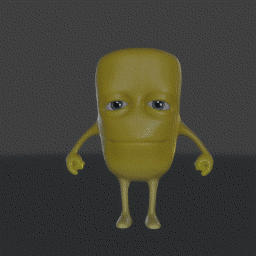
HI, can you demonstrate on how the collision works using some models?
I already tried that. It´s nice…
Fantastic! Just what the doctor ordered!
Hey , the jiggle works only on view port . when i render the final animation, jiggle effect doesn’t work . i tried bake animation & bake action none of these made the jiggle effect work on final render animation.
Wiggle bones not working with rendering is a known issue.
There are changes coming in blender 2.81 that might help the situation, however I have been doing some tests with the beta and still running into some problems. (I can get wiggle physics showing in a render, but it breaks almost everything else in the animation). I’ve tried asking in the coding section of the forum here and on the blender devtalk site but haven’t been able to get any responses yet.
Baking the wiggle physics should work in the meantime. Are you selecting the bones before baking?
Hi, thanks for the reply. i’m using blender 2.8 . yes i did select the bones before baking! the problem is that wiggle works only on viewport but when i start viewport animation render or final animation render, the effect doesn’t apply.
do i need to correct any settings on blender that might affect the simulation on final render animation?
As I said, jiggle physics not rendering is a known issue.
To troubleshoot the baking i’d need to see a test file.
Friends, can you help?
Where i can find other keyframe for other bones? (15b13)
After I applied to the selected bones, the keyframes of the other bones disappeared.
Im select bones for wiggle, check them us wigglebones. Uncheck “Reset on loop” (really awesome thing)…
Hey ssllav,
The timeline only shows the active action’s keyframes.
When you do an additive bake, it pushes your animation into an nla strip and bakes the wiggle into the active action.
If you want your main keyframes visible in the timeline, you can go into the nla editor and select the top strip and press tab; the strip will turn green and the keys in it will become visible.
You could also replace the active action with the action named in that strip if you just want to go back to the pre-jiggled animation.
if you want to merge your keyframed animation with the baked wiggle keyframes, you can use blenders normal “bake action” operator. It’ll take both the wiggle and your keyframed animation into account.
I know that can be a lot to take in, but I’d recommend familiarizing yourself at least a little with actions and the nla if you are getting into baking as it’ll make it easier to understand how your keyframes are being affected in these sorts of cases.
Thank you very much.
However, this is due to a huge inconvenience. Especially when you need to adjust the animation in the complex or even just correct on the fly. Baked action not comfortable for ajust.
In the separate action will be very uncomfortable for people who create animation and export to game engines. (animation export separately for each acton) Hands, legs, tentacle ))
Can you add ability to choose method for baking?
I mean - something like checkbox or menu - where new keyframe must be baked on new NLA action or Current action…
It this possible?
It already exists. Just uncheck “additive” or bake using the regular bake action operator
As I said no keyframes.
If i check them i can see other keys in other action on NLA. (2 action, main + wiggle)
If uncheck additive - not. No old keys in current action, no action with old movement keys, nothing - only new keys.
And second: if additive checked
Maybe i do something wrong?
bake runs on selected bones, right now you only have one bone selected when you’re hitting bake, so the animation on the other bones is getting lost. select all bones and you should be fine.
when you use additive, it keeps the entirety of the original animation for all bones in that nla strip called ArmatureAction.005.
Oh. Sorry. It really seemed to me that keyframes generate by pressing bake button only for movements of selected bones and timeline was much clean