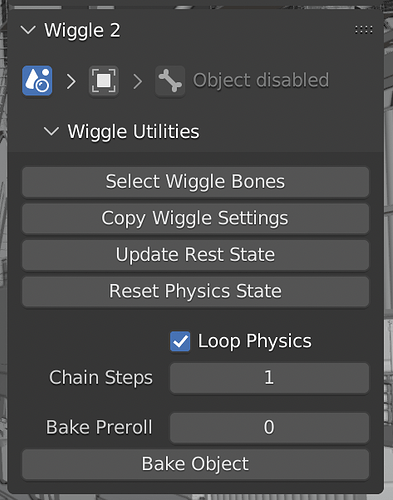Are these updates in the main link to download it?
Where do we download the latest file for Blender 3.1, 3.2, please?
download it from the first post and open it in a text editor program and find and replace those. then install it
The addon causes an instant crash with “Disable in renders” keyframes in 3.1
It was working, but now this pops up, and the rebounds don’t work anymore.
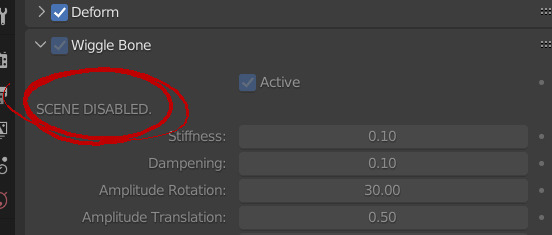
blender 3.1.x
in the current version of wiggle bones, I have scene, object, and bone level toggles for turning the effect on and off in each of their respective property panels. you should be able to re-enable wiggle in the scene panel.
there is a post-bake option to disable wiggle at the bone/object/scene level so you don’t get a doubling up of the effect. that is a way it might have gotten toggled without you realizing it.
I know it’s a little confusing and cumbersome to jump around between panels, so I’ve been experimenting with a more streamlined approach that shows scene/object/bone settings all in a unified panel. deep in production work right now, but hopefully this will eventually be stabilized enough to see the light of day.
Yeah Same thing happens here but with disable in viewport too in 3.1
It’s for making a render. After each render you have to reset the widggle
That doesn’t appear in 3.1.x
Wait what do you mean? the issue still occurs in 3.1.1 and 3.1.2
Blender 3.1.2
build date: 2022-04-02
Hey I have a question
Is that normal that when I bake wiggles on a rig that already has animation keyframes - like it should - and ONLY select the bones I wanna wiggle baked, then all the other keyframe animations on the non-wiggle bones of the rig get baked as well, but without any keyframes remaining? I had to re-bake those bones to get my keyframes back, but then I got the jumbled mess of one keyframe per frame so it’s quite inconvenient.
this sounds like a case where you should just use the regular ‘bake’ operator in blender, and select ‘overwrite’ and ‘selected only’ which keeps the same animation data on all the unselected bones and only adds new keyframes to the selected wiggle bones.
Oh damn! This way the other animations stay. Thank you!
The disable in render/viewport keyframe crash still happens in the latest 3.1.2 release
Hello, I’m new to using this addon. I’m having an issue with the addon as you can see in the video; the bone keeps snapping back to its original location and makes it look like it’s jittering. How do I solve this?
try setting keyframes on the bone. the add-on doesn’t let you directly live puppet the jiggle. although if you want to get something close to realtime feedback you can parent the bone to something else and move that!
Is wiggle_bones1_5_b20 the latest version or has there been an update…?
could anyone help me with this, one time wiggle bone works and the next is that i can’t bake anything. Wiggle bones are broken in blender 3.1. could anyone help me fix this im using windows 10 and even when the wiggle bone is active, nothing is moving
yeah there was a change in 3.1 with int and float number formats that broke the bake button. but you should be able to bake wiggle bones using the regular bake action operator. that erroring out when trying to bake might be what’s stopping the wiggle bones from working. try restarting blender to see if it starts working again.
Hi Steve,
I’ve been looking around for a decent solution for hair physics and this could be the answer.
I’ve installed the addon but it seems that collisions are unable to be toggled on.
It says “Collision disabled during beta”. Not sure if that was relevant during the 2.80 beta.
I really need collisions for this addon to be viable for my use case.
Was there any reason collisions were disabled? Perhaps there’s a way we can get them turned back on and working correctly. Or perhaps it’s already there and I am missing something important.
The functions hashed out are older parts of code kept in for reference? Or is it because it was throwing errors and was disabled for that reason?
My python knowledge is very much finite and limited in areas but perhaps we can find a solution if it’s something to do with the code.
Thanks in advance!
Mark
[EDIT] I unhashed all your collision code and reactivated the collision control to see how it would work and why it was deactivated and I can sympathise with you. The simulation then stops working and the custom properties seem to disappear unless altered in the Bone Properties (don’t know if the latter is a feature or a bug haha).
I would love to see this addon with working collisions so I might to see if I can reverse engineer what you did and try to get this to work in the addon. Don’t hold your breath though, like I say my python knowledge and time is limited so this will be in my own time. I’ll be watching this space for any updates with bated breath ![]() What you managed to do with this addon thus far is quite magical and the comments you added were very informative.
What you managed to do with this addon thus far is quite magical and the comments you added were very informative.