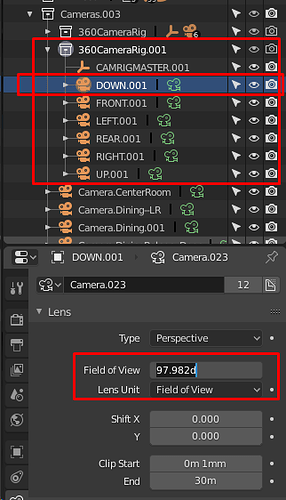@CarlG
It’s possible to script this coordinate config and stitch but
Hugin’s Panotools need overlap to cleanup seams and fix exposure differences . 1 pixel wide means no overlap.
What is your goal?
Was just thinking out loud. Maybe “stitching” wouldn’t be necessary, just add them all sideways. Assuming screen space effects are off, I don’t understand why there would be “exposure differences” in a computer generated setup.
But yeah, this is way out of my comfort zone, ignore me if I don’t know what I’m talking about here 
There are differences because Eevee is a Biased Renderer, not a ray-tracer.
The screenspace (view angle etc) influence the render result.
The panoramas are very sweet! Stitching with Hugin’s PanoTools is a scripted, 3minute computer-time-only routine.
View 12000x6000 equirectangular panorama
(after the generation of the 6 cubemap images with a scripted batch, Blender in backround mode: Eevee takes about 2.5minutes for each of the six, on my laptop, at 3450x3450 resolution and dozens lightsources)
Hi, @csimeon . Gorgeous panorama there! It looks perfect.
I’m also interested in rendering equirectangular HDRIs with Eevee.
I understand the part about rendering 6 squared 90deg FoV pictures. But I can’t figure out how to convert this cubemap into an equirectangular projection in Hugin.
Any chance you could provide a tutorial on this? Can’t find any videotutorial doing this. Also, I’m a noob to HDRIs and don’t know about setting these control points and whatnot. I’d expect a perfect cubemap from 3D software (unlike real world pictures) would convert into an equirectangular projection with no much hassle tho?
Thanks.
Not quite:
Any photo stitcher, including Hugin’s Panotools, needs overlap to stitch photos. Overlap areas are used to align the geometry of the adjacent shots and to calibrate the exposures seamlessly.
90d do indeed give the complete cube in 360X360d, however there is no overlap.
A little trigonometry will tell that to get 15% extra all around the shot you need to set the FOV to 97.982d
Inverse Tangent of 1.15 = 48.991 degrees (half the FOV). Multiply X2 = 97.982 degrees
Then you need to map the 6 individual shots with Hugin, tell the software which is down, up, left …etc, by specifying pitch and yaw. For example: front camera has yaw=0, pitch=0 / down yaw=0, pitch=-90 …etc
Then you set the control points for the adjacent photo pairs, 15% inside the photo limits.
You do this manually once! Hugin generates a script .pto file.
Every next time you just name your 6 renders with those names you chose when making your pto and run the script! Done!
(Or you edit the script, it’s simple text substitute the six photo names. Editing gives you the advantage to set new resolutions and some more)
Above is the “algorithm”. I’m considering providing ready scripts at Gumroad or BlenderMarket for a small fee. You think it has potential?
You can convert cubemap to equirect imagens with cycles. Set the cubemap textures to a cube using only a emission material and set the camera to enquirect. Use a 2:1 aspect ratio in the image, Remove all lights of the scene and render with 16 samples only.
True, this approach is mentioned higher up, in this thread. I also tried it, before I switched to this latest method with Hugin. Follow the thread and you can read why, I don’t want to crowd. In short it comes down to this:
Depending on the differences of exposure in the six orientations, it may work better or worse.
Below is a case point: a 360 panorama, where one side faces windows in direct sunlight and the opposite is a much darker corner. Hugin stitches and adjusts exposure smoothly, despite the differences and the bloom (exaggerated for this example).
Example of extreme exposure differences and bloom
In such a case, the method with Cycles rendering the cubemap would render poorly, with incontinuity and pronounced seams at the cube edges.
You’re right. Nice tip with the hugin 
Thank you so much for the procedure, @csimeon .
I still had to go through some of the (outdated) tutorials on Hugin website and some videotutorials to get the hang of it, but with the settings you mentioned I was good to go and didn’t even need to set any control points. I don’t see any seams whatsoever, tho that could be because my environment texture is a landscape instead.
I also read your thread about the interior design linked above and that was interesting to see how you come up with various possible solutions to the seams problem and how you worked it out.
Well, I guess there must be more people interested in this and there will be more. 1. Hugin UI isn’t that easy to figure out (the basic wizard makes it even more confusing IMHO). 2. you get faster rendering times in Eevee which is always nice, 3. you get rid entirely of the fireflies or grain induced by engines like Cycles and maybe 4. I suppose you can get a different aesthetics than you would in Cycles. I for instance am a Blender Internal user and never quite made the leap to Cycles because I’m not after that kind of realism but Eevee does get me what I want and I’m happy with it, and it’s cool to be able to make environment maps with it.
With a fee and a well explained step by step (video included) setup, I think it will have potential. I too need equirrectangular for EEVEE.
You’re welcome. Glad you think it’s useful.
I was surprised how little interest there was, because I find 360’s exciting.
@PierreSchiller thanks.
I guess too many people are worried about 2.8 final than these kind of features. Stereoscopic is another abandoned area, but not for this soldier…no one stereo is left behind…that including VR.  and 360º video render.
and 360º video render.
To export multiple camera at once, go see this: https://www.youtube.com/watch?v=U3KlJNiw12k&fbclid=IwAR057J9LWbQ9RBHvqrLiQfQN5lcSx_b8e7nXyb9cv9frjR6yj2Y-mumgJoY
YEs, first result pop up a while ago, when I was researching in to this. I can say it´s not convoluted, just wondering how it will result if I take the time to set it up.
Is there any more news on this?
equirectangular for VR in eevee sounds like a must have thing for 2.8.
Do U talking abou this?
https://www.reddit.com/r/virtualreality/comments/aq2mq6/vr_180360_equirectangular_can_be_done_with/
JayM
Shameless plug here but it’s relevant. I wrote a script for blender which renders equirectangular images with variable FOV in eevee. You can download the script at https://github.com/EternalTrail/eeVR it’s far from perfect but it does the job.
Thanks @EternalTrail
Installing the .py or .zip didn’t seem to do anything for me. I couldnt se any check box.
Any ideas?
Ooh, I might have a use for this soon, fantastic timing. Thanks a lot!
Have you considered posting it in the addon section here?