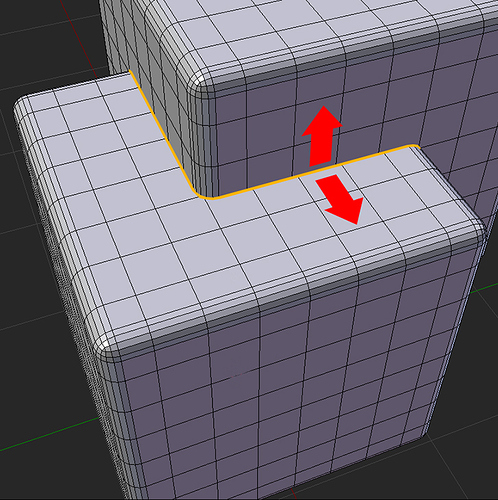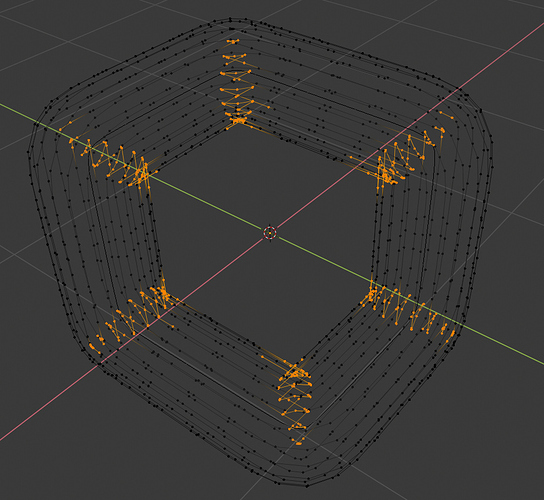Thanks @Rodinkov_Ilya for this plugin, have you considered sharing this project on GitHub as well…? That way more people may be able to help with the development, tracking bugs, having separate branches for Blender 2.7 and 2.8 etc and keep track of changes.
Just saw this on Twitter and can’t wait to try it.
How non-destructive is it? Does it work well with things like boxcutter? I wonder if the functionality overlaps with meshmachine? Anyone used these together?
I’d also most likely buy a version from Blendermarket if it was released there!
It works in any case that has to do with booleans. Just be careful to have the objects beveled (without sharp edges), and proceed. It works best with rounded in their edges objects. No other thing is needed.
afaik it’s destructive
Hi Илья probably you already seen this but if not - there are some ideas which you can use in your addon.
p.s. thanks for your addon!
This kind of modeling is becoming day by day more popular. And it is natural to be so, working with booleans is the most intuitive way of dealing with hard surface shapes. The only problem of booleans is the non editable (with the usual modeling means) edges which they produce. So, in the case that there appear a way to soften those edges the booleans can become a first choice tool in hard surface modeling.
Something to be wondered, as to the Max plugin in the video, is the way that the plugin produces so good shaped loops around the cut edges. How do they achieve this? It seems that it is some other method than the pipe method BAB uses.
Btw, there is such a plugin for Houdini too (coming from Russia also). Someone can find it below:
it is particular that after years that these techniques have existed for years in cad modeling, they are only now pouring into the mesh-modeling … I’d be curious to know why …
certainly we are turning towards a convergence … and indirectly I believe that it also depends on the diffusion of 3d printing that brought many mesh modellers closer to the cad, and then these brought their experience back into the mesh modeling …
obviously adapting it to their aesthetic needs …
it seems to me an interesting theory
In the small video below there is a demonstration of an unhindered loop function. I think that such a function could be of very important use in creating loops around a boolean seams so that they may be bevelled afterwards in an easy and clear way. It is in a Blender development tweets list, so maybe the script can be found from the programmer (from Pablo Dobarro) and can be used to enhance BAB :
What is the difference from standart loop cut?
Interactive position adjustment, before you commit to it.
Thanks for the explanation.
It is not only the interactive position adjustment, it is also that it is a way of placing a loop freely on whichever place of the object we want (without having to remain between some edges confinement). It is a loop that can trace all the surface of an object regardless of its mesh formation.
In other words the needed thing is to inset-outset freely the selected boolean seam so that to create bevel boundaries (without the need of a pipe). Dobarro’s way of achieving the unhindered loops -as in his video above- can be a solution maybe.
speaking of loopcut tool …
just in case someone has the ability to add functions … here are some suggestions
this is not about the loopcut tool … but usually I always pair it ![]()
have you guys seen this add-on for 3Dsmax ? https://www.youtube.com/watch?time_continue=197&v=XdSokL0HY0s
How does it compare to BaBoolean ?
This video was posted by Bnzs above (two and a half weeks ago). As it is evident nearly all such tools work by producing outsets from the boolean seams. This is the reason I mentioned that maybe Pablo Dobarro’s method (the small video above linked by me one week ago) can be utilized to have such offsets. I do not not know, however, what Ilya thinks about it. It would be good to hear from him.
I did not find this in the video or in the description of the video. Where did you get this information?
If believe the comments, then there is also not so good as in the video
@Fatesailor
At the moment I can automatically find self-intersections and elements inside the pipe:
But I need to understand how best to deal with this.
Ilya the non-obstructed loop demonstration appears in the 17th second of the video of Dobarro. I am not in Twitter and I do not know how we can reach him, if there is someone here who knows let inform us so that we can reach him and ask about the script.
As to the automatic finding of self intersections of the pipe, it is great. Can the find be utilized so that the self intersections can be avoided in BAB? Do you have any idea of how this find can be utilized?
I have ideas. I think about the implementation of this idea.
This is good news! Having a way of avoiding intersections is of essential importance. In fact it is a way of making clean offsets on the sides of boolean seams.
Whenever you have something new upload it so that we may test it.
Это может занять продолжительное время.
Я буду переписывать add-on с нуля под Blender 2.8.
Есть много моментов, которые можно улучшить.
И я еще не реализовал функцию исправления pipe.
(реализована, только часть функционала)
Google translate
This can take a long time.
I will rewrite the add-on from scratch under Blender 2.8.
There are many things that can be improved.
And I have not yet implemented the function of fixing the pipe.
(implemented, only part of the functionality)