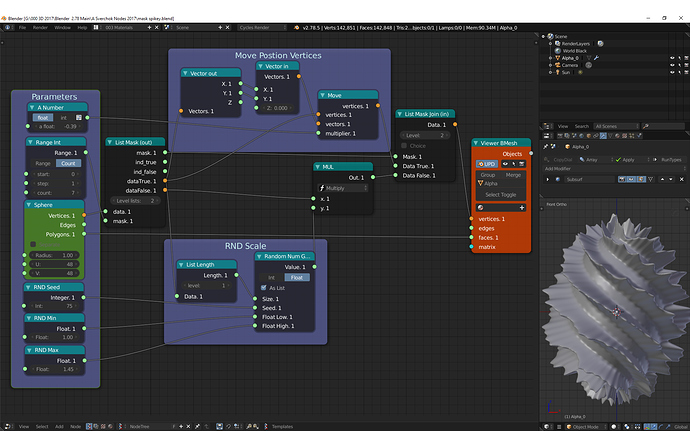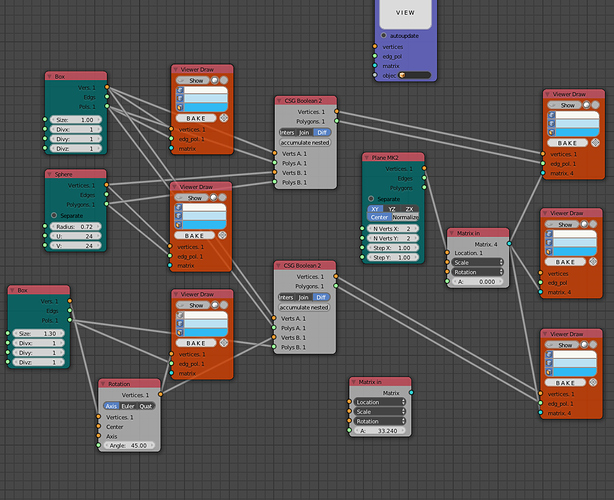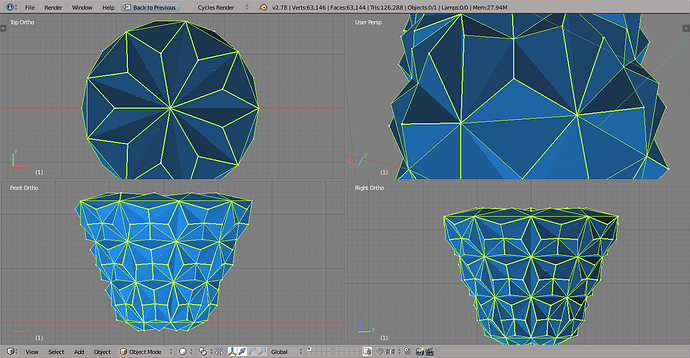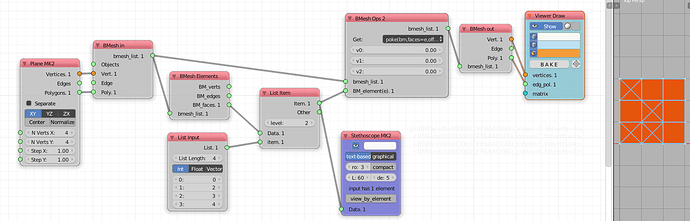Node with “Scalar” name is just “Vector Math” node.
Well, hi again, i tinkered a lil bit around sverchok, checked out the official documentation and some of the tutorials presented on nikitron’s website and i can’t say that there are that much tutorials on the web (at least i haven’t found any on the matters that interest me), so i’ll try my luck here.
I’d like to ask you how can you fill a selected surface with geometry (for example, rings or a voronoi texture) so that after you edit the surface, the objects would follow the surface and their number and size would stay editable?
There’s a tissue addon which lets you achieve a similar result, but it uses a per-face approch which doesn’t suit me since i want to be able to control object’s density, size, position myself
I can manually do some of it through new surface deform modifier, but it’s quite cumbersome since when you change the topology or the surface, it breaks the follow modifier. It also won’t update any changes made to objects after you bind them to the surface
Hickz
My trying))
Attachments

Oh, hello there, thanks for your nodetree,i’ll take a look ofcourse, but i can already see that the rings are controlled per face and i can’t have that.
what i mean is CAN you actually fill any given subdivided surface with procedural geometry? i can’t constrain myself to inserting geometry into a polygon, i have to be able to control the density and topology of that surface
I suppose this is more of a Grasshopper thing, though, since in sverchok you’re kinda attached to vertices/edges/polygons
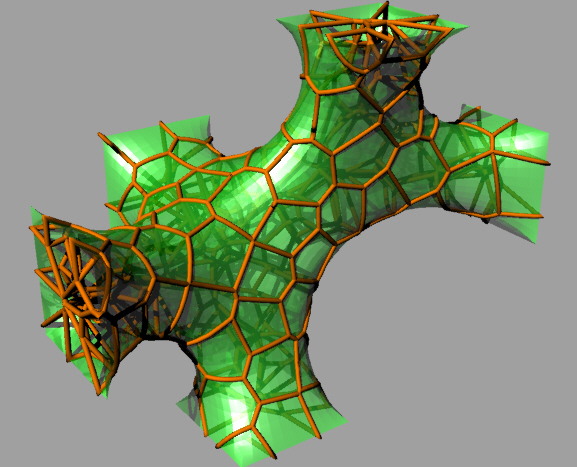
The above image that can be achieved using Sverchok and some Scripted Nodes, admittedly not in a plug’n’play way. This is the reason I mentioned earlier that users with programming experience will have a much wider problem domain inside which they can find useful solutions. Without the ability to program one is confined to the ready-made solutions as conceived by the core developers.
thanks for your time, mate, i’m now taking a look into that
Hello, is there a way to apply a blender modifier thru a sverchok node?
What I’ve got:
from a composition of csg boolean nodes.
Then I used a remesh modifier to get different styles:
primitivist/blocky/sharp:
How can I do that?
it is possible, but someone would need to code it. We discussed it here:
My reason for not doing it yet, is because it’s a bit awkward to code. Boolean functions should be included in bmesh.ops
I haven’t seen it. Searched for it. Maybe, like a lot of other things Blender, it’s there by another name or another node, function, whatever.
The ability to poke (Alt-P) using Sverchok.
In the script node, there’s the petal_sine.py script which can be used to create stars. There’s the Hexa Grid node which can be used to create hexagonal grids of which the individual hexagons can be tweaked in edit mode.
The Alt-P function can be used to tweak the shape / surface of a face but, to do so, as I see it now, currently requires exiting Sverchok for the functionality.
Is there a way to do it in Sverchok?
As I said at the outset, I might be missing it.
If so, please point me in the right direction.
unkerjay
thank you for shortcut that i didn’t knew in Blender.
Amazing stuff.
It can be made, simply find center and make new polygons.
will try at home asap
There’s sometimes more than one way to get from point a to point b.
Out of the many, there are some that work better than others.
Or maybe there’s just one preferable way to do it.
And of course there are those that just don’t.
Here, I present an example of the latter.
This is ultimately what I’m shooting for. Here it’s 5 point.
It could just as easily be 6, 7, or more point (and although it’s not readily
apparent (visible) it’s mirrored along the Z axis:
.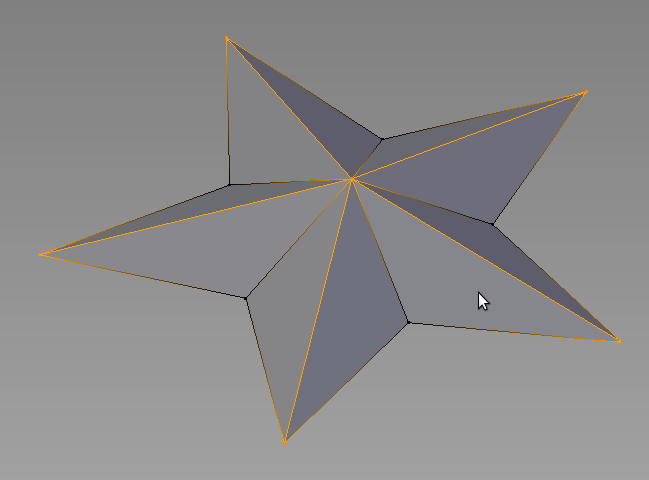
P.S. It always amazes me when I can show people so much more capable than I am
things they didn’t know about blender. Considering what I don’t know, there’s not much
I have to choose from to begin with.
Wow
Attachments
how_not_to_do_it_blend.blend (483 KB)
unkerjay
please, use scripted node light in generators for this. Commited now ALT+P template, but for now it not do move new vertex
also it is poke case for bmesh nodes. my case easier, i guess. But in future vectorization and masking.
“Most new version pushed to master github, iterations + multiplier supported”
Ok, I’m fuzzy on where to find it.
I updated Sverchok from inside Blender and loaded scripted node lite and didn’t see it.
Then I went out to nortikin (github) and didn’t see it there.
I’d like to take it for a test run. Where is it?
Is it: “Alt-P Alike Divider”? I was looking for “median”.
yes, alt+p divider it is!!!
use it
poke
Another GREAT addition to an already well packed set of tools.
Like the Animation nodes a GREAT WIP.
Thank you for the addition. Certainly not just for me, but for all
who appreciate the power (usefulness and versatility) of Sverchok.