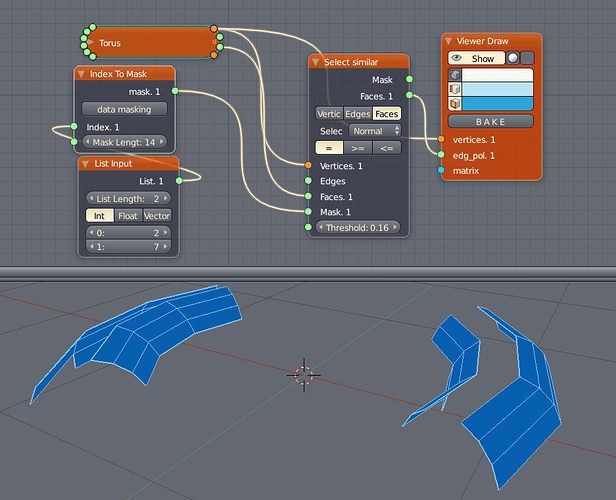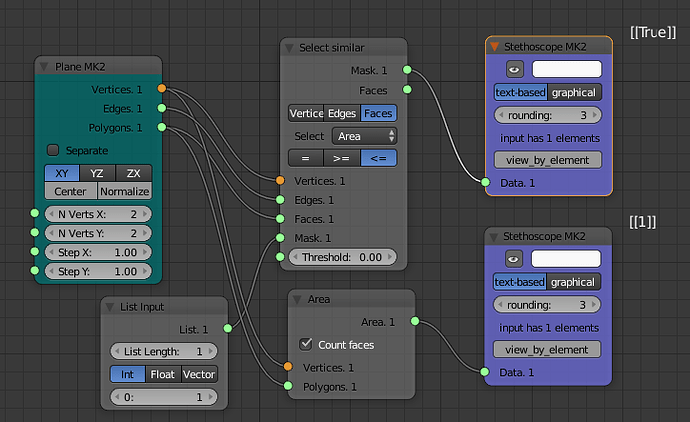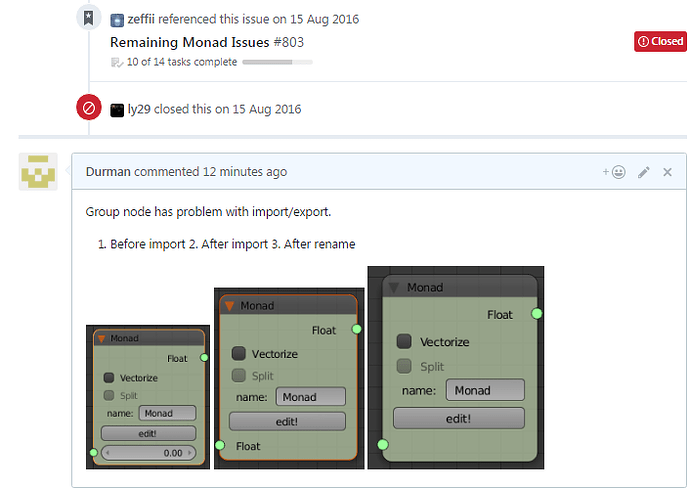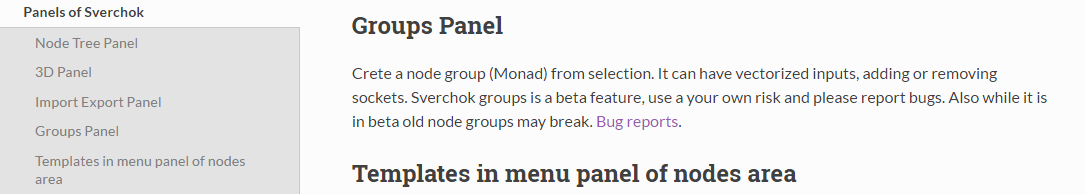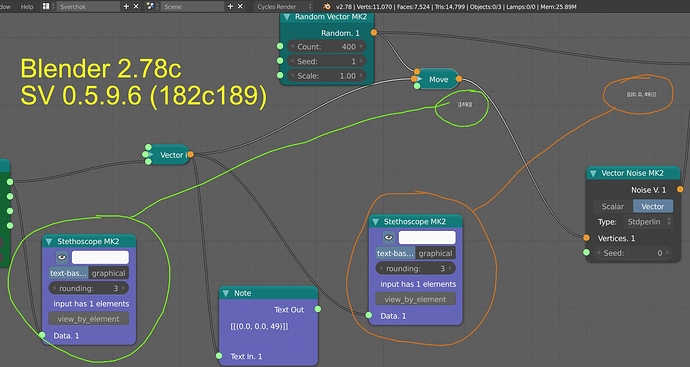Have this node right works? Can I select faces by area with this node?
You need to insert a mask that represents the selected polygon and it will give out a mask containing additional polygons if they satisfy the requirements.
The mask in Sverchok is usually a list of Boolean values like [[True,True,False,True]].
In this case it means [[Selected, Selected, Not-selected, Selected]].
Ko.
Thanks. It is strange node.)
I have another problem. I can not to export big nodes tree. I think that problem with group nodes. Export of groups works wrong now.
I found reference for bag reports about group node in Sverchok manual. But I did not understand, conversation was closed? May be necessary to delete reference?
Attachments
randum, if your sverchok layout /nodetree relies on a Blender object , then use .blend to store/interchange your work… not json exports.
also there is a way to share full blends, discribed here https://github.com/nortikin/sverchok/issues/1434
PS
1976
население Земли 4 млрд человек (не верю)
была создана компания «Apple».
- 16 июня - Восстание в Соуэто — серия массовых протестов чернокожих учащихся в ЮАР эпохи апартеида, начавшаяся утром 16 июня 1976 года в городе Соуэто.
- на вновь учреждённый пост премьер-министра Демократической Республики Мадагаскар назначен полковник Жюль Ракутумалала.
- 30 июля — в авиационной катастрофе погиб премьер-министр Мадагаскара полковник Жюль Ракутумалала.
- 12 августа — премьер-министром Мадагаскара назначен юрист Жюстен Ракутуниана.
- 1 сентября — в Каире начала функционировать штаб-квартира Клуба Сафари — антикоммунистического союза спецслужб Франции, Марокко, Египта, Саудовской Аравии и Ирана.
- В Пекине скончался лидер Китая Мао Цзэдун.
- 1 ноября — в ходе военного переворота в Бурунди свергнут первый президент страны Мишель Мичемберо. К власти пришёл Жан-Батист Багаза.
- 7 ноября — в Никарагуа в ходе карательных операций Национальной гвардии убиты основатель и лидер Сандинистского фронта национального освобождения Карлос Фонсека и команданте Эдуардо Контрерас. (очень жаль, когда нормальных людей убивают какие-то отморозки)
- 26 ноября — в Окружном секретариате штата Нью-Мехико была зарегистрирована новая торговая марка «Microsoft». Считается датой основания корпорации.
- Международная некоммерческая ассоциация «Институтом инженеров электротехники и электроники» (IEEE) учредила Золотую медаль имени Александра Грэхема Белла для награждения за выдающиеся фундаментальные исследования и прикладные разработки в области коммуникаций[SUP][5][/SUP]. Является высшей наградой организации.
zeffii
You mean append node tree from blender file? It is not work with group nodes.(
nikitron
Thanks, I will be to know.)
Hi,
When I use the Stethoscope MK2, depending on my Zoom settings, the result is not displayed beside the node but shifted somewhere in the node setup. Can I somehow move the result, so that it is beside the node again?
I am not shure if this is a just compatibility issue with Blender 2.78c since SV works very well beside that issue.
Thank you for any hints,
Dan
dbachman. i’ll fix that asap. thanks.
dbachman, are you using Interface->Display->Scale (ui_scale ) …the default there is 1.0
what kind of dpi do you have? are on you osx?
Hi zeffi,
I am using Windows 10 pro. There is no size setting for the UI under the Interface-Tab.
But indeed I have changed the DPI under SYSTEM to 139
I think that could be the problem.
I see… i’d like to suggest you try a build from builder.blender.org , a most recent windoes 64bit version (don’t install, just unpack the zip and run the blender.exe to test… i think you’ll find a slightly different preferences window ( with a Scale value in Interface as i allude to )
I just checked with blender-2.78-8f66d68-win64-vc14.zip
Now I see the scaling factor. It is set to 1.0 but it still behaves like before.
I tried to narrow it down a bit more.
I have a display set to 3840x2160. Since Text is very small, under the windows display settings, I have set the font scaling to 200%. When I set it to 100% and use the Blender Display Size 1.0, the stethoscope text apears correctly. The problem is that the font is so tiny that I cannot work like that.
When I set the Windows Scaling to 200% and adjust the Blender Display Size, the problem persists. It does not work when set to 1.0 and when I set it to 0.5 for example, the font size of the UI gets too small again.
we can make a scale property for the stethoscope in sverchok preferences, so you can set a comfortable default without having to mess with other scaling/zoom things…
That would be cool indeed since these days many users have higher resolution displays.
Thank you for your help narrowing this down.