How about the ‘r’ key? R for Roller or Roll edit which is what the function is called on Avid.
R is already mapped to “re assign inputs”…
I think a key combination is going to be hard to avoid…
Haha. I tried r key but never bothered to check key bindings in user prefs. Doh.
well, i wouldnt want to change the shortcut for a feature that i havnt implemented, i need to work around whats already there.
after looking through the button settings, the keys that seem to be available are: d, j, q, u, v, w.
do any of those make sense for a snap menu? or do you guys think it would be better to just do ctrl-alt-s?
Hi,
I think having the “s” key involved will be a good thing…it will just be easy to remember.
ctrl-alt-s makes sense to me…
-cheers
Just to let you guys know, im still working on the script!
I was way too busy in January and February and half of March to even think about it, but things are back to normal now so ive been making some changes and fixes.
Also, I’m starting to use Blender as my main video editor at work so I have been coming across quite a few little bugs and getting ideas.
I was thinking that a cool tool would be one that used the currently selected strip or strips and recreated it or them as texture files. Then it would be a more useful datablock elsewhere in blender.
You could load it into a scene as an input image node or map it to a plane.
Currently you have to duplicate the loading of files manually which is a pain in the neck.
I dont know if textures are available across scenes however? Or if they remain stuck as a datablock in the current scene.
I’m also working on a longer-term project to enable better “subtitle” management in blender. My approach will be a little different though. I want to provide blend files as templates, which can provide different types of subtitles, even animated ones, and can be customized by a user.
I think that adding scenes to the current blend file is a bad solution in that context, because objects in the same blend file can conflict with each other. A separate linked-in file also makes stuff a bit complicated.
My solution will be that the subtitle generator plugin starts a second blender process with the template blend file, and that blender instance starts an HTTP Server providing a REST interface. The plugin can then test for parameters like subtitle strings, alignment etc, and use another request to let the “slave” render images to a subdirectory. Those images are then integrated into the sequence editor. Simple text-only scenes usually take only fractions of a second to render, especially if blender doesn’t have to be restarted.
So far I am still building the REST interface because I want this to be usable for other plugins too. There’s also a small web framework for plugins to make additional UI or display data or whatever.
Whoa 2 titans of VSE scripting standing on each other’s shoulders! Cool.
Bayesian: I have another script in the works thats a slideshow generator, I was considering using blend files as templates for backgrounds and slide scenes, but i ended up going with a python script that generates the scene for each template. Its more complex to make, but the files are a lot cleaner, and variables can be easily passed in.
For the quicktitler tho, i was thinking more along the lines of a propertygroup that saves the settings that the interface exposes.
carlos padial: Im honored to have you looking into my script, your scripts are pretty legendary in my eyes.
Thanks for the bug report, I actually got that bug fixed already, still working on version .89.
I removed the auto snapping from the script, blender now has much better snapping built in (finally), my solution was pretty hack-ish.
Once i get templates and font loading for quicktitler implemented, ill release the new version.
I’m also working on cleaning up and commenting the code… I didnt even realize how messy it was until i left it for a few months!
I think the problem with adding scenes is that you need to know Blender scripting quite well to create new “templates”. Another is that it requires all that renaming business…
For slideshows, I would currently use my addon which lets me add default transitions. So I can manually set the image strip’s lengths and then the addon just arranges them so that they overlap exactly 5 frames (or whatever I choose), and put a gamma cross on top.
wich snapping feature are you talking about???
carlos: some good ideas, i added panel hiding and an auto-select children option to my todo list.
Im not quite sure what you mean by the issues with scene properties, i thought if they were deleted they just go back to the default value, and changing the option associated with the property seems to recreate it.
What are addon properties? Can i register a property to the addon itself?
I think for the most part, the properties should be saved in the blend file tho, maybe not the continuous options, and maybe not titler templates once those are implemented.
The strip info history thing sounds interesting, what info exactly are you planning on storing? it could make the variable quite large very quickly
The snapping feature was added in 2.74, if you hold down ctrl it will snap a grabbed clip. I only wish there was a toggle for it like in the 3d editor.
Have you guys seen this recent commit?
“Add Sequence Strip Custom Properties” http://lists.blender.org/pipermail/bf-blender-cvs/2015-April/075490.html
Not sure what it’s inteneded purpose (I guess asking on IRC would find out) but sounds very interesting! Perhaps metadata?
oooh, nice find! sounds like that means i can rework the parenting to be what i wanted to do originally, add a ‘parent’ custom property to each sequence, and not the messy hack i have currently of storing all that information in a scene variable that easily gets stale.
Metadata would be nice too, i can add a field to the quicklist panel to add notes to a sequence, and the ability to seach and select by keyword.
By the way, i just recoded the continuous function - the script now properly detects both parts of a cut, and properly duplicates the parent relationships to the cut child sequences, also it fixes fades when a clip is resized.
yess, this seems a great adition to the VSE code! 
And her is the Gooseberry Weekly referring to meatadata in Blender:
hi,
the first commit you send is about custom properties in strips (in the VSE) in a gooseberry build you can see it here:
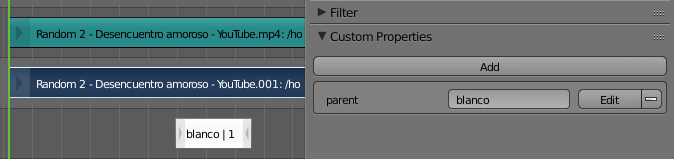
This is SO useful!!! 
and the other video you posted is about metadata for rendered images… it is a metadata alternative to the old stamp option