Hello Blender Users!
Today our team can to show You the newest release of Blender addon - WLock PRO.
Added features:
-
Setup of own hotkeys
-
Setup of status icon/button
-
Status of icon/button colors
Version PRO of the addon will be a little expensive.
But we made a decision do not remove LITE (older) version. This LITE version can be access for purchasing.
We would be very grateful to You, if You to tell Your’s friends about this addon. It is will be be like a motivation for us.
Thank You for support us!
WLock - an addon for Blender 2.8 which allows to lock 3D view rotation using hotkey (default Alt+W)
This addon allows to lock 3D view rotation (only 3D view) using hotkey. As an additional indicator a ‘lock’ icon is displayed (can be set up or disabled in Preferences).
You can have any number of 3D views and each one can be locked/unlocked independently.
One of possible usage - for 2D animation. When you work with orthogonal projection you can by chance rotate your viewport. This can be very annoying. And now you can save yorself from this with a simple hotkey.
Another example - use it for sculpting.
One powerful feature is opportunity to lock 3D viewport not only from orthogonal view, but for any view from user “camera”.
Just use the addon hotkey combination a couple of times. We are sure you will find many situations when this addon will help you to work more comfortably.
In action:
-------------------- Blendermarket--------------------
![]() Get the addon PRO (Paid) - https://blendermarket.com/products/wlock-pro---an-addon-which-allows-to-lock-3d-view-rotation
Get the addon PRO (Paid) - https://blendermarket.com/products/wlock-pro---an-addon-which-allows-to-lock-3d-view-rotation
![]() Get the addon LITE (Paid) - https://blendermarket.com/products/wlock-lite---an-addon-which-allows-to-lock-3d-view-rotation
Get the addon LITE (Paid) - https://blendermarket.com/products/wlock-lite---an-addon-which-allows-to-lock-3d-view-rotation
-------------------- Gumroad --------------------
![]() Get the addon PRO (Paid) - https://gumroad.com/l/wlock-pro
Get the addon PRO (Paid) - https://gumroad.com/l/wlock-pro
![]() Get the addon LITE(Paid) - https://gumroad.com/l/wlock-lite
Get the addon LITE(Paid) - https://gumroad.com/l/wlock-lite
Also we have an very helpful addon - B-rename
Happy Blendin’!
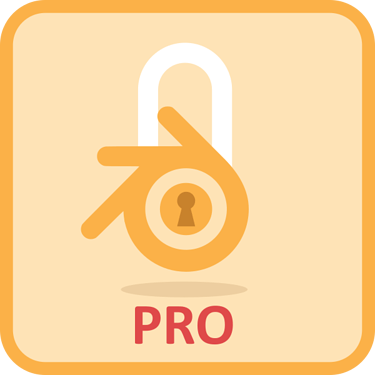
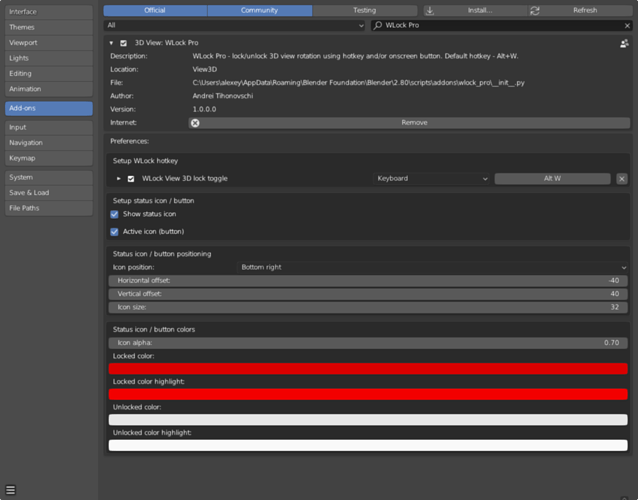

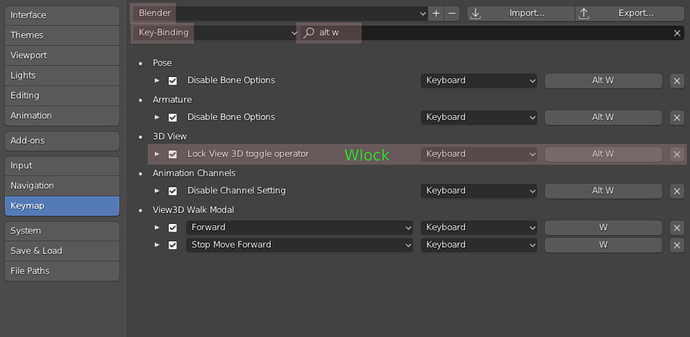
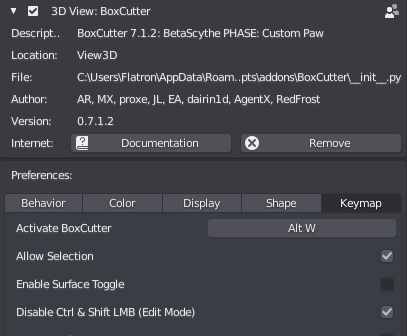

 watch the screens grab here:
watch the screens grab here: