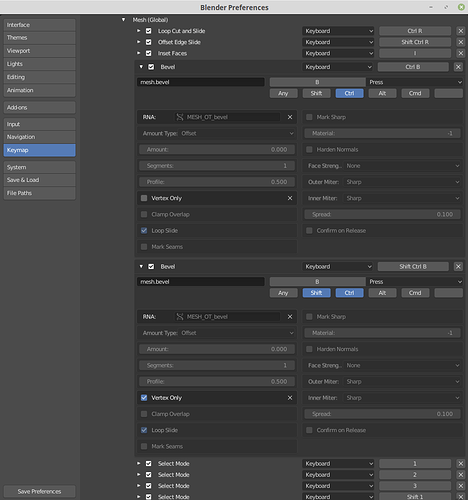The Terrain modifier diff has been adapted to work on latest master. A lot of code clean up was done in master, which is good 
The diffs for the remove double modifiers to clean your meshes and imports are available for both 2.8 and 2.7. The video explaining the code will follow 
Edit: the videos are up!
I was wondering can your course teach me how to code remove doubles modifier?
yes, it already shows you how to add a remove double modifier and much more 
I just opened a room for students to discuss about their work on modifiers, particles, Cycles, etc. If you want to participate, send me a PM with the email you use on gumroad and I’ll invite you. Explaining what you do really helps become better yourself and as you can’t modify everything alone, it’s helps a lot if you build teams  Of course, I’ll be there too and add some bonuses myself
Of course, I’ll be there too and add some bonuses myself 
The first part of the fifth chapter is available. It goes very good with the classroom discussion together to get started in a new area of your choice. The videos shows how to get started in the BMesh operator’s code as an example.
Nice, thankyou. 
What the artists say
Johannes - 3D Artists
I started out as a 3D artist with decent (for an artist) Python experience.
While Python is fine it does have its limitations and some things are simply impossible to do with python because Blender does not let you access certain things with Python. Hence I allways wanted to learn how to modifiy Blenders source code.
However, I started this venture into coding several times but allways failed due to not finding the necessary information and not knowing what to look for.
This course is really something I have been looking for for years and I am amazed how short it took to get really cool results. The course is worth every cent. 10/10 would buy again.
One of his results after working on the particles code to have free per-axis scaling, which allows new effects:
In a very competitive world, an artists with coding skills can really make a difference ![]()
Playing a bit with some patches, I had a look to the multi light sampling branch and ported it to 2.8.
The scene from here with light BVH:

and without:
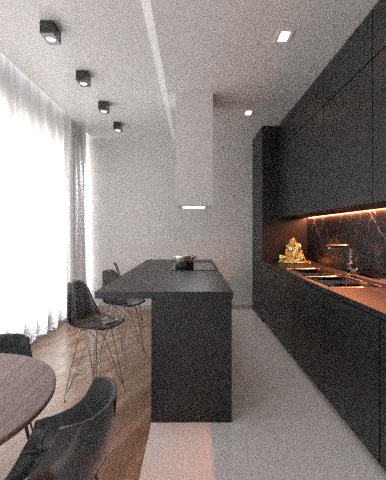
It takes longer to render, but has less noise (only behind the table, there is more noise). It also looks more realistic (to me at least). What do you think?
The updated diff is available on the course download page, so that you can play with it ![]()
Thanks for that it interesting patch.
I have finish the course and can fully recommend it.
The course covers:
- All the require tools, installation and Blender code organization.
- The basics of building Blender, updating, branching, and finding useful patches for Blender.
- Covering how to modify code starting with modifiers and begins with the bridge modifier.
- How to customize the Blender UI.
- Learning about the patches for E-Cycles from the changes to UI and performance improvements. This subject was one that I really wanted to understand and I was successful.
- Work with bevel tool.
- Tips on how to learn to change any type of modifier .
- Additional bonus content of remove doubles modifier.
Mat has continue to update the course and has created a group discussion to share information and tips. Customer service has been excellent responding quickly to my questions and issue about the course.
The course is beneficial both to the artist or some like myself that has experience in Windows development, but is not familiar with the Blender ecosystem for development.
I have being able to build my own customize version of Blender 2.80 that has all the performance of E-Cycles or little faster. I have added more manual options to improve and control performance versus quality.
Even thou the course focus on the artist. I still think it would be quite useful to add to the course a section on how to do Blender development with Visual Studio it is specially needed for code debugging.
I’m really happy the course allowed you to get even more performance from your machine as E-Cycles and that even with some coding background, it helped you to get familiar with the Blender source code base.
I will think about an intro course on working with IDEs that could be useful to artists, thanks for the suggestion.
A video to fasten your workflow as a coder is coming soon 
damn if you were one year earlier I would have bought this in a heartbeat , would have saved me a ton of pain. But now I am deep into Blender source finally getting a bit comfortable with it. Nevertheless impressive work, I wish you the best success.
The course indeed saves a lot of pain like you say  . I also took the hard path to discover Blender’s huge code base. But hard or fun way, it really pays in the end. There are so many artists capable of doing the job today, it really makes the difference when you can build your own tool, perfectly streamlined for your own workflow.
. I also took the hard path to discover Blender’s huge code base. But hard or fun way, it really pays in the end. There are so many artists capable of doing the job today, it really makes the difference when you can build your own tool, perfectly streamlined for your own workflow.
Just added an updated version of dithered sobol for all students to play with. I tested it a month now, so it’s considered stable. With it you can have cleaner rendering at low sample count. It makes nice interior renderings at 576spp like this one:
Scene from evermotion
Wow, this looks incredible. One of the things I’ve wanted to do is simply change a hotkey for some of the operators [Loop Slice & Bevel]*. Will this course help me get there?
*I mean once the operator is active. Bevel uses ‘P’ to change the profile, but I want it be something else, closer to where my hand rests while working.
Thanks for the interest in the course. You can already do that without coding I think. Only hard coded keys require to modify the code. You are welcome to join, you can then learn how to make the bevel modifier to interact with the boolean modifier for example.
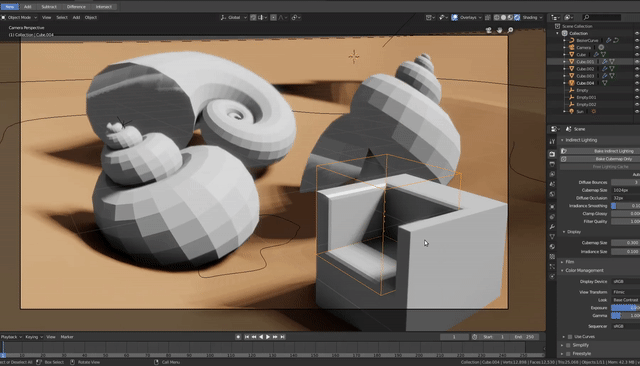
Edit: it seems this is really not available in the keymap configuration, so you would have to modify the code indeed. But ask in the forum first, maybe it’s just that it’s hidden somewhere else in 2.8, they are still changing the UI regularly.
Changing hard coded keys is not yet covered in the course, but if you are interested, I can add it.
i just picked this up. Lets see whats goin on here. I like your spirit.
Id mess with ECycles but I’m in the Eevee gang now.
Your welcome  The course opens the door to all the branches and patches available to make your very own mix and gives a quick start to make simple yet powerful modifiers. I’m still finishing part 5 to help you start in any area of the code. When it’s ready, I’ll extend the course with advanced modifiers (I’m working on the OpenVDB mesher modifier). Feel free to contact me and propose ideas
The course opens the door to all the branches and patches available to make your very own mix and gives a quick start to make simple yet powerful modifiers. I’m still finishing part 5 to help you start in any area of the code. When it’s ready, I’ll extend the course with advanced modifiers (I’m working on the OpenVDB mesher modifier). Feel free to contact me and propose ideas