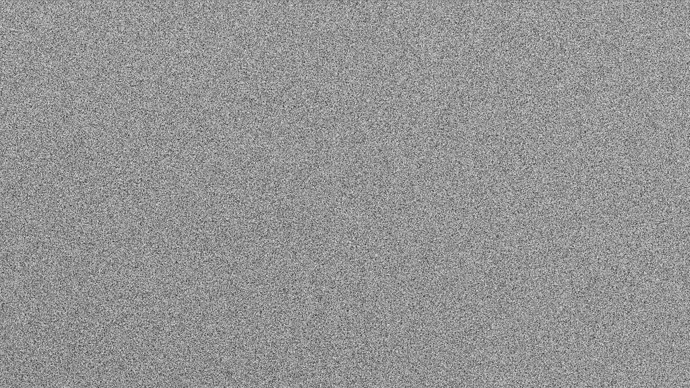I am having difficulties rendering out a piece of an animation.
I am using the Blender internal renderer for the color/spec/diffuse/shadow passes and Yafaray for the AO pass. The blender render worked fine and so did the yafaray AO pass. Except for 4 frames. The animation is 395 frames long and frames 227-230 randomly rendered out as static while all of the other frames rendered properly. I have tried re-rendering these frames and I’m getting the same result. Any ideas?
Anyone? These 4 frames are all that stand between me and a finished short! =(
if you use something more advanced like fluids/caustics it will take longer to render so if you set all frames to the same time limit then it will not complete?
try renderng each frame in the 4 frame block seperately leaving them for longer and thn put the movie back together in blender/adobe premier/sony vegas etc.
edit that applies more to lux/indigo.
try using different render settings, enabling and dissabling GI and photons etc.
The ammount of detail in the frames in question is nearly identical to the frames surrounding them. I do not use any fluids or caustics either.
I tried editing the Yafaray settings for samples max distance of the AO. Same result.
I tried to tweak the Blender internal AO to match the Yafaray one as closely as possible. I rendered out 1 frame to test it. It doesn’t look to horrible after some tweaking of the image, but when I went back to render out the other 3 frames, I get a runtime error from blender and it crashes before they finish rendering. I tried a few times to render them out this way to the same result.
How much RAM do you have and what Operating System are you using?
Try simplifying the scene for those four frames, remove objects, reduce settings until it works. Then figure out a workaround.
I had the same thing happen in Lux. What the problem was is that my camera was actually in a wall. If your camera is animated, make sure it is not too close to a wall.
Even though, in the Blender interface the camera looked fine, somehow in the export process the math was off I guess and it was not “What you see is what you get”.
That did it. I was too close to the wall with the camera apparently. Strange how that works, I wonder how you managed to figure it out!
Thanks for the help everyone.
Wow, Atom! Kudos to you! That’s a true engineer if I ever did see one! Now I have to go back through some of my old blend files. I thought they were just corrupt from some sort of goofy stuff I did, but the behavior of the rendering sounds so familiar. good work!
I think it is in the export routines. Neither Lux Or Yafaray correctly calculate the camera position, they are off just a little, I don’t know why. You can test this by setting up hard edge objects along the lines of the “Safe Frame” and then render your scenes. You will see that they are just a little off.