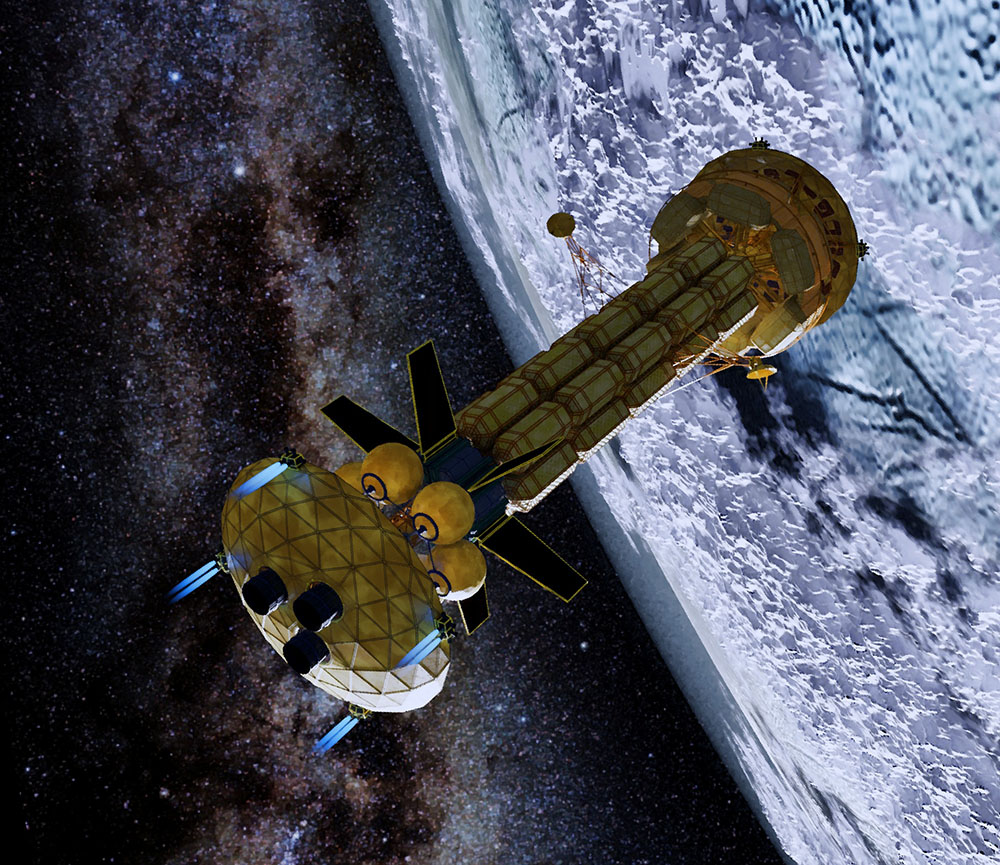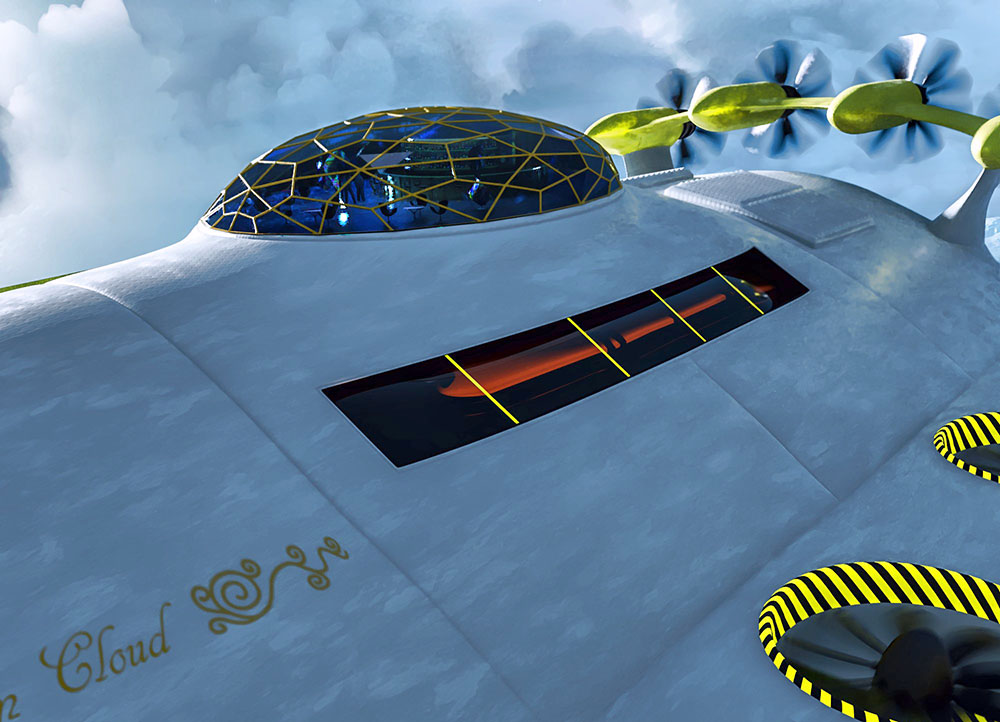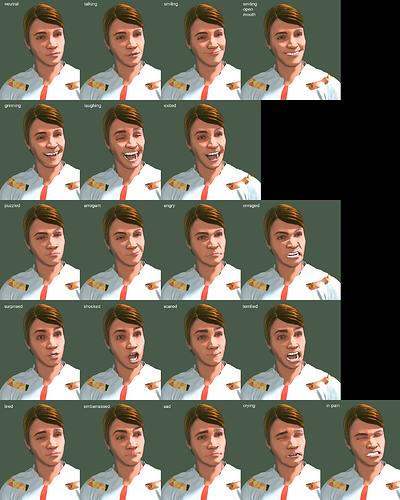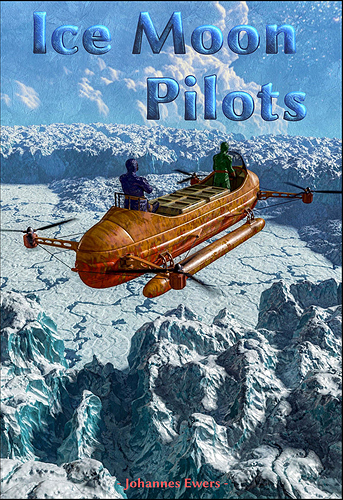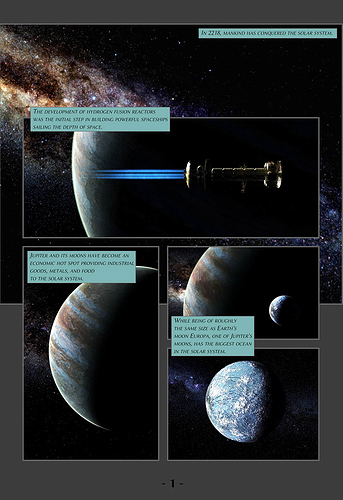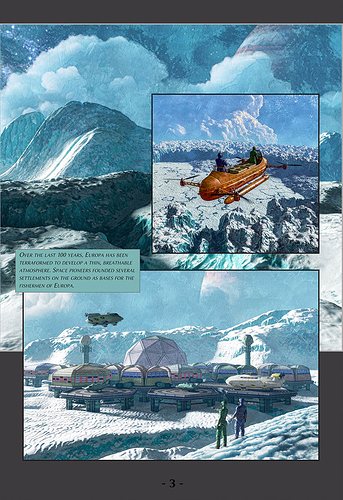Just saw this link on another section of the forum. I am still trying to figure out Manuel Bastioni, looks like you have that sorted out.
Hi - How do you remove shape key for the mesh ? Everytime I render with “clothes” - it just reverts to the original. I can’t seem to follow the instructions. Thanks !
Hi Representative,
MBL creates 2 shapekeys for a cloth mesh: 1. a base key (top of list, original shape), 2. a proxy key (transformed shape). You have to first delete the base key and as second step delete the proxy key. That will keep the transformed shape.
Here are concept pictures for two major building blocks of the story: Europa surface and settlement.
The first scene in the story is situated in the bar of the flying cruise ship. Posing the characters in a believable way will be a big challenge for me.
In the beginning of the bar scene, a character gives a speech to a small audience about upcoming events of the cruise. For this scene a number of characters had to be posed and lightened. I’m struggling with a believable setup where characters do not look to stiff like puppets. Here is my current state:
Really cool stuff and I’m looking forward to seeing more! I love the style. However I find the compositions in the scenes with characters a bit uninteresting but I’m not sure how to improve them. Maybe more aggressive camera angles and stronger focal points?
Thank you for the feedback. I’m still busy with my workflow, assets, and basic scene setup. Fine tuning of scenes has still to come. The good thing with the 3D approach is that you can change camera settings, lighting, and poses, easily. For the comic, speech bubbles and lettering will have a strong influence on the dynamic of the pictures.
It was time to upgrade to MBL 1.61 after using the 1.4 version. That proved to be more work than expected. The base character meshes had changed in size and proportion; face shapekeys are different. Therefore, I had to do the following steps:
- Adjust the clothes meshes to the new base character meshes
- Create a new face rig for the changed shapekeys
- Create new pose library for facial expressions
I’m not using the built in functions for posing and expressions as they do not work with the asset linking workflow. Luckily, the body rig didn’t change. So my collected poses in a library still work.
The changed MBL workflow (first finalize the character, then use proxy-tools for clothes) works very well and is a big advantage. There are other improvements that make the adaptation worth while.
I also looked at the different skin shaders that come with MBL but will stick to my own shader. Here is a comparison:
I was looking for something between a classic cartoon shader and a realistic skin shader. The outlines are done in compositor using the depth pass and a Laplace filter (based on Edge Node v1.2.4 setup from blendernpr.org).
Here is an overview of facial expressions I did based on the new set of shapekeys:
As work on assets comes to an end for initial scenes, next step will be to do some panels for the novel, finally.
Here is a set card of the main character with different type of clothes, including post processing:
All characters are linked from the same asset file using different groups. Shoes and hair need some refinement.
I started to assemble some pages to get a better feel of the workflow. The initial pages set the context for the story. Assembly was done in Blender as described before. Works quite well.
Great work Thanks for showing.
Some brilliant stuff in there.
I was going to say to you that the floor of the bar scene was really bothering me. Also, the front of the bar is too shiney. People sit there and rub up against it and shoes hit it. It needs some dirt overlays I would say.
Also, for the clouds of Europa from space, I think Temington Graphics, or else one of the other YouTube guys has a shader that’s perfect for this. I think it’s Remington. I’ll check again later when I’m at home.
Thank you for feedback. There are a lot of objects that would need some polishing. I’ll add a grunge map to the bar material. Unfortunately, the number of assets I have to make is so high that fine tuning everything is impossible. Have to set priorities.
Clouds from space are still a problem. Most of the approaches I have seen don’t deliver a realistic look. I’m using a micro-displaced cloud layer with sub-surface scattering.