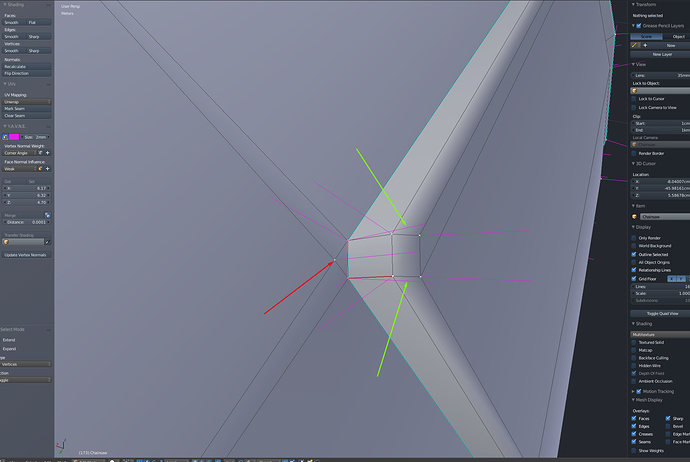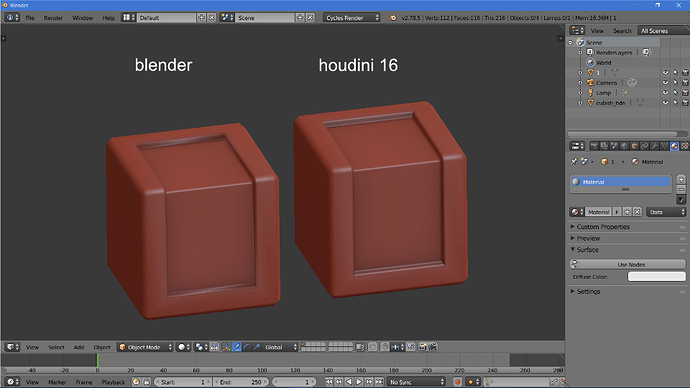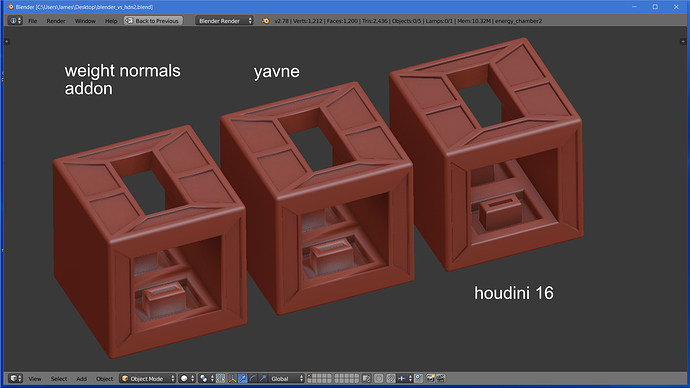Since I used Y.A.V.N.E. for the first time, I’m in love. GREAT plugin. But today i’m stuck and i think there is no workaround. Imagine we have split vertex. I can get all separate normals from vertex but if i like to set, it set to entire vertex and it is no longer splitted.
Real live example. I want to get normal from red arrow vertex, and set to green arrow normals, but without breaking sharp edge.
Any ideas or advices?
@Adder1812 - I understand what you are describing. Unfortunately, YAVNE does not support the ability to manually edit individual split normals of a vertex, and there is no compatible workaround. I’ll consider implementing a feature to address this issue.
Thank You for answer  I did it by physically split this edges…
I did it by physically split this edges…
Ah, so there is a workaround. Good thinking. Nonetheless, I still plan to implement a better way of manually editing vertex normals.
Great plugin Umdee, I use all the days in my work!
You can do with blender4web addon.
I use that plugin for that
I know this… I used B4W for 2 years and it is super slow and annoying.:no:
Nice plugin! I have been testing it’s output with the new face weighting option in the normal sop of Houdini 16. I am not sure what sort of black magic SideFX are using, but it gives me a perfect result every time just by toying with the cusp angle. This image shows the best result I could get from Yavne using the face weighting on strong. Next to it is the result from Houdini 16, which shows a much better shading on the inset faces.
Do you have any idea how it is done in Houdini and if that can be added to your plugin. It is using a cusp angle parameter as the only user input required. In this example I used a cusp angle of 70deg. With a bit of fiddling, I worked out that the yavne result looked like a cusp angle of 91. Would be great to be able to get this result in Blender 
Hi Jamez. Thanks for making this. Can you also test out the weighted normals addon and compare it to your Houdini results and see what you can get? https://blenderartists.org/forum/showthread.php?372785-Addon-Weighted-Normals-Calculator&highlight=weighted+normals+calculator
@emboo2, I can see no difference between the weighted normals addon and face/strong mode with yavne. I have screengrabbed a more complex model that has a mix of beveled and hard edges. WN addon and yavne(face/strong) look identical. There are issues on the bottom section and all of the inset sections. The Houdini version comes out perfectly by dialing in the right cusp angle(66deg) with no extra work. Note, that I could get the first 2 looking better with manual editing and creating hard edges etc, but I am comparing an automatic workflow here.
in the houdini object it looks like there are hardedges involved as well.
Hi Jamez,
Thanks alot for doing this.
Max makes a good point.
Can you try going to edit mode, and going to select > sharp edges > mark sharp?
I don’t expect the authors of the addons to fix the workflow. They’ve done alot just by creating the addons. But this workflow is important for games and real time objects, and right now, I feel Blender is behind in this area. If I have to pay, or help pay some developers to fix this I will because this is too important to neglect.
Thank you for doing that test.
I think that Jamez don’t know to use YAVNE, because I have tried both situations and yavne give me the perfect solution.
@DcVertice …nice result! I am more than happy to be proven wrong  Can you please explain exactly how you got this result with yavne?
Can you please explain exactly how you got this result with yavne?
In the first case you only need to use yavne in face area and all work without anything more. In the other you must select sharpness edge 66º, mark sharp, and use face area in yavne. Houdini must calculate sharp faces, but yavne don’t do that thing and you must do manually.
The strong/medium/weak configuration only have sense to force normals. I usually select primary faces (bigger) and put in strong mode, the rest in weak, this helps yavne to make better work. Put all faces in weak, all in medium o all in strong don’t change the solution.
Thanks for the reply. So, just to clarify, in that first model…all that you are doing is selecting all faces and hitting the plus symbol in “face area” mode? Not assigning any strength(weak/medium/strong) to any individual faces? I am still not getting the right result, but clearly I am doing something wrong!
Can someone please make a quick video how to archieve the results DcVertice shoved in picture would be greatly appreciated thanks 
Hey guys, it’s really easy to obtain both results.
- Enter to edit mode
- Select all faces
- Put YAVNE in Face Area mode and click in the + button.
If you have make something before in the mesh with the “strong/weak/medium” and you don’t obtain good solutions only need to select all faces, select medium and click in the +button
Thank you Jamez, and DcVertice. I don’t know how to use the tool either. But your writeup here will definitely help. Thank you again DcVertice!
@DcVertice, I had been doing exactly as you described all along and getting bad results. With some more experimentation, I have realised a few of my mistakes. I had been missing a couple of edges that should have been marked sharp. This made all the difference and I only noticed this when I examined the Houdini imported mesh (which automatically had all the correct sharp edges added). The other thing was to add some faces with strong influence (the rest had the default medium). Anyway, I think I finally have the hang of it, but it is not as automatic as you are making it out to be.
Is there any way in Blender to automatically add the required sharp edges given a cusp angle (like houdini is doing)? I am still very impressed with the way Houdini does everything automatically and would kill for this as a modifier in the Blender stack 
I didn’t need any manual editing in the image that I uploaded and I explained the process (even I explained the “automatically sharp edges” workflow).
The modifier will be great, and it’s a really easy process.