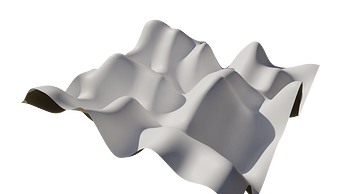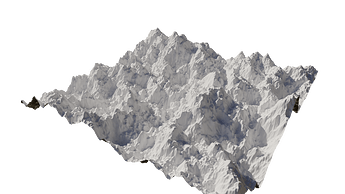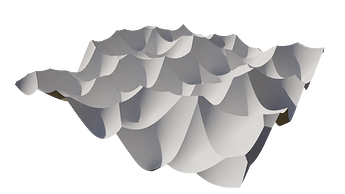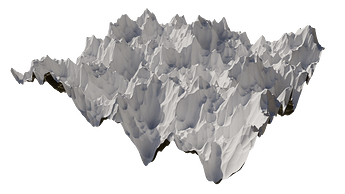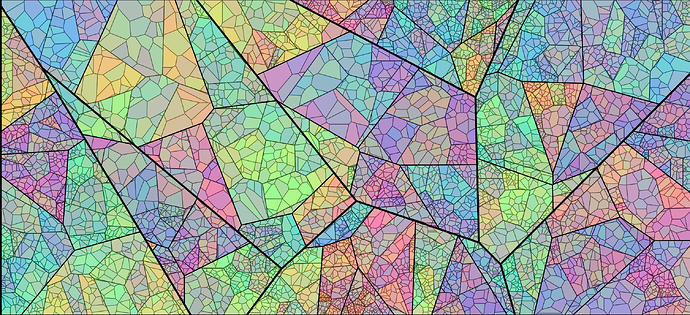Hi everyone,
There have been requests for more noise variations in Blender for quite some time now.
In fact on Right-Click Select it is the highest voted feature suggestion.
Unfortunately not a lot has happened since it was posted 3 years ago.
So to address the lack of procedural noises I decided to actually do something about it and implemented Fractal Voronoi noise in Blender.
But let me first introduce myself. I’m Hoshinova and I’m a volunteer Blender developer.
To get Fractal Voronoi noise into Blender I started D16262.
“What’s Fractal Voronoi noise?” is probably what you’re asking yourself now so let me give you a quick explanation.
—Fractal Voronoi Noise in a Nutshell—
To better explain Fractal Voronoi noise it’s good to first give a quick explanation on how Blender’s Noise Texture works:
Basically the Noise Texture creates a single layer of what’s called “Perlin noise”:
The
Noise Texture then adds multiple layers of them together to create what’s known as “Fractal Perlin noise”:The above image has 5 layers of Perlin noise added together which in Blender’s
Noise Texture is controlled by the Detail input. Therefore the Detail input for 1st image was set to 0.0 and for the 2nd image it was set to 4.0.I think most of you would agree that a single layer of Perlin noise as seen in the first image is rather plain and boring, while in the second image we have a much more interesting noise pattern which can be used to create various procedural textures.
So what does all of that have to do with Fractal Voronoi noise?
Well let’s take a look into what Blender’s Voronoi Texture can create:
It creates a single layer of Voronoi noise…
Yes that’s pretty much all it can really do. Rather plain and boring like the single layer of Perlin noise isn’t it?
So what if we took multiple layers of it and added them together like we did with Perlin noise?
This is what you get:
Just like with Perlin noise adding multiple layers of Voronoi noise creates a much more interesting pattern than just having a single layer.
Apart from just the Detail input both Fractal Perlin and Fractal Voronoi noise have 2 other inputs:
Roughness: Essentially how much influence each successive layer should have relative to the previous.
Lacunarity: Essentially how much you want to scale each successive layer relative to the previous. (The Noise Texture lacks this input for some reason but it is set to 0.5 internally.)
—End of Explanation—
Now that you have not only read how the Noise Texture works but also how the upcoming Fractal Voronoi noise will work I have both good and bad news.
The good news is that there is a fully working implementation of Fractal Voronoi noise on Blender’s development website.
The bad news is that the (paid) Blender developers are rather indecisive as to whether or not it should be added into Blender.
That is not to say that some are for and some against adding it into Blender but rather that currently no one wants to make the decision.
Therefore I posted some examples of where Fractal Voronoi noise can be used to create shaders.
But the Blender developers wanted to see more “real world applications” of Fractal Voronoi noise.
This is Where Your Part Comes Into Play
As artists you can surely find many more beautiful and practical use cases of Fractal Voronoi noise, which is why I’m asking you to try out the new patch build that contains Fractal Voronoi noise:
Link to Patch Build
and post your results using it here.
Of course if you have any feedback you can also post it here or on the Developer forum.
If you’re interested in implementation details you can always check out D16262
Thanks a lot for your help, your post could very well be the one that gets Fractal Voronoi noise into Blender!
Update
My Pull Request for adding Fractal Voronoi noise was approved has already been merged into Blenders main branch. ![]()
It is currently scheduled to release with Blender 4.0.
Any 4.0 Alpha builds released after the 14.06.2023 already contain it.
Your help was essential for making this possible! Thanks everyone for contributing! ![]()