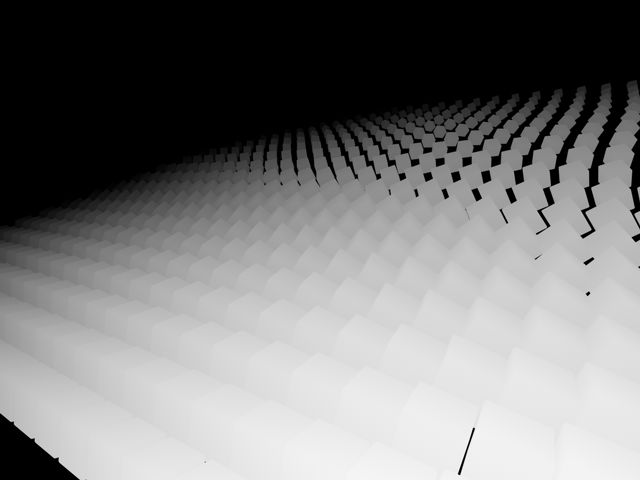Is there a way to avoid jagged edges with z-depth?
I’m trying the material z-depth node as well, but still haven’t figured out how the z-depth camera data works in the material nodes…
Hi,
There are supposed to be jagged edges with Z-depth. If you smooth the edges, you end up with depth values half-way between the actual depth depths of the objects. If you’re working with compositing nodes you don’t need to worry about getting rid of the jagged edges - just use FSA.
Actually I like the z-depth results and I’d like to use as fx, that’s why I was looking for a workaround to get the edges smoothed.
(I’ve attached a quick test made with Cinema 4D)
Attachments