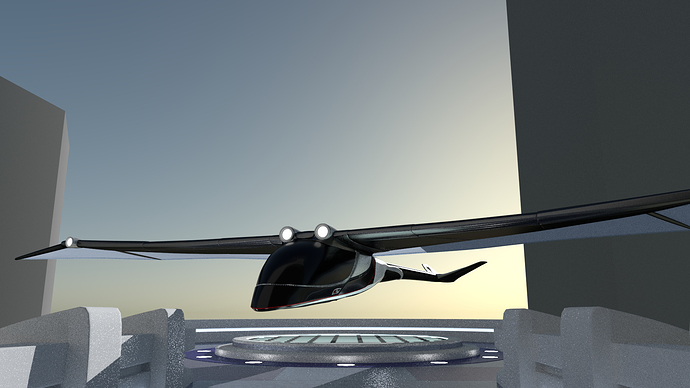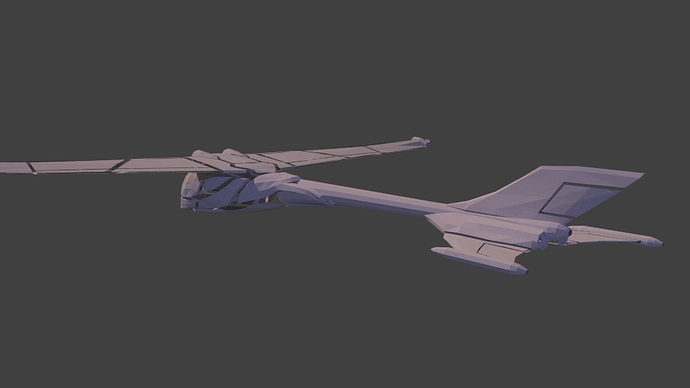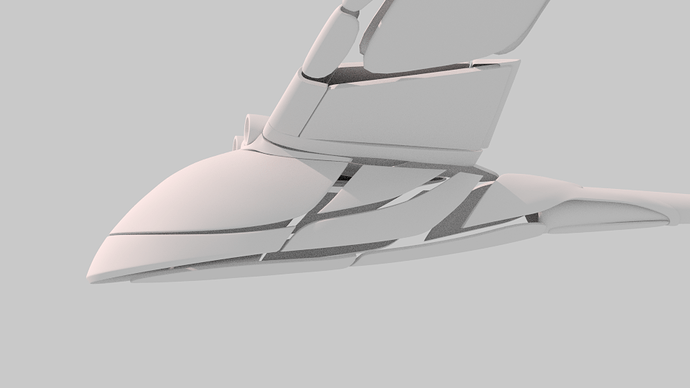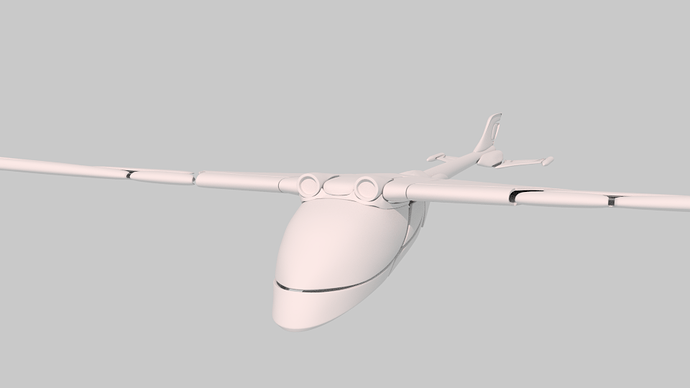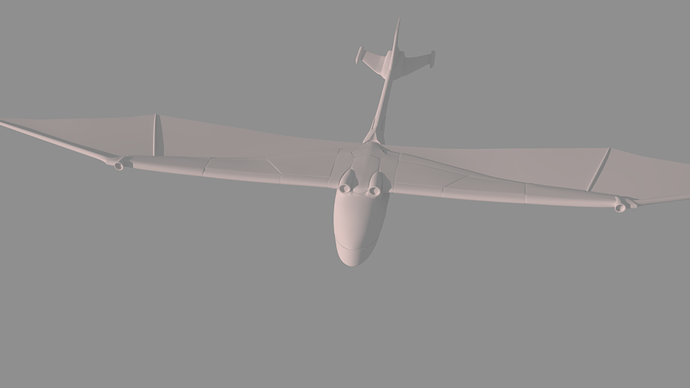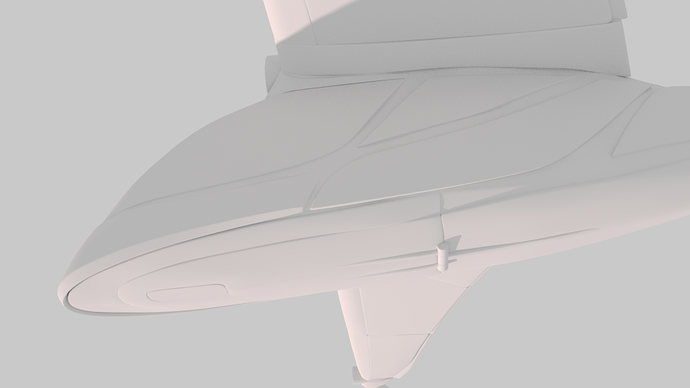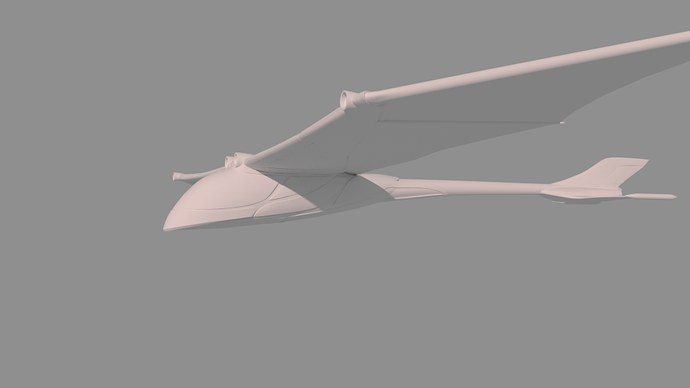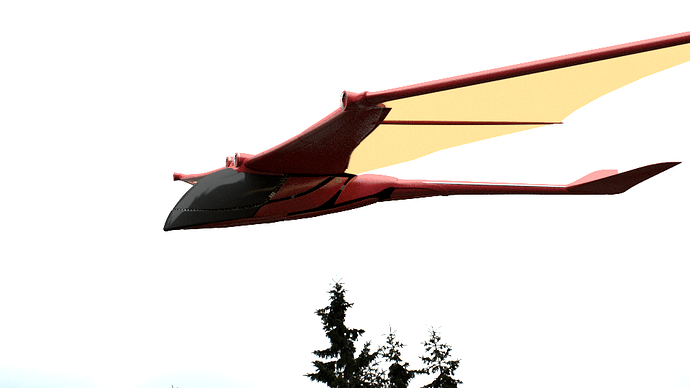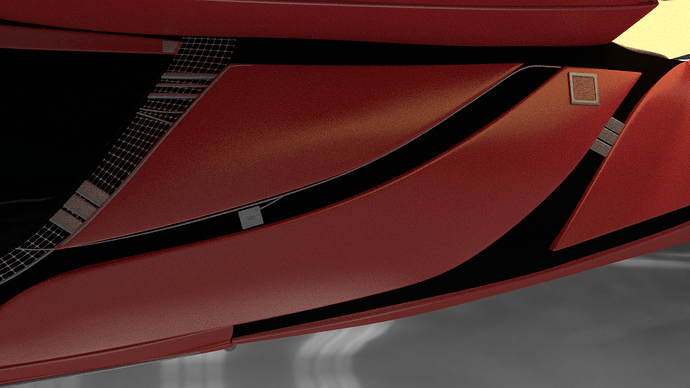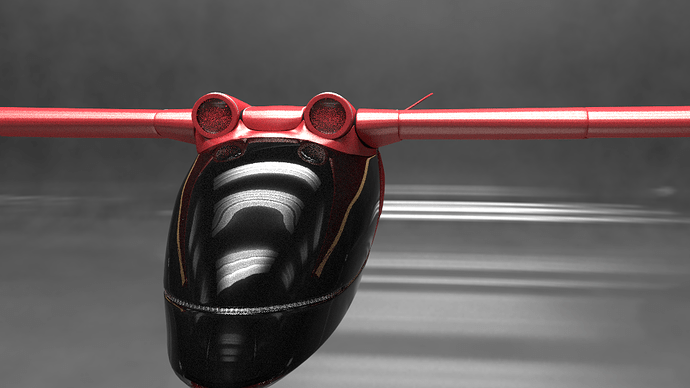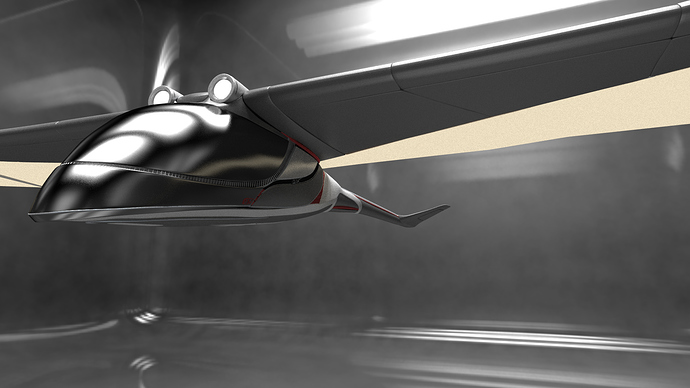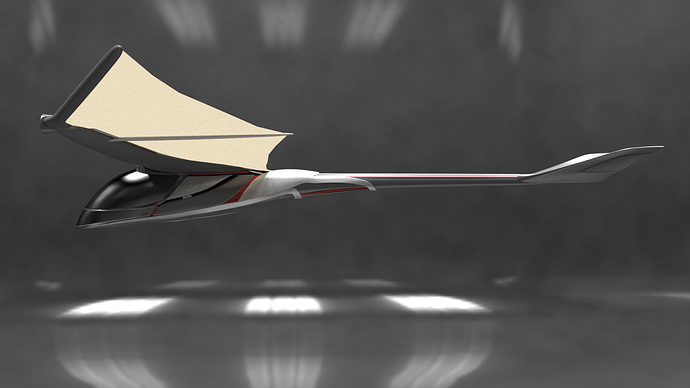I wanted to learn hardsurface modelling for some time and the blenderguru competition came in handy there.
My idea is that in the future materials have become so light that it is possible to create gliders that are propelled in the air via an antigravity field and then just glide to their destination without using fuel
ok at first i wanted to model some details in but that really didn’t work out. So i went wild with dyntopo sculpting and it worked! Freely sculpting the model gave me some new design ideas i would have never got otherwise. So i will do a retopo now and see how it looks then
Nice creativity bro. People like you inspires me to keep modelling.
another day another wip
Mainly getting all the shapes in place. i think tomorrow i will add a subsurf and see how it looks
Gotta say I had no clue where were you going, but now things are starting to make sense… nice progress!
Just would suggest you keep topology clean so it’s easy to select edge rings and loops and make sharp edges. At first glance, it seems your current topology won’t behave very nicely with subsurface applied.
Good luck!
Ha… bevel comes to the rescue… ![]()
Looks like an eagle… very aerodynamic!
Looks good.
Good luck with the contest!
glad you noticed that as i actually looked at eagles as reference. I like mechanical stuff that is based on animals ![]()
If I may give a tip (from my very, very basic experience) : Use the loops for hard surface modelling if you’re using subsurf. If not then smooth + sharp edge will suffice  (If you figure out when to choose the one over the other, please tell me how!)
(If you figure out when to choose the one over the other, please tell me how!)
- The more contestants I see posting their work, the more I feel jealous and motivated at the same time. Massive respect!
thanks googleplexian. actually i find bevelling edges gives better results when dealing with whole edge loops. Otherwise bevelling gives a lot of ngons so its not always the better solution.
Adding mean crease works sometimes. i havent really figured out yet when to best use it
I am done with the modelling for the most part. I will just be adding some details and I think about redoing the tail in a V shape
Attachments
Looks good!
Beautiful work ! I have the feeling that I’ll must improve my own vehicle project 
Well, this is a really interesting and original concept, and the execution is also great.
thanks for the kind words. This is coming together better than expected. Hard work pays off i guess
another update. What do you think about the colors? And what kind of shader should i use. Do you think a car paint shader would work?
Attachments
Very nice! I think it looks a bit “mimiature”… The fact that the windshield is rough/sandy adds to this, as well as the building/wind tunnel and light imo. If the building has more joints and edges, and less gloss, and smaller and more lights a guess the plane looks bigger, as well as glass window. The rest is just great, and I liked the red one.
The colors look awesome. I’m thinking it would look best in some sort of a brushed metal sort of look.