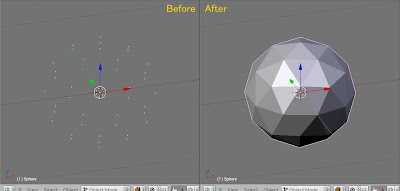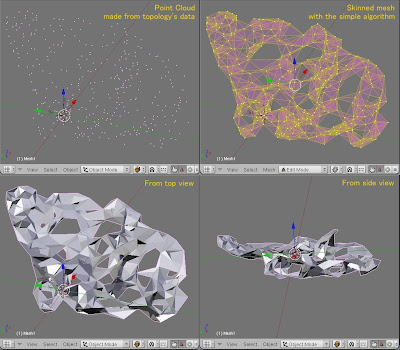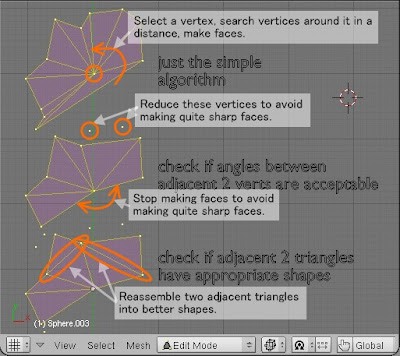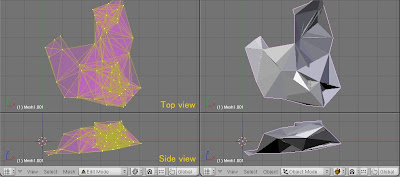Hello everyone,
This is interesting, Hans! Flat files into 3D, lol. Clever work, and highly useful. Thanks for showing.
For the post regarding the river bank data: are you hoping to view the resulting vertice cloud as a final representation of the data? Or, are you looking to put a mesh together?
I’m working in a .blend file with 66,665 vertices from a 360-degree scan. I am having a very hard time creating faces by using point to point selection or ALT+B marquee select. Not only is it numbing and slow, but I can’t easily read the topo, not in orthographic views nor in trackball mode. All verts are the same color, all represented on the view-plane-- easy to join verts into faces that cut through rather than over the object.
I was hopeful that Hans’ work could be a base of inspiration to deal with the results of importing point cloud data. There is a company, SyCode, that has successfully “skinned” clouds of terrain data. It is hundreds of US$ to purchase the solution, but hopeful for Blender that they used a draped plane to achieve it. Blender has such a drape, in theory. I haven’t found a way to “freeze” it once it rests on its target…
I need to assign faces to my cloud. I found this thread after trying to create a binary file of the .blend, in hopes of converting the file to .sfl format, which is specified by the makers of Pointshop3D. My attempt at converting .blend > .vrml > ASCII failed to be recognized by Pointshop3D… I’m sifting for ideas but I’m an art director, not a programmer. If this problem interests anyone, here is what I found:
http://www.sycode.com/products/point_cloud_ac/index.htm
http://graphics.ethz.ch/pointshop3d/documentation.html
http://www.stanford.edu/~ctj/f2003/cs468/week1.html
- opinions, conjecture and wild ideas are welcomed for where I should wander to find a solution. ;o)