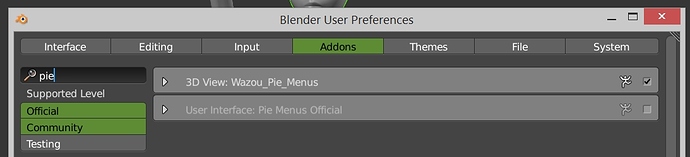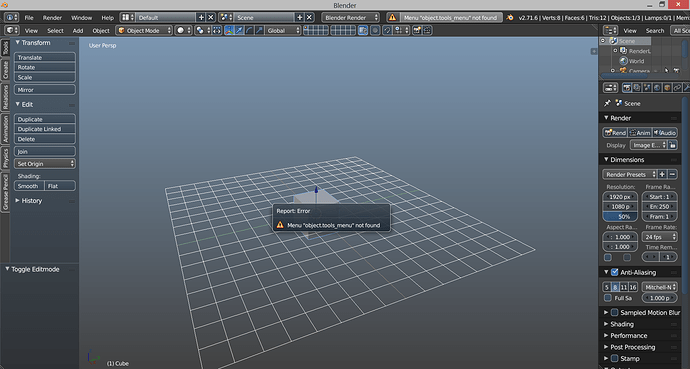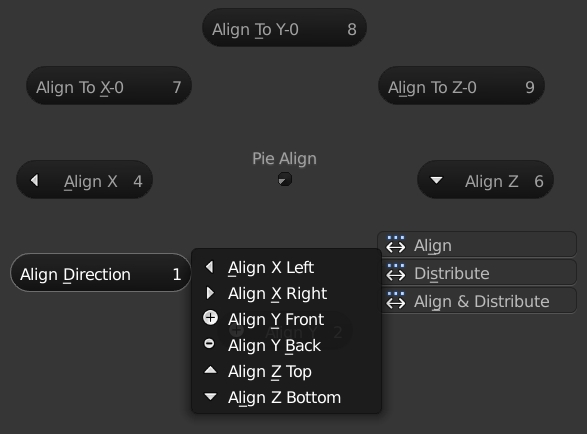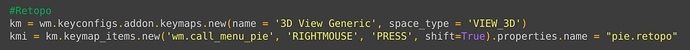I press “Q” and nothings happens, in your addon and without your addon, other menus are ok. So weird…
Q works for me on the last version.
Try to remove the addon, restart blender and reinstall the addon.
I am not installing the addon, just running the script. BTW how could I do to set forever a script? I am newbie in this, I have to run it every time I open Blender?
Install the addo, it will be read every time !
Sorry but I don´t find the addon, I have downloaded the zip from your github, is that? I install “Wazou_Pie_Menus” and still not working “Q”.
Maybe I touch something trying to remap keys because running the script I could see all your pie menus instead the officials BUT the view pie menu of yours didn´t appears I just could see the official.
On Ghitub, RMB on RAW and save it on your computer.
Don’t install the official pie, you don’t need it.
Seriously Pitiwazou… sorry… XDDD
how can I not install the official?
I press RMB on RAW but I save a .txt file, blender needs a .py file isn´t it?
Whent I press RMB on raw, that give me a .py.
You can copy the code in a text on blender and save it in .py.
you must not activate the official pies.
Thanks!! I will try that!
Edit: I have done all what you said and nothing, all pie menus are ok except View PM. It just doesn´t appears. Soooooooooo weird… It worked before but I did something (don´t know what) and now everythinks is ok but nothing happens when I press “Q”.
Edit2: Now I got this when I press “Q”.
Maybe you have an input on the Q who is in conflic with my pie.
Add of a Shading Object Pie With Shift + Z
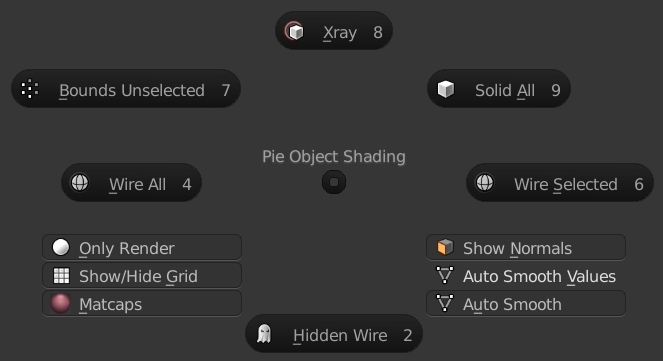
Need some work on this one I think.
Change for the view numpad Pie, I have Add the Lock cam to View
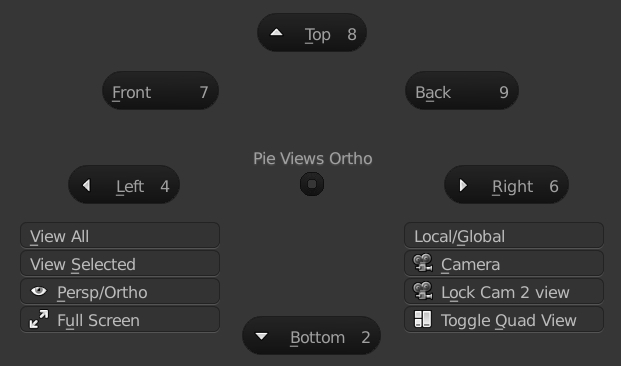
Change on the edit/Object mode with the add of the auto merge.
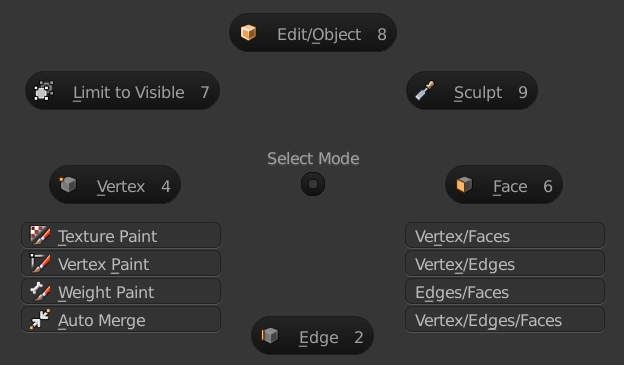
Love that Shift+Z. Congrats!
I fix my problem deleting the 2.71 folder from %appdata% but then I lose my custom UI (I save a copy), so I need to put time to fix correctly this.
I have to design a few pies more, animation, unwrapping, timeline… If you want you could make a test about adding macros to the PMs, kind of (S->X->0) to put all vetex at the same point in X for example.
PD: I saw that you mentioned me in authors! You didn´t have to! but thanks! VERY grateful!
I have made a Pie Align

It’s still in WIP, I need to code some buttons.
I use the Witold jaworski’s Addon for 2 buttons, I need to code it myselft to learn python.
ummmm nice
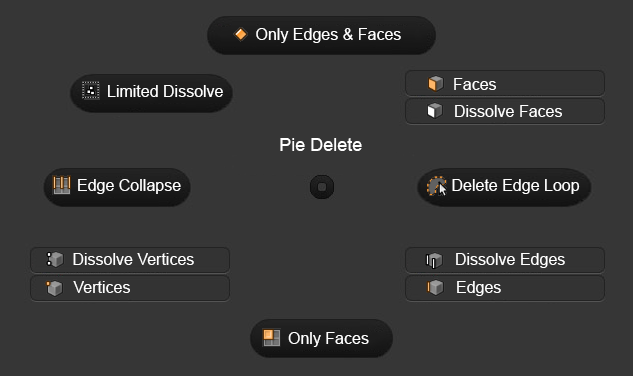
Hi pitiwazou. I think your pies really improves the default pies and I was wondering if it would be posible to add a Delete pie. I made a quick image with a proposal on how it could work. I dont know anything about programing, so I cannot help you with that, and I am not really sure if a Delete pie is necesary or if it could improve the workflow.
All the pies works like charm for me, excpet the retopo pie, but I managed to change the shorcut of that pie to Ctrl+RMB. I am not really sure if that shorcut is making a conflict though… Well, thank you for this pies, I hope you consider my idea.
Ok, this is the Delete Pie !

I put the button like this because, I use really often the dissolve and delete, less often the others.
Like That it’s faster I think.
Update of the Object shading Pie
ah, good to see such initiatives. It would however be great if the official pies get improved, so everyone can use this. The download and use process is far too chaotic, because new versions of blender are out so often…
hey @pitiwazou, great pies!
I absolutely love them all and the retopology addons you link to, but I’m having quite a big issue precisely with the retopo pie: it prevents me from selecting multiple verts with the shift+RMB button! 
I’d assume you use the inverted mouse config but… could you consider changing that shortcut please?
A big thank you and again, great pies and addons of yours!
I need to find a better shortcut for this one.
Right now, you can change it easilly 
You just need to modify this code.
Thanks again! I’ve put it in “Shift+Ctrl+R” for “Retopo”.
I’m also missing the “particle edit” in the TAB pie, if It is useful to you. Also: have you thought of a “grooming brushes” pie for the particle edit mode?
I hope to learn to code myself soon and start helping instead of just asking