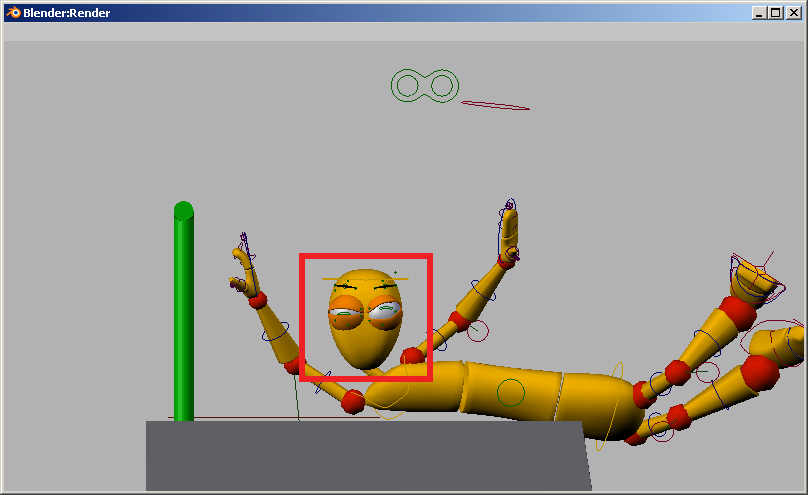I forget to modify the cornea ! here it is in this new file :
BAC#5-newrig.blend
I agree with your explanations about different layer for widget objects, I put them in layer 16.
Thank for being so patient.
May I change the materials? Because I have 2 Pantin’s in my animation and I want one the other colour. Is that allowed?
How is the armature connected to the skateboard?
Everytime i want to move the board seperately it moves the blocked armature too…
Is it possible to change this behaviour?
I parented an empty to the skateboard and then added a copy location on the IK foot, that targeted the Empty. Move the skateboard and the foot should move with it.
You can also create a new bone under the Pantin_Rig parented to Base and parent the skateboard to the new bone. Thus when you move the base, the whole rig and the skateboard will move.
It is always hard for me to get a clue of a rig from someone else. I like the things simple, but this rig is very complex and at the moment it controls me. Where can i find the slider to turn off the influence of the copy location of the skateboard?
Thanks
It’s not so much complex, as a few hundred simple things ![]()
To change the influence, select whatever you put the constraint on (in my case, it was the IK foot), go to the editing tab (F9) and under the constraints, you should see a copy location, with an influence slider, also the button to key it, is there as well (named Key, appropriately)
if you want, this is a blend file where I added a bone to the skateboard with a ‘child of’ constraint.
BAC#5.blend
@The Last Rookie : “but this rig is very complex…” the rig is perhaps complex, but I hope it is simple to use, you can use the bone layers to hide bones unuseful for your animation.
Hey Kioppa, something has happened to the pupils, in the new rig. Pic of the new rig, is on the left, cheers.
Attachments
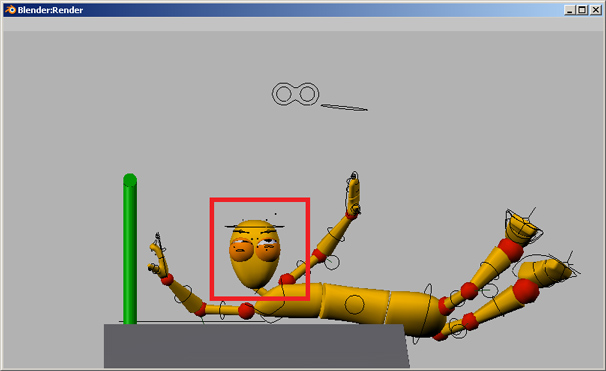
I think you have to move down the bone ‘DIR_Eyes’ (the glasses), tell me if it doesn’t fix the problem.
Sorry, but no it doesn’t… It appears as if something has happened between the pre _005 version of the rig, and the current one… I tried moving the DIR_Eyes and it closed one eyelid.
Someone? “May I change the materials? Because I have 2 Pantin’s in my animation and I want one the other colour. Is that allowed?”
Please let us know when all bugs in rig are fixed before I download blend to start animation
I’m sure it would be alright, if you need to differentiate the two. Have you read the rules, in the first post?
Yes I did, but I wasn 't sure… But thx then=D
There is nothing wrong with the pupils. Select Cornea, go to object buttons and select “Trans”. It allows to see trough alpha materials in the view port. The pupils are there but you can not see then because the cornea is over it. Make cornea transparent.
I’m not sure if you’re referring to my issue, but thanks if you are. It’s not an issue of them not being there, or not being seen, as they are there, it’s that, some new rigging issues have been introduced, as a result of some changes Kioppa made to the rig, to stop the eyelids penetrating, when the head was rotated.
If you look at the pictures I posted above, they are of the same frame applied to two different versions of the same rig. The pic on the right, is of an earlier version, notice the pupils. The pic on the left, is of the updated rig, which also would close one eyelid, when the head was rotated, definitely not an issue with the Trans of the cornea, it’s a rigging problem. It only happened after the rig was updated. If you check my update in the W.I.P thread, you’ll see that the pupils, are in fact, there. Cheers.
@fatfinger : I think I found my mistake, please re-upload the base file and tell me if things are working.
BAC#5.blend
Sorry for all these bugs.
I see your point. He forgot to add the “Copy Location” to eyeLid.L Local, Z axis,target Dir_eyes, influence around 0.05 as you can see on eyeLid.R.
I made this reference in case you have started your animation and do not want to deal with the new file:spin: