i like it. changing up mine to a 2010 SRX model
OH!, btw, idk a WHOLE lot about viper calipers, but i havent seen a whole lot that look like yours. yours doesnt seem thick enough or tall enough to house the bake pads or other components. it also seems to long. just an observation.
I think that I changed the calipers since the previous renders that you can see them in. I found specs for the brake disk online but the calipers were based off of an image that I found on google:

EDIT: I just realized that the name of the image is corvette brembo brakes, though on google the caption above the picture was dodge viper brakes…hmmm. I might have to redo these then, I just can’t find a blueprint for the brakes so I will have to do them by sight.
just look up brembo sports car brakes or after market brakes. it is a lot easier with the extra clarification in my experience. you can also try shoping for brakes online and see what is redily availible and will fit a viper and just find what you like…
I finished the windows and now I am redoing the headlights. Right now I am experimenting with the topology. I want to be able to add edgeloops without distorting the circles or adding vertices to the outer rim.
I am starting with a 2d mesh so that I can get the topology right before I pull the vertices back and forth to make it 3d.
Put smooth to the tire with an edge split modifier;)
You have done a nice piece of modeling here. I’m looking forward to see first renders with materials.
Thanks for the comment. I did that day or so ago but I haven’t uploaded pictures yet. It took me a while but I selected all of the edges that I wanted split and marked them as sharp using ctrl+e and then applied the edge-split modifier and selected “use sharp.” The result is much smoother along the tread section and still uses alot fewer vertices than using a subdivision surface modifier and adding edgeloops.
I also do my tires with this metod, it saves a lot of polycount but I think you wasted some time marking edges sharp manually. Why u didn’t use only “Edgle angle” option? I’m really curious
Why don’t you (if that isn’t working well enough) set smooth the curved parts and the flat parts just leave as flat shading
The problem is, there are no flat parts. The edge-split method worked well enough though.
Sweet only reason I suggested it is because sometimes it is just so difficult to get the edges right.
Here is a test render that I did a while back when I was playing around with materials. The car model has changed/improved a bit since this render and no doubt the materials will as well.

I just finished remodeling the brake caliper and disk. I also recently remodeled the windshield wipers as well.
I still am deciding whether to model another rim or just convert the one I made to a 6-bolt system because I know that the car that I am modelling uses the 6-bolt.
looks good. my main issue with this is that the part you used for the bolt anchors is wrong for the model. usually i would pass this off as artistic lisence, but there are SOOOO few 6 lug brakes out there, infact when i looked them up i mostly got dodge vipers, that it is hard to call this part after market. besides this one issue i have, it looks very good.
Could you perhaps post a photo showing what you think it should look like? I based it off of this image which is also what I used to model the calipers.
yes, it is the part you are using to ancor the tire to the disk, here is a pic of actual srt 10 brake disks. for the most part your beveling is just too deep. besides that they look good.
Thanks, Thornton. I have edited them and I will post a render sometime in the future.
Here is a render of the car showing the topology. Point out any areas that you think I can improve. I can also post more renders or close-ups of different parts of the car If you need a better view.
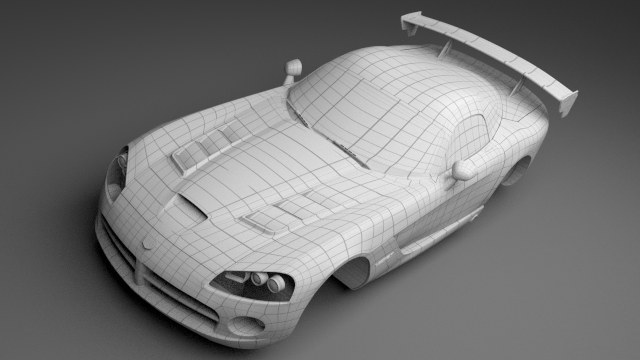
It seems to have removed the middle seam and some of the edges in the wire render. Also, I am still working on redoing the wheels and headlights so that is why they are not in the render.
I fixed the rims so that they now fit with the brakes. I played around with the materials a bit as well.

There is still a bunch of stuff to model though.
looking really good… the only thing really bugging me… is thie rims are for a newer model viper. the rims you modeled in real life are 5 sprocket, not 6, and they do not come in a model that fits the dodge viper… this is not to say a 5sprocket wouldnt work with an adapter, but these are stock rims from other dodge cars. seems like a nice set of after markets or the original ACR rims would be cool. Honestly man im not trying to rip on this. it is a beautiful model you made. they look good. but the rims feel very out of place with how expensive it would be to mill the custom rims on a car that costs sub 100k and used, sub 70k.
EDIT:::
I found this today…

they DID make a 6 sprocket version of this wheel that came stock with the 2003 dodge viper SRT. so i guess it wouldnt be TOO out of place… however it is for a 2003, which you have stated this is a 2009 SRT10, which no longer used them. like i said. just feels like a step backwards puting stock wheels from an earlier model on this car. might just be me. idk. Still it looks good, but it is bugging me a bit.
Thanks,
I was thinking of modelling the ACR rims anyway so I guess that I will go ahead and do that. I might also end up making this car the 2009 ACR which would mean a little more modelling, but at least then everything would be consistent (hopefully).

