Hi BenjyCook!
is it possible to do smth that your script works with BlenRig?
I turned my blenrig armature to FK, targeted bones and after Retarget it looks like some bones are fliped. espetially HIP
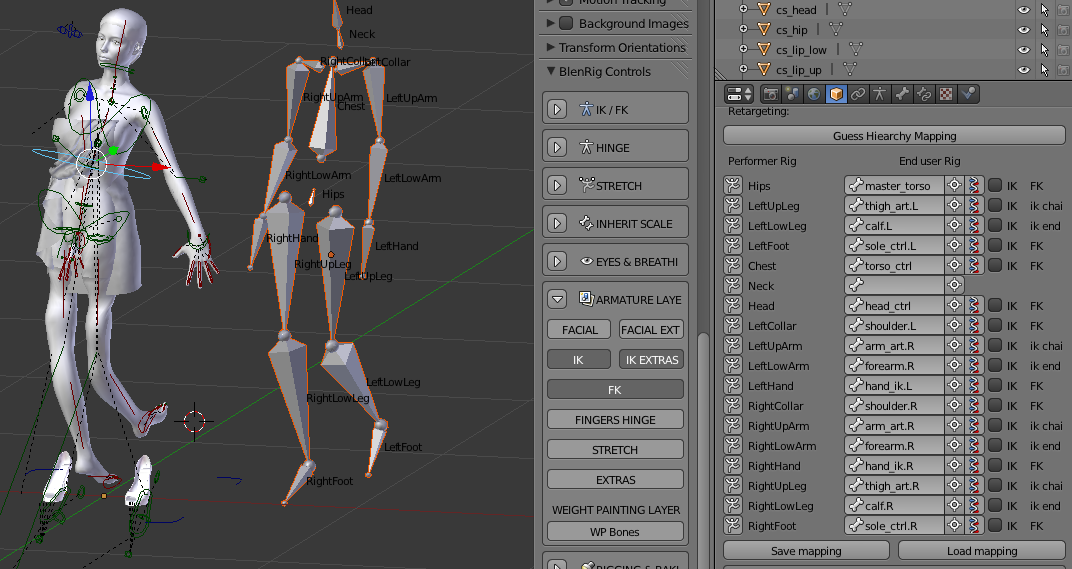
Hi Benjy! Thanks for the really good mocap tools… they are going to save me a lot of time.
I had an issue with my settings that leaded to a Python exception during retargeting. I found the problem so you might want to patch the retargeting script. The problem happens only when you set foot bones.
The problem is that my performer and the end user rig have exactly the same bone names. In the copyTranslation function, when you create the dictionary keys out of the bone names, if the performer and the end user have same bone names, then the dictionary keys might end up clashing. If this is the case, the retargeting script will crash with an IndexError thrown from locDeriv simply because the lists in the dictionary will have different lengths.
The easiest way to get out of troubles is simply to change the name of the foot bones on the performer rig, so to avoid name clashing. Anyway, it’d be easy to fix the script too in that sense.
Hope this help. As I said before… great job with those mocap tools!
Claudio
Hi,
Thanks Benjy for all your work on this! I have watched thru all your tutorials and have successfully retargeted mocap from several sources on the web to my end user rig. The final source, and my final goal, is to have a successful retarget from the .bvh files I’m importing from my Kinect thru Brekel. The motions are all working well but the translation isn’t copying right - leaving my end user rig ‘pinned’ in place. I have tried the methods that worked for the other sources, the ones suggested in your tutorials - marking the foot bones of the performer rig, and another step that sometimes seems to help - unconstraining the rig. Every thing I have tried leaves my end user moving in place. I’m wondering if there is a setting I need to use in Brekel, or if I need to take the file into bvhacker and do something with it there? I’m posting my .bvh file and a .blend file here in case anyone wants to take a peek and give me a hint  I love that I can easily incorporate mocap from the online sources, but I’m currently wanting to use the Kinect to make my own mocaps.
I love that I can easily incorporate mocap from the online sources, but I’m currently wanting to use the Kinect to make my own mocaps.
The points where you can see that the translation isn’t getting copied is from frames 150-170, and again at 200-220. The performer rig does a squat, and the end user rig pulls his legs up to his chest.
my blend file (includes imported and retargeted bvh file)
my bvh file
I appreciate any input I can get 
(I used the default Euler import on the above blend file, have tried both Quaternium and Euler, doesn’t seem to make a difference as far as getting the translation working).
Wanted to add that it looks like I can actually get the translation to copy over, I just didn’t recognize it as such, because it makes my end user start moving all over the place - when he squats, he goes flying down well below the floor, and when he leans in one direction (should remain in place) he slides way over to side. Like this:
Squats on the Moon
In Benjy’s tutorial, he mentions that differences in the speed of walking can be due to differences in the length of the bones. Not sure if that could cause movement like this.
Moon
i am having same problem.
ideally, i want to have data on control rig of rigify ( fk or ik)
i have tried everything, and not getting closer. specially, hip translation…
as rigify hip has parent bones. so i think, mocap tool fails to create translation empty as shown in tutorials . any ideas??
How do you get the performer rig and the end user rig both in pose mode so u can show individual bone axis for both rigs?
also:
How do you create an action of it after u successfully retargeted with adjacent axis?? So i can import more .bvh animations onto the same end user rig?
I would say I am getting better results than a week ago, biggest problem now is the mesh getting all twisted, no matter how I weight paint.