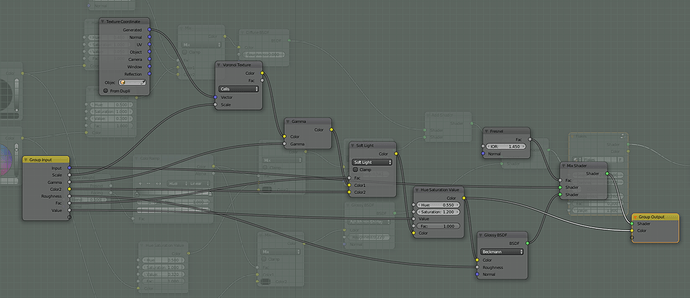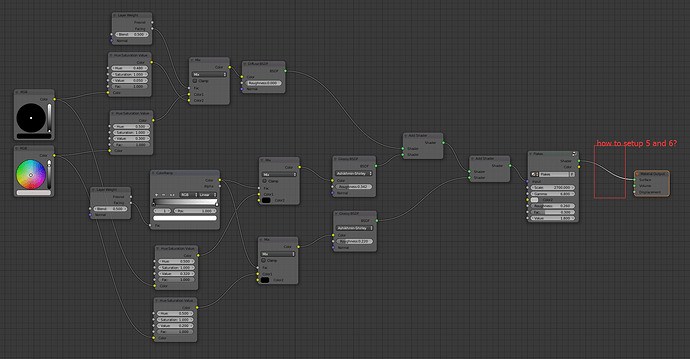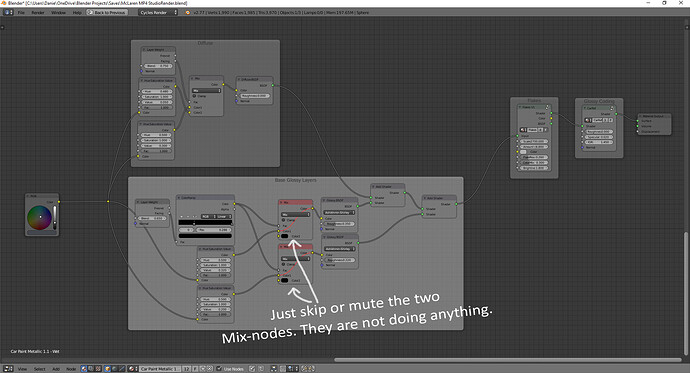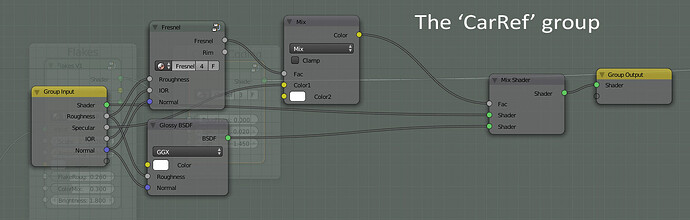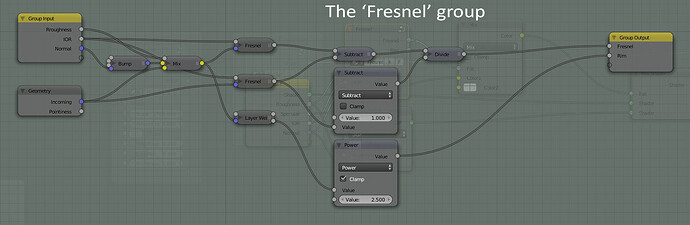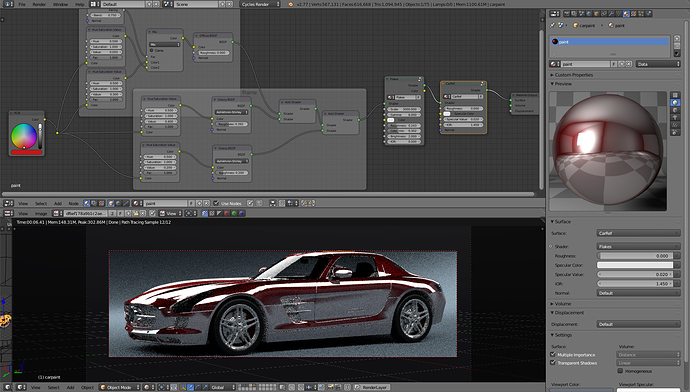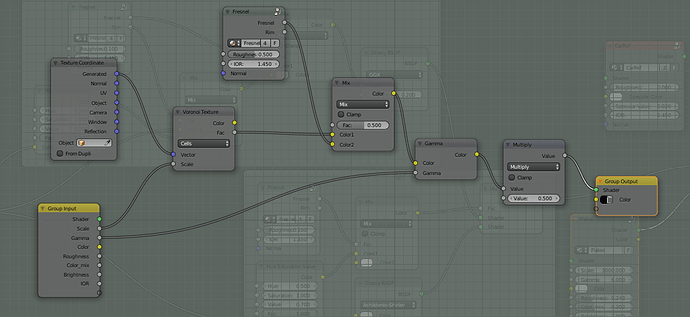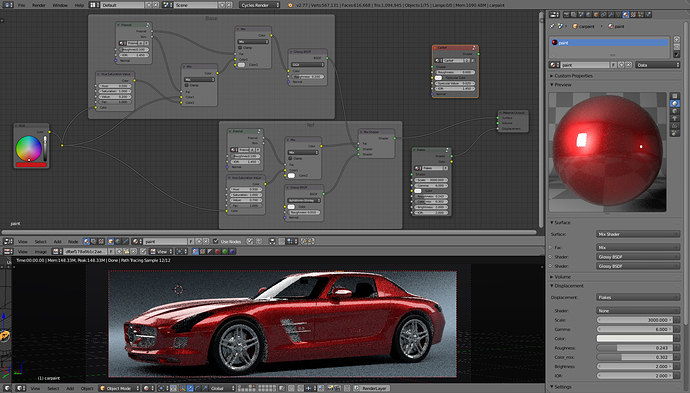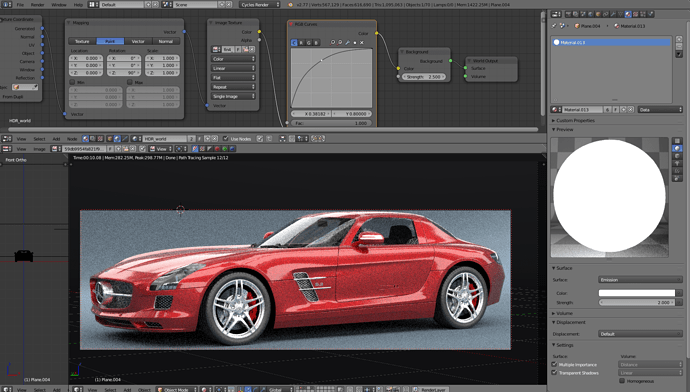This is really good! That wet version especially.
pretty sick car rendering. nice!
Looks awesome! I like the carpaint-setup.
@rombout: Thank you for the tip! What render engine are you using? - I have though about trying a new one. It is subdivided with an ordinary subdivision surface modifier, so I guess that is a yes.
@brus: That is very hard to say. I have been working on it for almost half a year now, but I have been working on a lot of other projects in that period as well. 50+ hours, I think.
@Albertofx: Thank you! It would most certainly make a difference and I already have done that. I think the thousands of raindrops are causing the long render times.
@2eminent: Maybe I will someday, but it would be a very simple scene then - I’m just not a tutorial guy i guess… But thanks!
@julSan: Thank you!
@Eric Fondane: Thanks! Glad you like it.
Well… It is finally finished. Enjoy!
Attachments
Hi Dan,
I was trying to remake your car paint material but I was stacked in the node of 4 5 and 6.
Is this current of node 4 setup?
And I didn’t see your complete node map. Did the input flow current? And would you please share some hint of node 5 setup.
Hope you could help on this. Thanks mate!
Attachments
Hey,
Oh, I am sorry to hear that.
Your ‘flakes’ (step 4) is almost right. I used a fresnel value of 3.3, but you can play around with it and find a value which fits you scene.
The ‘CarRef’ (step 5) is a node group made by CynicatPro. Inside the ‘Car Ref’ there is another group called ‘fresnel’. I have attached an image of each group to this post.
Step 6 does not have anything to do with the nodes, but I added it anyway. You can find the color management tab in the ‘render’ tab in the right toolbar.
No problem. Hope it makes sense.
Attachments
Hi there!
Thanks for quick reply! I tried the node as you suggest but I meet something really wired. I could not figure how to use the group 5 to control the Fresnel. And particular when I try to use more color for paint I will get unwanted result. I think maybe two HUE to separate one color is not very flexible. Here you can see:
And the only I could try is only use your Node 1 to 4 but leave 5. And the Fresnel you suggested worked so good so I try to reuse it in the map to replace some Fresnel Node. Not sure very good but here’s what I tried for Node Group 4:
When I try to add the flakes into the surface and I could say the result is not so good compare to just connect to the displacement. Here is what I tried.
Attachments
ok so BAF only allow 3 screenshots. So I give a HDR lighting and there is the result.
Hope you could suggest me to make this better. ( I feel lazy to render it out so sorry the noise of low sample preview)
I feel lazy to render it out so sorry the noise of low sample preview)
Attachments
what different renderer you are using? not Cycles? this result looks so good! how did you make it?
That is some nice renders. Your modified material looks very good. You should start a wip or focused critique thread with that model!
Dan80, any chance that you release a tutorial on how to make the wet look of your car? Like a node setup with the used textures or something? o:
Hey Dan80, any chance that you make a tutorial for that wet look on your car? Or could you show me the node setup like you did with the car paint? o:
Thanks mate! I feel the shader still look too shine and not realistic enough. I’m trying to touch the edge of some still works by bitone (http://www.bitone.com/gallery/still). You can see their shader and lighting works so perfect!
Hello would Rombout or anyone having tried this material with cycles share a .blend with the material ?
Thanks
@congcong009: I think you have come a long way, but everything can be improved.
@rombout: Nice, thank you. It sounds great. I am often drowning in nodes when I am working with most materials. Wow, that is one sexy model, btw!
@declic73: You can download the material right here: https://drive.google.com/open?id=0B4JTwP2s693VX2ZxdENnLUQxWjA
@haubna: Is a link to the .blend okay? (https://drive.google.com/open?id=0B4JTwP2s693VX2ZxdENnLUQxWjA)
Much appreciated! Thanks mate! 
Thanks a lot for sharing !
Sorry - Forgot to pack the textures into the .blend…
This one should work.
https://drive.google.com/open?id=0B4JTwP2s693VTVhwYk5BWU4yT28
@congcong009: Great render. I will reply on your wip thread then.