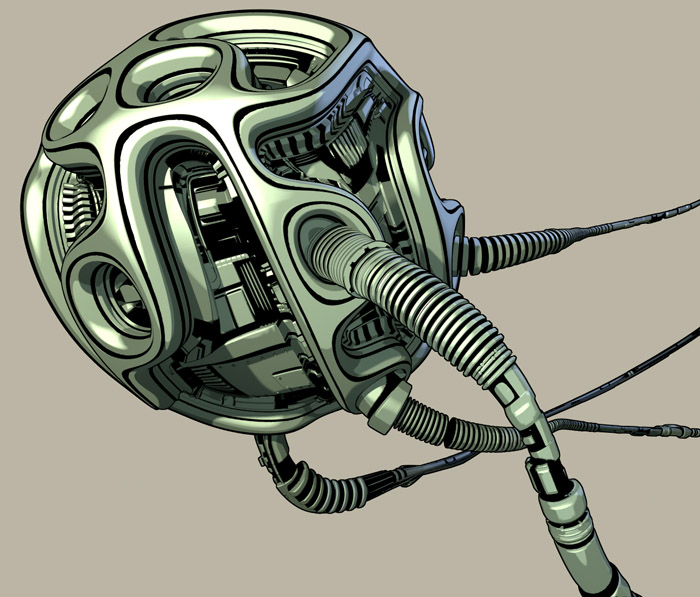great work
Truly fu**** great work, Michalis. I’ve already seen the biggest part of what you show here, but eh. that’s your thread. I keep an eye on it.
Excellent work by a smart artists, worth the wrinkles, its beautiful. (I hope my comment is not Idiotic).
Thank you all for your kind comments.
Special thanks to axel.
Awesome works.
Another artist who reveals the true power of blender
This is amazing work, Michalis, really inspiring. Now I am stuck looking at all your past posts, so much to see and learn. Is there any place where you speak about how you studied and practiced art?
Anyhow, I am really in awe. Can’t wait to see more from you!
Thanks Henry
I studied, many years ago, in a academy of fine arts, very traditional art studies, I would say. LOL
Another one, NPR-cycles again + BI edges, a ~5M multires sculpting. (started as dynamic topology as usual)
I think you have some of the best sculpts here on BA. Could you explain your workflow?? I mean how do you fit multires and shrinkwrap in with dyntopo? I found that you cant sculpt with dyntopo then retopologize and then extract clean normal/displacement maps without dodgy facets! Do you extract displacement maps/Normal maps for use in final render? And how on earth did you get that bronze look on the first page, 3rd head from the top??? you even got all the crevices the way aged bronze will look!!! Anyway great works all round!
Thank you bmarple
Here’s the antique bronze setup

I use a dirt- auto painted (Vertexpainting). This Vpaint set is called “Col”, see the attributes node.
A cavity green oxide effect.
On the dyntopo to multires.
You have the dyntopo mesh already, retopology comes next. Try to make it as less faces as possible. Make UVs. Enter multires modifier, subdivide UVs OFF, subdivide as much as is possible for your RAM-GPU configuration.
Add a shrinkwrap modifier as second on the row. (BTW In the case of multires, blender will apply the second modifier without issues.)
Shrinkwrap modifier settings! : project mode / positive-negative checked.
Enter the target object name there.
Apply the modifier.
Delete the original dyntopo mesh.
Fix some possible issues, use the smooth tool for the job.
Start detailed sculpting.
When finished, you can enter baking if you need so. Bake from multires mode! The most accurate method. Try to avoid the (bake to active approximated mode, not as great as you may think, trust me)
Thanks so much for explaining your process. I actually had no idea about the vertpainting mode (mistook it for weightpaint) and that that could be done! When I asked you the question I thought you had actually hand painted a texture, carefully going into the cracks or was hoping for some kind of brush that only paints the cavities (I used something like that a while ago when experimenting with Mudbox). But the dirty vertex is so much better (of course that cavity brush would be a welcome addition).
Anyway Thanks for sharing your workflow, i was actually put off even trying dyntopo because of the crappy shading/faceting.
You may notice, bump connected via multiply to displacement output. It’s an old cycles setup. Now, after 2.67, it’s different. Connect it to normal of all normal BSDFs inputs.
ahh yes of course, cheers
Great work Michalis!
Cheers!
CGClown
your sketchbook is epic. I really love the detailing you get with the subplanes. You’ve been using 3d a looong time huh?
I wish I could sculpt like that… XD
You’re great artist!
@bmarple
@CGClown
@masterxeon1001
@nirenyang
Thank you, too kind of you.
Not much inspiration these days. It’s summer time.
…