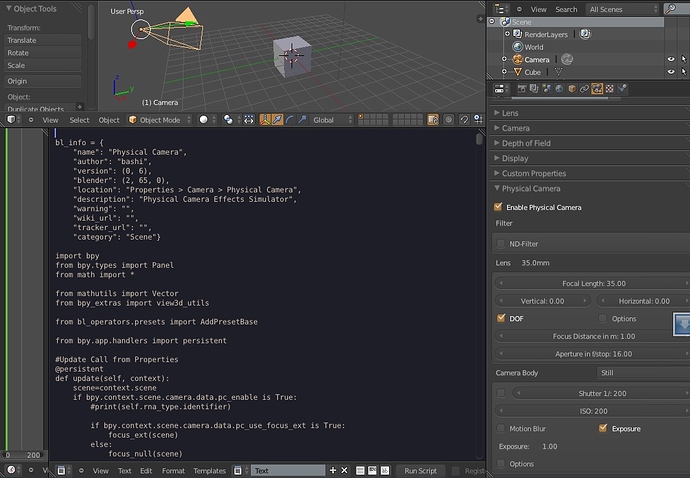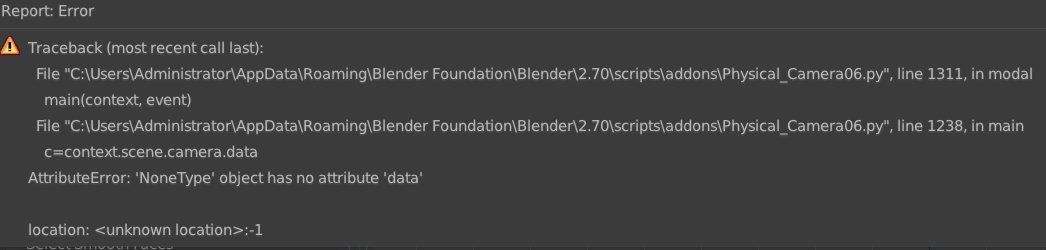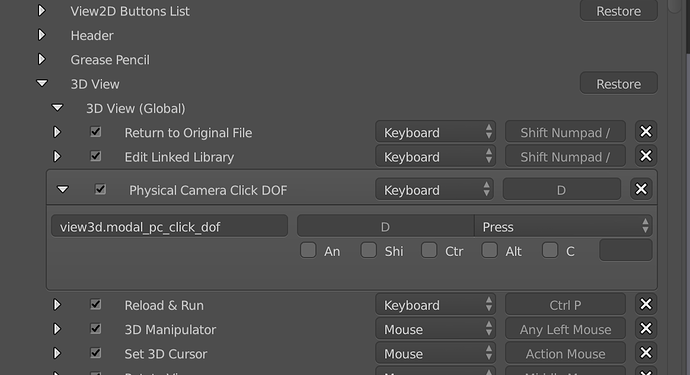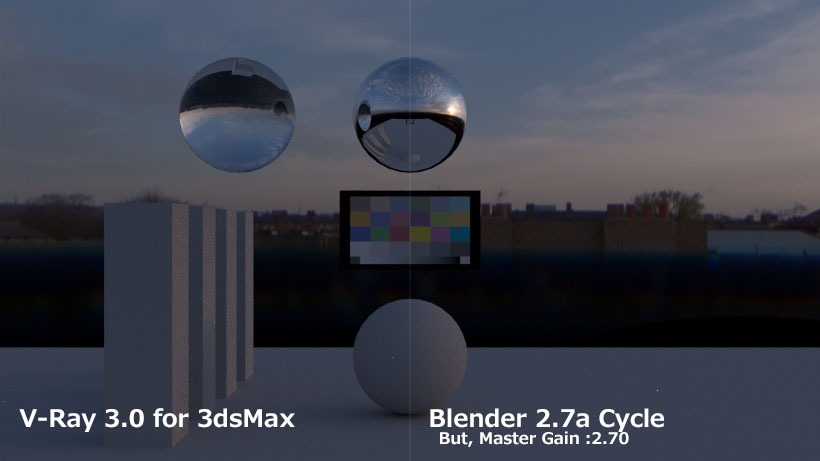Can you tell me what the Terminal output is? (I don’t know how to start Blender with Terminal on Windows though, google should help)
Hey bashi, great you’re putting efforts in a physical camera system! Much welcome.
Something i got trouble with is viewport rendering. Lowering exposure (both with iso or shutter or f/stop) makes the render alpha transparent. Did you get the same? (in viewport rendering, f12 seems working)
Hi Marco, thank you. I have noticed this transparent before - i think this might be a Blender Bug - it has to do with the Film - Exposure in the Render Tab.
But this does not happen on my latest Trunk build - but with official 2.69 there is an issue…
I guess you need to use newer build, not sure if i want to bother the devs at this point. Well, let’s see, tell me if it still is transparent in newer build.
Hi bashi, when I figure out how to use the console will report the output. Today I tried to install the addon for blender 269 in macosx 10.6.8 with the same procedure that I used to win and still not be able to get any results. I can not install the addon even in that other OS.What is the procedure you advice to install the addon?
@afranx, Install by Preferences - Addon - Install from File. (But running it from Text Editor works as well)
Hi bashi, from Pref nothing happens.
From text editor there is this message:
File “/Physical_Camera06.py”, line 1
<!DOCTYPE html><html lang=“en” xmlns:fb=“http://ogp.me/ns/fb#” xml:lang=“en” class=“” xmlns=“http://www.w3.org/1999/xhtml”><head><script type=“text/javascript”>
^
SyntaxError: invalid syntax
location: <unknown location>:-1
Python script fail, look in the console for now…
is the same that appears with win7 or macosx
Yor’re downloading the wrong thing… - Click on the link - then click on the download button on the top right…
bizarre! if I use RMB the addon arrives broken, if I use LMB on the link the addon works perfectly!! thanks for helping me! 
Thanks for the info =)
Excellent addon; it works great.
However, I found a little issue, not with the addon itself, but with its impact in the system; a small impact, but worth mentioning. When I go into grease pencil mode, I set a new session and layer, when I type d (for drawing in Grease Pencil) I get the following error:
“Traceback (most recent call last). File C:\Users\Admi.…\addons\Physical_Camera06.py, line 1311, in modal main(context, event) … Attribute error ‘None Type’ object has no attribute ‘data’ location: <unknown location>: -1”
When I disable the addon, everything returns to work as expected. I said it is minor, because the different drawing functions of the Grease Pencil are still readiuly available under the T-Panel, Grese Pencil tab, as exzpected and those work perfectly with the addon enabled.
Anybody have any quick fix for this issue?
Thanks in advance for the help.
Thank you for the Report. I will change it in next release.
for now you can change the Key manually by going there (Preferences-Input):
And change the Key manually to something else.
Hello, all.
I try V-Ray 3.0 to Cycle,
Left V-Ray 3.0(3.00.06) for 3ds Max, Right Blender2.70a Cycle(Physical Camera 0.6 Addon)
PhysicalCmamera Parameter & Environment(HDRI) Illumination Multi,Material,Unit Size… I let all parameters that I was thought about matching.
As a result, I was able to obtain a limitlessly near rendering result.
However, the result of “Cycle” had to do a “Master Gain” = [2.70] by a composite.
Do you understand the cause of this problem?
Thank you!:eyebrowlift2:
By Gain you mean Multiply? Or Gamma?
Can you do this Adjustment in Properties - Scene - Color Management Exposure/Gamma? If so which values?
My Camera has some sort of calibration, which i only did very rudimentary, so possible my calibration is off. I will do some tests later on on this subject.
I have to say i did not do any matching between the renderers. And there might be something that my Addon does not do on the vray side.
Maybe you can give me your test Scene for later?
The Developement of this Addon is currently on Pause. Not stopped, not at all. I just figured there’s more in need for the “System” i’ve in Mind. So currently i’m doing some research in those Areas which will End up in a bunch of Addons/Thing in the following Fields:
-Lighting (With Physical Camera you need Physical plausible Lights and Values)
-Sun
-Environment
-Physical Based Shader (Materials/Shader with/from Photographic measurements.)
Nevertheless, i got very few feedback on this Addon… I wonder why. Is it cause you don’t use it? Cause it is so obvious what it does that you have no Problems with it?
bashi
dear bashi,
Hello,No problem.
I can provide the scene to you.
https://www.dropbox.com/s/9ekut88oau64fdq/Macbeth_And_Physicalcam_test.zip
and
Then why make an addon, just fix default blender camera 
Why I hadn’t seen this before?!?
This addon seems pretty cool, you shouldn’t stop it man; I’m sure there’s a lot of people doing archviz that will benefit from this.
I’m still on it, no worries. I figured it needed something more - Lighting and Materials. Goal is a Physical based System, all working tightly together. So i spent the last couple Months on that matter, research for now. And yes, i hugely underestimated the amount of time i would take to look into Shading. But this physics stuff is really interesting  I’ve got some things working, some only partly, some in planing, like Polarisation, Thin Film Effect (Anti-Reflective, Bugs), Layer Absorbtion… But it will take some time still. Right know i’ve got some other things to do right now, and i really did need a break from it.
I’ve got some things working, some only partly, some in planing, like Polarisation, Thin Film Effect (Anti-Reflective, Bugs), Layer Absorbtion… But it will take some time still. Right know i’ve got some other things to do right now, and i really did need a break from it.
But unlike my other Addon’s Bullet Constraint Tools and Particle Fluid Tools, this one is more than just a draft, well right now it is, but i intend to keep working on it. After all this Physical Camera Addon is the Addon i did want do to since i dedicated myself to Blender. Having done just before this Addon for Cinema 4D and Expresso. And loving, not doing right now, but loving photography.
To come back to your question, no, sorry, i don’t know why you did not see this Addon before. Must have something to do with Earth’s gravitational forces…
Thanks very much.