Updated… and while I’m able to select the add-on now, no samples show up in the templates list (meaning I cannot test anything else).
BTolputt:
Could you update again and send me the console output when you enable the addon?
EDIT:
Whoops, I messed up with the debug lines. If you tried before I made this edit, do it again.
Edit: Ignore this - will give it another try
Creating the rig in the standard 2.54 release and then trying the “Generate” button results in a rig basically copying the hierarchy as ORG bones… and that’s it. Tried the saved blend file in the latest Graphicall build too, and the “Generate” button does the same thing. ORG bones only.
thank for update 
still error as blendman
os windowxp
blender 2.54.0 32bit svn 32639

That metarig is incompatible with the new system. It (along with the rest of the old rigify code) will be removed when I integrate the new system.
Sent logs to your email Nathan… and it had failed 
Well, until I can see the samples then - we’re still stuck 
Okay, I think (hope?) I’ve fixed it now. Can you give it another try?
Apparently package doesn’t work in Blender python on Windows/Mac, and I was depending on that to know the name of the rigify package. I’ve just replaced it with “rigify” for now.
And for the record, I’m currently developing this on blender svn 32539. So ideally if people want to test this, they should have at least that recent a build of Blender.
Using version 32628 
Sent log to your email
BTolputt: check your email
Okay, after a bunch of back-and-forth with BTolputt I’ve got everything working.
Note that on some of the generated rigs not all of the controls will show up due to this bug:
https://projects.blender.org/tracker/index.php?func=detail&aid=24364&group_id=9&atid=498
But once that bug is fixed everything should work fine.
Thanks for your hard work Nathan.
P. Monk
Hi
I have tried and it work on the revision 32640 (except for the invisible mesh bug :)).
But, with the new revision (32656), I have the error (windows Xp) :
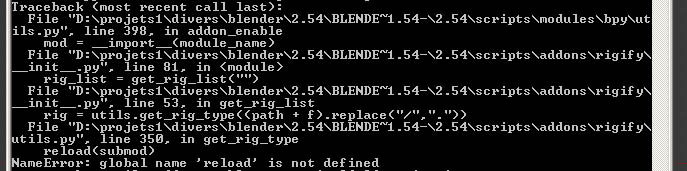
The menu “rigify” and the button “generate” doesn’t appear (in the panel “object data”)
Thank you again Nathan for this great work 
Edit :
I think I have 2 differents errors :
- if in the “user preference”, the rigify button (of the addon) is “on” > the “generate” button in the “object data” panel doesn’t appear.
- If I push off (in the user preference) the rigify butoon (of the addon), and I push again this button “on”, the menu Rigify and the button “generate” does appear in the “Object data” panel.
But if I push on this generate button, I have the errors :

Hope it can help ;). Thanks.
Sorry for my english.
Thanks for the report, blendman. I think I’ve fixed it. Can you check?
I have bitten the bullet and installed bazaar… When I try to open the address it says that there are 26 revisions but I still cannot access the addon files.
any ideas?
I have bitten the bullet and installed bazaar… When I try to open the address it says that there are 26 revisions but I still cannot access the addon files.
any ideas?

i check on log history icon clock
i didn’t know it good or bad
but i get by see log and copy all log
sorry for my eng

Thanks! I seem to be able to copy contents of the .py files.
