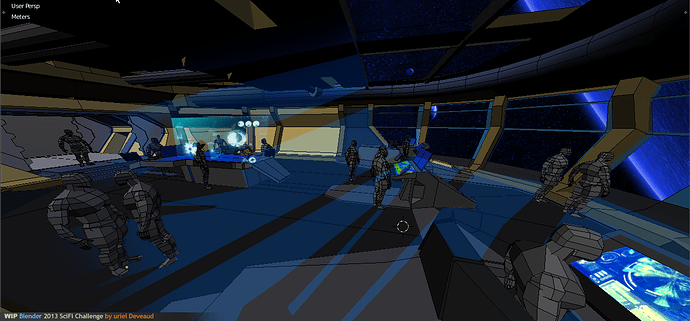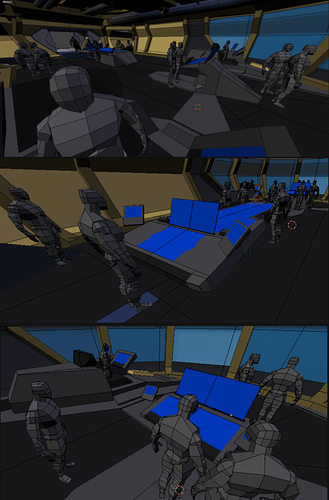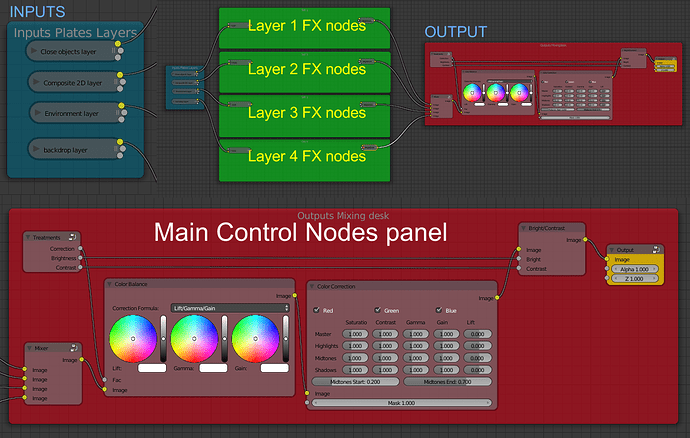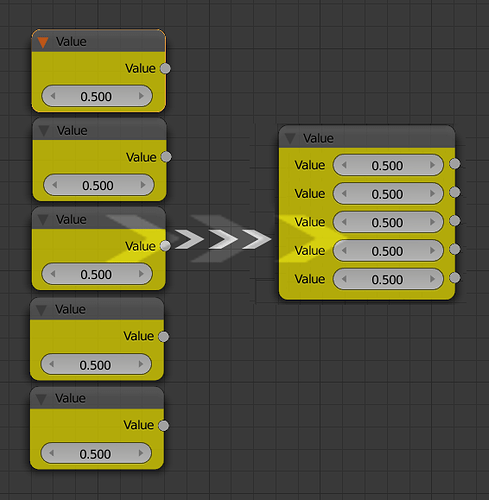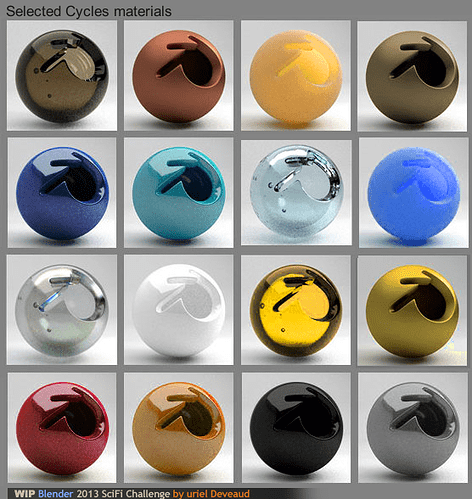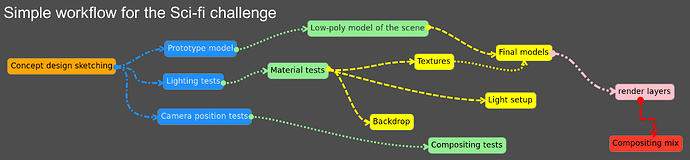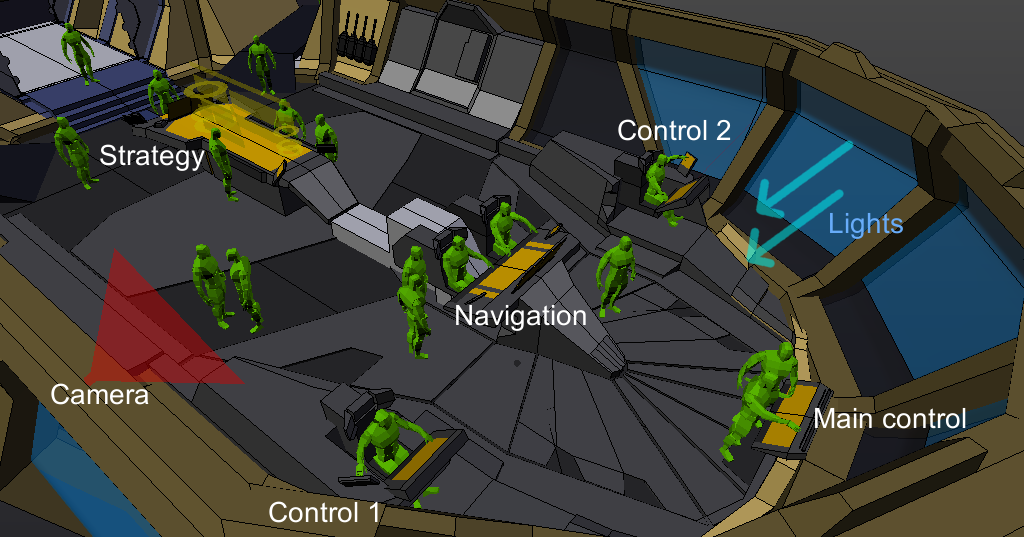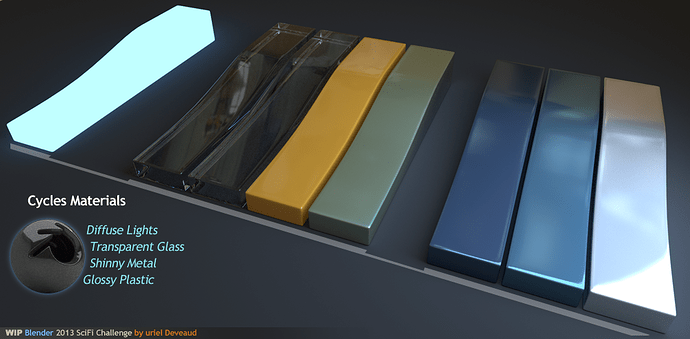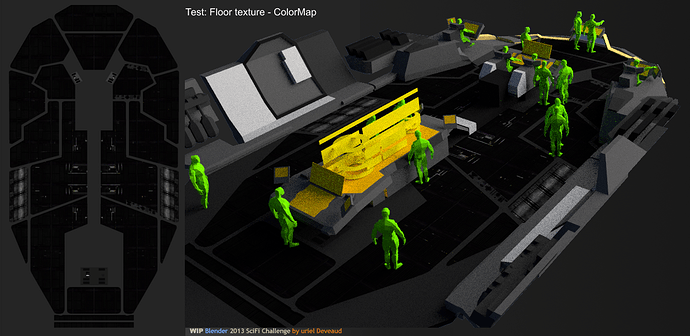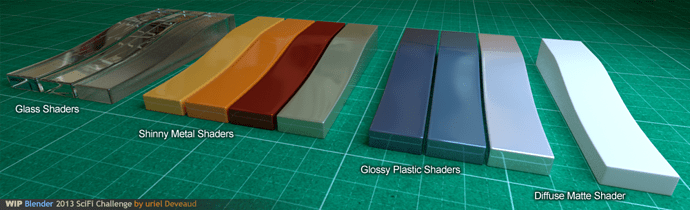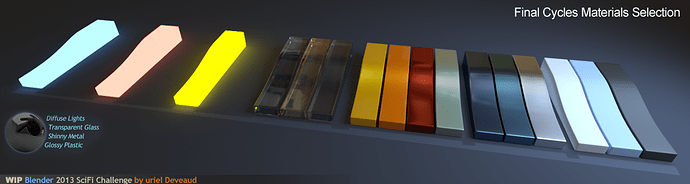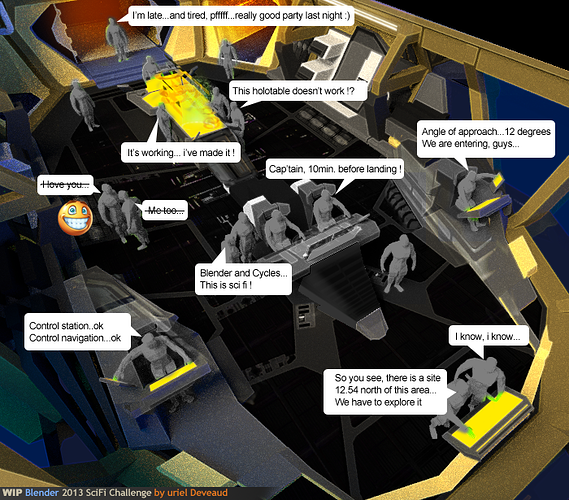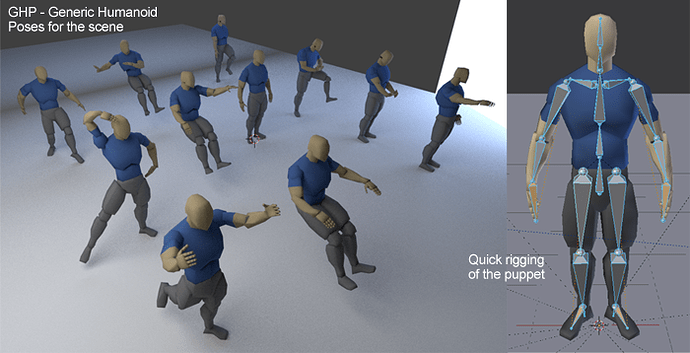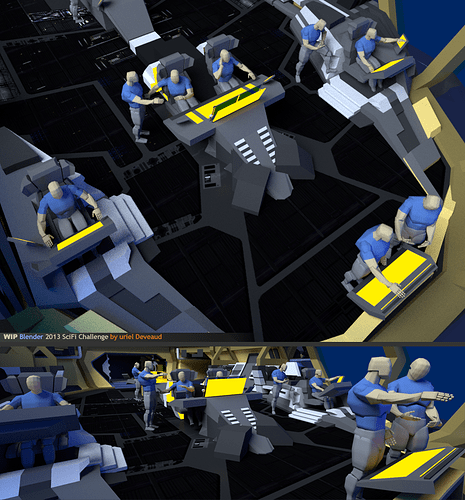i’m starting my nodes stack at the same time…As Toshop user from 20 years, i can do almost everything with it, but as i have not really experenced the blender nodes, i will try to reproduce my workflow in there, and it is fun!
Anyway, i will consider any suggestions from you, members, in this matter, thanks
So, the plan is to render a set of .png image for editing/compositing, each one is representing a layer in space (plate), from front to back, starting by the closest. Then, to have different treatments on each one and finnally, to combine then in the mixer.
about the mixer, it’s maybe an obsessional focus, but i want to have a serie of image inputs (merge), a set of various settings well … accessible (all together, not separated on each node), and a set of optional views…and of course, a general output aka “Contest image”
So, here, it is just the beginning…
in here, i don’t see the way to do this, using the groups obviously, but no success…
well, it is not the end of the world  anyway, by playing with Bnodes, i found back my enthousiast for modular programming, i’m playing Clavia, Nord Modular G2
anyway, by playing with Bnodes, i found back my enthousiast for modular programming, i’m playing Clavia, Nord Modular G2  for those who knows about Audio synthesis!
for those who knows about Audio synthesis!
an other test: using and tweaking my reference images from Prometheus movie (because my story is about the future following of this movie, somewhere !), it shows a sample of bi-tones that can fit nicely with my image…i will keep that one, maybe i have to find my palette now …