+1
Maybe an operator could be added to add borders unhided to mask. Sculpting when faces are hidden can force to smooth this borders after revealing faces.
Haven’t had a chance to play with this yet. Can masks be feathered like ZB? Any chance we’ll see a transpose tool some day?
Blender has rigging.
I’m not sure if you need rigging most of the time. I usually just pop in edit mode and rotate around the 3D cursor or whatever.
Rigging is much too cumbersome for sculpting FreeMind. But yeah, no need for transpose tool, Blender has Edit mode. I never noticed this earlier but there’s mirror editing in edit mode (why did nobody tell me while I was complaining about it a few weeks ago? bah.) No need for actual mirror modifier to maintain symmetry. I haven’t tested this out on a real project yet though.
Do note that Proportional editing will disable x-mirror…
mirror modifier still has its uses. ![]()
For this reason i think x-mirror is mostly useless…(for most of my stuff)
Oh. You’re right. Well then. That sucks. Damn. We’re back where we started.
…
Transpooooooose toooooooool!
And I was so excited for a moment there… This is depressing… 
Anybody know why these two tools can’t work together? 
Couldn’t you just use the grab brush with symmetry on in sculpt mode if you wanted proportional edit while mirrored? I’d certainly be in favor of proportional edit working with x-mirror in the future though.
Grab has no rotational component, just straight translation. Trying to raise/lower an arm on a character for example is extremely difficult. You’ll totally distort it if you try.
Oh, btw, Apply Base on the Multires… umm… explodes the mesh in demohero’s build. For lack of a better description.
Two things: One, you can’t use edit mode and sculpt mode at the same time
And two, transpose is much faster than doing arbitrary transforms in edit mode. And DEFINITELY faster than doing a proper rig.
Thanks for the bug report, will look into that.
Such is often the case for tools that don’t exist yet ![]()
Rigging:
Rig once, move joints with ease later, without redoing anything.
Transpose:
Every time you want to edit a pose, redraw the mask, redraw the transpose line, move.
I’d choose rigging over transpose almost any day.
It’s a joke true :).
Not every model needs a rig, and rigging a complex model can be an intense pain. I’d also prefer the ability to pose the mesh directly within sculpt mode in an easy way.
I gave a try thanks to one of demohero builds on graphicall and i like it , and with that possibility to invert, to use the mask to hide what is unmasked It should be as usefull as it is in Sculptris.
Thanks for this Mask tool, it’s really great.
Hours. Reuse is pointless, you usually only do this once or twice, and the joints might move or disappear in the sculpting process. Rig needs to guarantee symmetry and that it doesn’t break the centerline.
Seconds.
If there is in fact a simple method to do this within a minute or two and I just suck at Blender, kindly post a video and show me how it’s done, so that I can link to it whenever someone brings this up.
What is the difference in time between drawing a bone then drawing weights, and drawing a transpose line and drawing a mask?
Yes, drawing bones can take a little longer, but the fact that they can be reused makes it faster overall, no?
But I just told you. Reuse is pointless. The joints might not even be in the same places. But no matter, if drawing the bones is all it takes, then I’m okay with that. But it needs to guarantee precise symmetry and centerline after you apply the deformation to the mesh data. Show me this can be done reasonably fast and I’ll sing praises to armatures far and wide.
It is. I’ve already put it there.
Transpose is related to masking because it’s in essence a fancy UI for mask+rotate.
I’m getting some strange artifacts in the mask when using delete higher button. Draw a mask, then go down two multires levels, delete higher, then subdivide, and you should get this strange result.
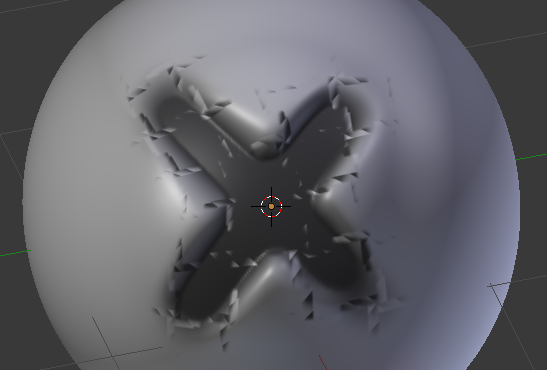
I’m also getting strange results using undo when painting masks at different multires levels, say if you mask an area, then go down a level and mask over the same area, then go back up a level and undo, you have to undo several times for anything to happen and what you get is large chunk missing with little bits left in.
