Love the preset rotate feature so that you can return to 0 deg or any 5 deg.
there’s more to come…
So there a lot of improvement. I explain how to use in the first post
Kgeogeo, A recent build (r54919) with this addon active crashes when altering the start frame in timeline (not VSE). I noticed when using the tracker, trying to alter the start frame with s key (end frame e key is ok).
Here is the error just as it crashes. Other earlier builds don’t do it.
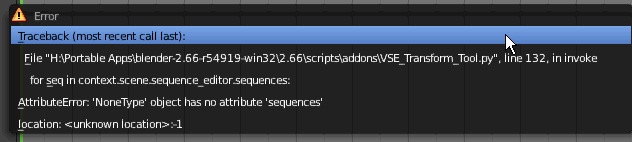
EDIT: it is happening in the graph editor too when I press s key to scale etc.
I don’t know why but the link in the first post was not updated!!!
Now It’s the last version and with this I can’t reproduce your bug.
Try again please, and tell me if it work, and if you like the news.
So DoubleZ have found the way to reproduce your bug, and I’ve solve it.
Try and say us.
Thanks again for report
I’ve added a funtion to change the opacity af the strip, under Q key.
It also work with ctrl and values
Wow great update. Thank you
I’ve update the video
Oh man, I cannot keep up with the mind blowing developments!
I guess I must have been living in a cave or something to miss this script.
Two words: wow!!! 
kgeogeo, thanx for increasing the VSE functionality by a factor of 5 at the very least.
In my experience, novice users don’t like the graph editor very much: they find it a bit confusing at first and don’t appreciate the absolute control that curve manipulation tools afford. It’s understandable considering that they want to achieve something with minimal effort and the graph editor gets in the way. Even for an advanced user like me, a lot of tweaking is often required to achieve a simple transform effect because curve shapes are neither intuitive nor accurate when you first draw them.
However, this scrip will allow transforming strips and achieving all sorts of cool effects in a very quick and intuitive way.
I have been testing it for like 5 minutes and I’m stunned.
Kudos to you for all your work on this script which is greatly appreciated! 
@3point: a small step for man, a huge leap for the…VSE!
Ooh sounds like the heading for a blog entry Blendercomp.
of course, you have to publish about, it is a GREAT tool!!!
I noticed that when the addon is active I have an alert in the info bar at the top “insert Keyframe_menu”. When I press the S key anywhere, like the compositor, it crashes.
So it seems that the s key is active everywhere including the preview window? It only crashes when there is NO transform strip selected.
![]()
Actually I meant to say “small step for man, giant leap for the…VSE” to echo Armstrong’s original statement but sleep deprivation keeps interfering
Roger that Eagle Base.
Please, try again with this version.
OK, I have not downloaded the latest script yet, but here is a SPEED TEST 
Notice how many operation I get through, even giving standard Blender a head start. i also saved lots of time creating the demo video using the addon. Double win!!
Ok, I just downloaded it… let me install this… good good. Ok it’s all going well. Let’s look at the transparency…
… O M G !!!
Hey guys is there anyway to make the crop functions more interactive? As they can be quite awkward to use too 
I just can’t get enough of that opacity/alpha tool, it’s amazing. And soooo much fun (I have a sad life).
EDIT:
BTW bug fixed thank you!
Wow thanks so much for this kgeogeo!
It’s already been said but this takes the VSE to a completely new level. Now the only thing missing is being able to add text and draw masks directly in the viewport and I’ll be able to throw out after effects… ha ha!