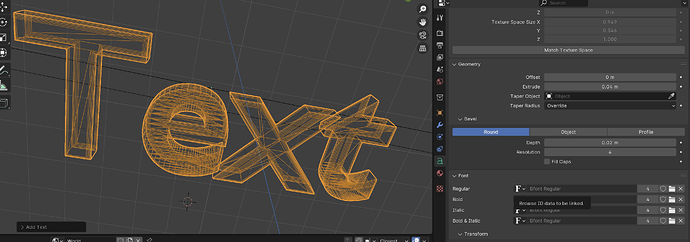I’m so confused by the way Blender handles fonts. All I found by searching online is that Blender doesn’t recognize the system fonts, so you have to load them manually. Is that right, or is it old information?
Having created a text mesh, and going to the text properties, I see many that I can modify, but the font has one choice, Bfont regular, with no way to choose any other. I mean, you can’t click on it, and the thing on the left you can, but it only shows that font.
What’s the story here?
Blender doesn’t recognize the system fonts, so you have to load them manually.
I think this just means that blender doesn’t automatically scan and pre-load all existing fonts on your system.
…
Fonts aside from bfont are those installed on your operating system.
Manual links for blender 4.0 :
Text
Fonts
With a Text object selected, Properties > Text > Font
lets you change the font for Regular | Bold | Italic | Bold&Italic styles.
Click the “folder” button to the right of the font name opens a file browser.
Browse your file-system to where your Operating System stores fonts installed on your machine.
On linux, I find them at /usr/share/fonts/
but I can also navigate over to any random .TTF or .OTF fonts I have saved anywhere on my computer.
After you have added other fonts to your blender file, they will be available in the “F” drop-down-menu to the left of the font-name (to the left of the “folder” button you click the first time to add a new font to a .blend file).
3 Likes
Blender is a big (& sometimes confusing) program. We’re all learning. 
1 Like
Could be, but it’s not as hard to learn as it’s said to be. And being able to load fonts without being installed in the OS is a great feature.