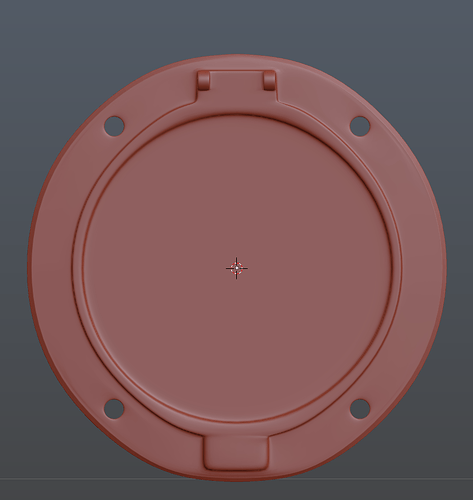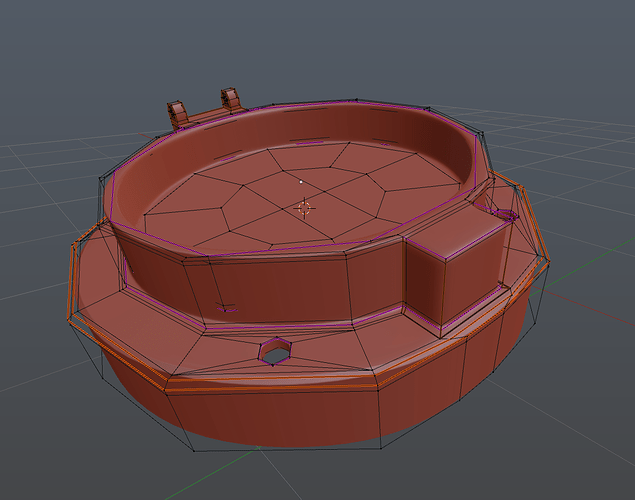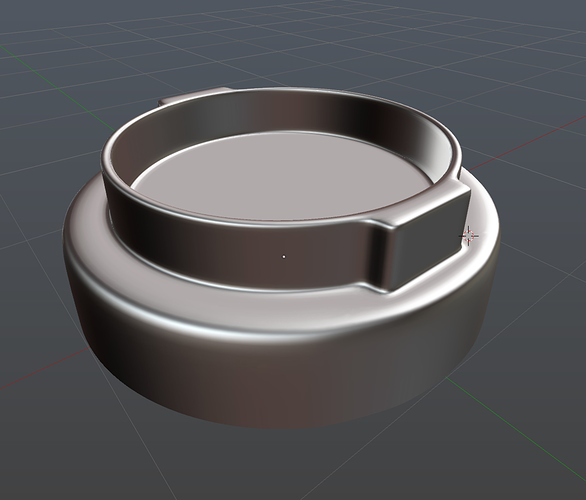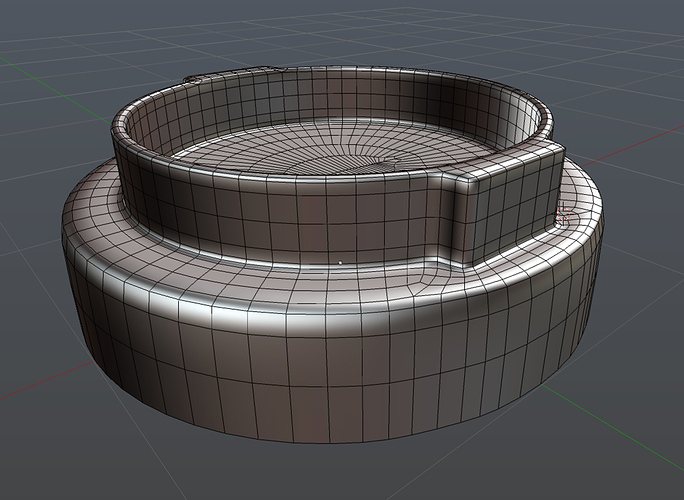Very nice details! I think I recognize the paint shader from a cg cookie tutorial 
Keep up the good work!
Thanks remi07,
thats hardly possible  This is rendered using Thea Render, no blender cycles nor BI. I only use Blender for the modeling and texturing etc etc
This is rendered using Thea Render, no blender cycles nor BI. I only use Blender for the modeling and texturing etc etc
oh ok! I never heard of Thea, is it any good?
I really like it and the results are super! It doesn’t have a node setup like cycles have and some features aren’t supported yet. You can check for your self at Thearender.com
Did some work on the gas cap. This sucker took me about 8 hours to model it perfect. Ive also added it to the armature already so i can open it etc etc.Made a copy of the carrosserie so i have the dent already made where this cap is going to be placed. Im not finished with the hull yet and it still has a mirror modifier which i dont want to break already.
Been testing some materials as well for the tank. But not yet satisfied though.
Also ive been working on the seats, some small adjustment are made. And a quick render with the new seats installed.
I really need to learn how to add extra geometry to circle with a sub mod applied. The gas cap isnt a perfect circle any more cause at the end i need to parts which go outwards. Does any one have tips on how to do this?
Attachments
I’ve made a car once, in rhyno 3D my first 3D experience, took me 9 month…
Car modeling is like a 3D pilgrimage… It really needs a lot of patience and courage 
Very impressive model so far
great work! keep going 
Right now, your circles are simply too low poly to accommodate the extra holes. I
For circles, sometimes you just have to go hard in the paint and apply 1 or 2 levels of sub surf to the model. It is destructive, but it gives you more topology to work with.
I hope this helps ![]()
Hi ferrettank,
its not for the holes actually. Im okay with them as they are, perhaps some better placement so you dont see the stretching.
It was for the end of the circle where it bulges a bit outward. But perhaps here count the same rule, more starting geometry for better form?
Did a quick test and started with a base of 32, perhaps to much. But it does look so much better indeed.
Im just a bit scared o fusing more than 8-10-12 starting vertices 
Now im gonna check how low i can go to get same good result. Many thanks for the tip, i would never really thought about this 
Attachments
You can try selecting the portion you want to be a circle and using the To Sphere option Shift+alt+S. That probably won’t solve your problems though, if you are going for detailed, you might as well go for the extra geometry.
Your renders are modelling look nice!
Yes, same rule, at least in the case. The addition of the blocks at the end were also pulling the geometry in a weird way.
It looks good now ![]()
This is the rule I follow:
You want as minimal geometry as possible, but when it starts causing bad topology you have to apply a sub surf layer.
I do this for my cars too, I get the basic shape right, then when I feel it is as perfect as I can get it, I apply a sub surf layer then add details.
Great guys! This really helps a lot. Now I need to checkup on some things. Perhaps I can redo some items
Saw this great preview of a model using 3d in browser, did a test with my model and looks nice
This looks really good. I really like how you are refining the materials.
He nice i can add again. Yet this model is still on drive and unfinished. I do have a different color combo
Great work. It looks fantastic! I’m trying to hunt down a model like this to create cross sections from. I want to use the sections as templates to create a scaled down body buck that I can shape a fiberglass shell out of to go on a go kart I want to build for my grandson. I have been researching blender for the last couple of days and checking out all sorts of models but they just seem a bit off. I’m a retired Spatial Scientist so not unfamiliar with the concepts. Where can I get this model to create the sections myself? Alternatively, would you be willing to create 30 or 40 shell outlines as same sized images and post or email me? I only need the left or right hand side of the shell without windows, tyres etc. as can flip them over when making the frames of the body buck. I have MapInfo so I can georeference the images and create same scaled PDFs to take and get printed for the templates. Any advice and help would be much appreciated.
I can check if can make cross sections. So you need 30-40 of one side, that sounds like a lot. I believe there is a addon for this.
But im not sure my model is accurate. I based it a couple reference and made a big amount of adjustments by visually checking images. Im not 100% done with the body actually. The tail isnt really done well i think and the corners of the corners of the wheel housing need adjustment. In this image they are still shaped in an angle. Ive adjusted that and made it rounder.