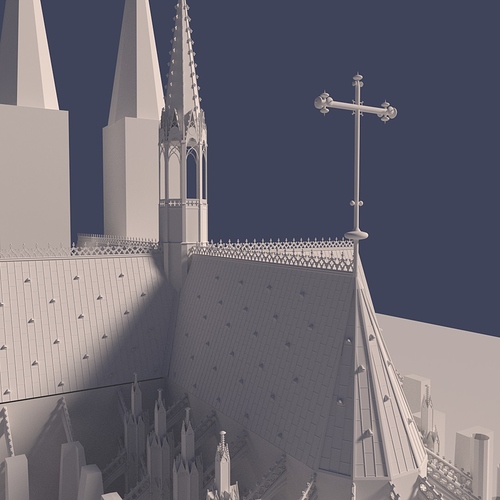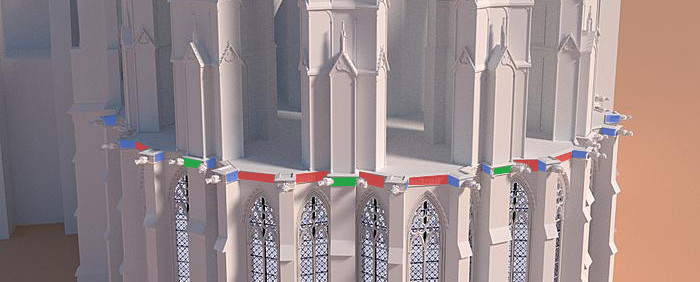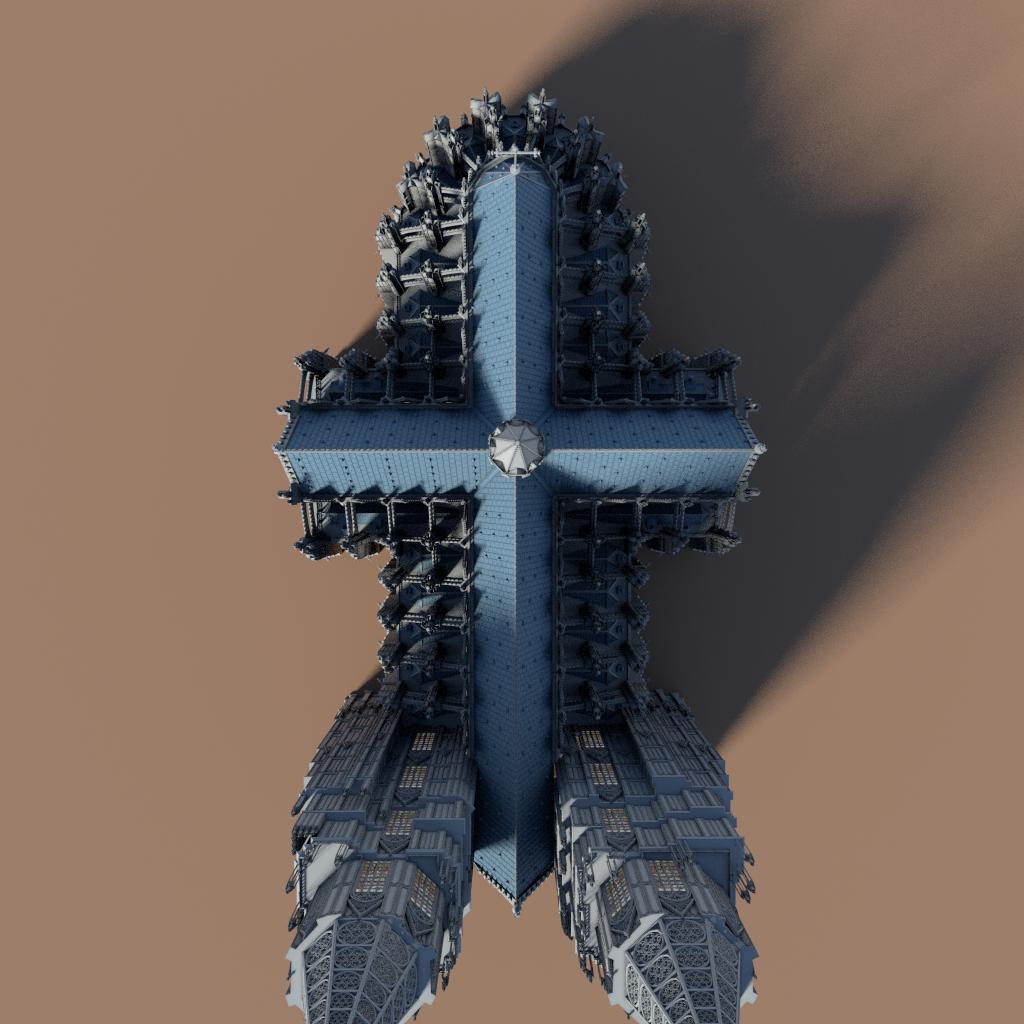Hello Guys, i have a problem. I’m modeling the dome of cologne. You can see here two rendered pictures. Now the Blend-File has over 35 million verteces (34 million faces). But the dome is not ready (you can see it on the pictures. There are any placeholders for the peaces, that i will model in the next days). I think the complete dome needs over 100 million faces (because the hole figures). It looks now that my PC has not enough memory to render such a lot of Verteces. In the 3d-View-Port i can see the dome, but in the case of rendering (in cycles or Blender-internel renderer) Blender crashes. Has anyone a solution for such a problem. I have 12 GByte RAM. The motherboard can’t use more RAM 
Thanks for your answers. I hope i can finish these “little” project.
It certainly doesn’t look like 35 million verts. If you’ve used subsurfs on everything, why not drop them down a notch or two? Other than that, I’d just advise to model more frugally or get better hardware.
Disregarding mesh density, it looks awesome 
Thanks for your answer. I have try so much modifier as i can (mirror, array, subsurfaces etc.). There are a lot of faces because there are differences to the hole peaces (for example the windows has differences shapes). A better hardware needs a lot of money (i have a PC with an i7 CPU from Intel (8 internal CPUs with 2.67 GHertz).
Even if the pieces were the same, that wouldn’t matter (unless you used instancing like JA12 suggests), it’d still be the same amount of faces. I think for something like this You should really avoid Subsurfs and just do direct polymodelling. You have to consider the elements are really small when you render them, so there’s not much point to subsurfs.
I thank all for their answers. I have forgotten to describe that this model should be rendered from the near too. The placeholders are only for the measurement (i have only a few values of the original dome, the rest values are rough estimations). The dome should not only to see in the background. The roof is not very high density. It is a roof-peace with an array-function. I will try the link from JA12 (sounds interresting) and then report if that is the solution. (And sorry for my bad english)
Hello, i think JA12 and Piotr are right. I have tested difference solutions and it is best to reduce the faces and use baking textures for details. Here is a little render after reducing the faces. The rest will be bump textures. With greetings Mikel007
You can also bake the detail of the areas which i marked green, red and blue. I dont know if the pattern, which you modeled, is repeating (seamless). so either you bake the green, red and blue part all by their own, or you simply bake the red part and make it follow the whole way around. It’s a perfect place for a Displace or Normal map, because you are almost unable to see it from a very sharp angle 
did you use instances>
might help for editing and rendering too!
happy bl
Amazing modeling, Mikel! Way cool! I’m no help with the problem, just very impressed by the model 
Hello, yes i use instances. In the weeking i try to render it with these instances (i am not at home at this week). Use Blender less memory in case of using instances ?
Hello dunn, thank you for your opinion. I think i use about a halve year for finishing this project because i am often not at home and can`t use Blender only at the weekends.
Hello cerfribar. I thank you for your tip. I have bake a displacement map with Blender to this peaces. Good idea. But the hole windows with these lot of details don´t look good with displacement- or bump-maps. I use now instances for the windows and i hope that saves memory if i render the model.
I sometime read people mentionning render farms, i have no idea if there are free services or how expensive it could be, but if your blender can’t render your scene without crashing, maybe it’s worth giving a look.
Hello Sanctuary, yes i have heared from it too. But i want the dome render without any other resources. I work with Blender for about one year and one problem that i test with this project is the working with many faces. Now i can say Blender can`t handle low memory. With the suggestions in this treat it should be possible work with low memory too (for example using instances, reduce the structure, working with bumpmap and displacement maps). But thank you for your tip. With Greetings, Mikel007
Hy guys, the work is done. My dome is ready and the Blend-File can be downloaded on Blendswap (http://www.blendswap.com/blends/view/73999). With greetings to all, Mikel007
Attachments
looking good
how many verts ?
did you render with cycles ?
happy bl
Impressive piece of modelling !
You should consider posting a thread about it in the Finished Projects board :
http://blenderartists.org/forum/forumdisplay.php?10-Finished-Projects
that’s spectacular. if you do have any more problems with to many verts you could always try using textures for some parts rather than modelling them, it all depends how close the camera is going to get to any given part.
Hello RickyBlender. Thanks for your opinion. The Blend file has over 7000 objects (mostly instances)and over 19 million verteces. I have used the cycles engine for rendering.
Hello jagdpanther. Thanks for your opinion. In some cases i have use normal maps. But I think that is only a way for the distance look. The look of the peaces with such normal maps instead of the “normal” buildings is not the same, it’s poorer. But the most problem is the follow. Blender crashed if I used the subsurface modifier because the modifier multiplies the number of verteces and i have “only” 12GByte RAM.