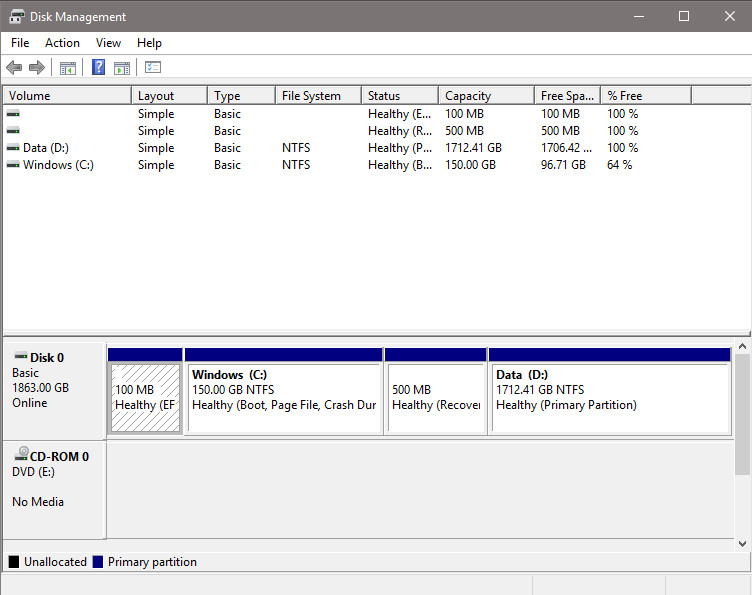I started with red hat sometime about 1994, moved to ubuntu when red hat seemed to be losing the plot, same thing with ubuntu when I was told I had to have ads, so finally bit the bullet and installed debian, very happy with debian last three or four years, very stable, lots of help available, I use three PC’s and a laptop, one PC has only on board graphics, but with good intel cpu and fast 1300 RAM, my main machine is a phenom 4 AMD with 8gig of RAM and a nice nvidia GTX650 with 2G VRAM, one machine has an ATI Radeon HD6870 1G card. All four machines are running debian stretch. I use spotify for music, and so far use debian on all three machines, win 7 on the last machine, an i5 cpu with 8G RAM, but I have a 500g external esata drive with debian for the laptop too. I have blender 2.77a on all four machines, and use GIMP, scan with xsane, and have a ton of apps… everything seems to run fine, touch wood. I use xfce, MATE, Cinnamon or Gnome desktops, selectable at logon, and run 14 virtual desktops on each of the first three machines, labelled with common tasks, like the first desktop on the first machine is Facebook/mail, the second desktop is file manager/searching, the third graphics ie inkscape/gimp, the fourth blender… etc… I use digikam for image management, and chromium, firefox, and konqueror for browsing. I have three machines with dual monitors via dvi connectors plus hdmi which can be hot-plugged into the big tv… so in my opinion, debian is fine for a reliable alternative to Microsoft or Apple… there can always be issues, but I am extremely blessed to have more than one machine so that I can get online and find out how to fix problems. I have a trillion lovely blender tutorials, which I download via a script downloader to keep my broadband usage to a minimum…
I use a modem, two routers, laser printer, intuos 3 tablet, remote keyboards, skype with two video cameras, two blueray reader/writers, and keep an external 1TB usb backup drive for each machine, two sets of external speakers, so I feel that debian is a completely viable operating system these days… only thing I miss when I get nostalgic about my Windows days is Photoshop, but blender and the GIMP more or less soothe the pain… not to mention the debian software database system for managing installed applications with their software dependencies, and not having to do those endless Windows reboots every time you want to install something…
 LXQt
LXQt … thoughts?
… thoughts?