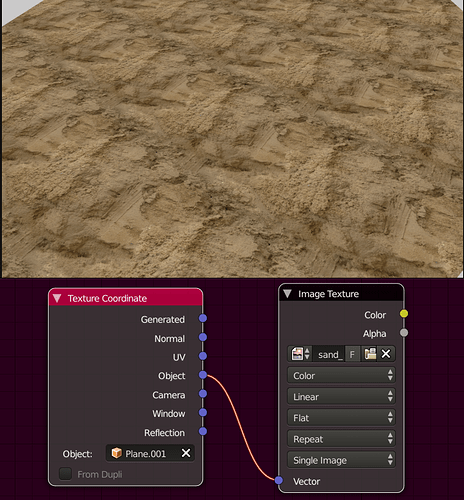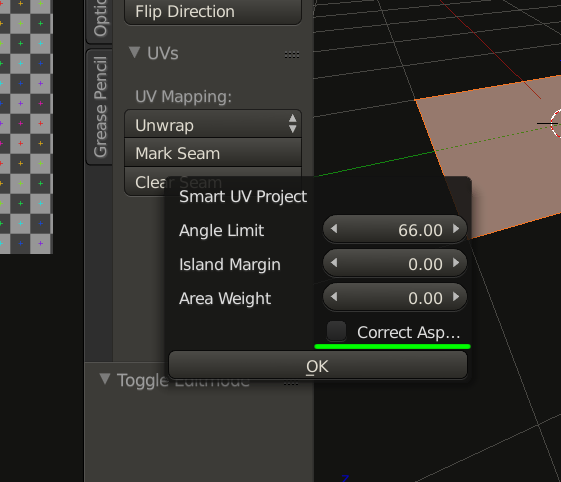Hello
I am just starting to learn texturing, followed some tutorials so am now trying it myself. But have found an issue that i don’t know how to solve.
I have a basic square face that i set the UV map for and applied my texture to that UV map. Then i setup my nodes which looks like this:
Now some things i am struggling to understand is how i make this seamless? The full texture image itself IS seamless as i got it off CGTextures.
This one: http://www.textures.com/download/metalfloorsbare0018/3360
Here is how it looked when i tried to tile my floor piece, highlighting the seam:
I know the cause of the issue, that being the floor tile is 2 by 2 units but my image is 1600 by 1181 there for, not a square! So it will truncate some of the image texture and lose its seamless status.
I learnt about using offsets in photoshop to fix seams, but given the pattern of the image i couldn’t see a way to do it.
Another question i have:
How do i scale my textures down on to my floor piece as currently they are too large for a 2 by 2 sized object, and wouldn’t this simply cause more seam issues?