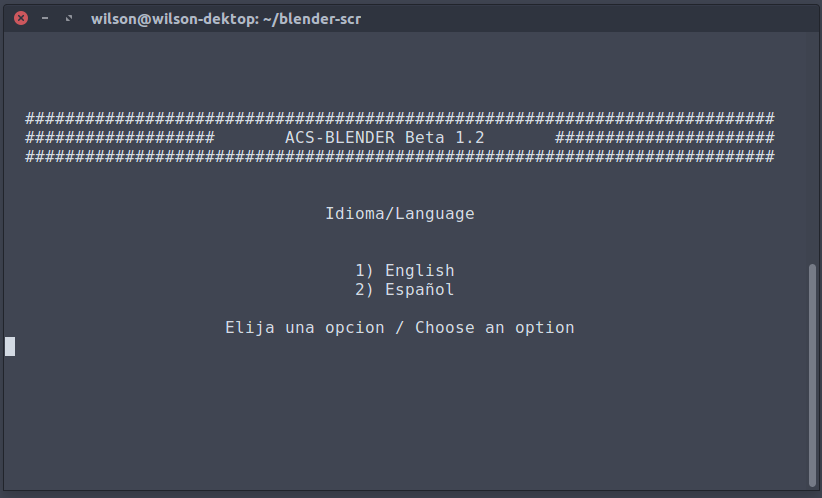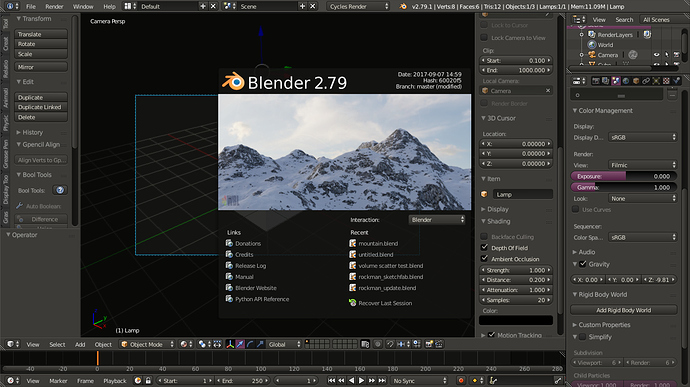Hi everyone, the first time I build blender was because I wanted to change the Splash Screen to what I wanted. The first time I tried to build Blender I just quit because the long time it takes and the dificult that sometimes it becomes. After some time and a lot of stress I realized how to buildit and learn about the error it gives when compiling the code. Now I made my custom builds on Ubuntu using a script I made in Bash.
ACS-Blender
What it does?
- Set the environment to compile blender
- Downloads the source code from Blender GitHub Master Branch (and its updates)
- Downloads and compile the dependencies (like FFMPEG, OIIO, OCIO, etc)
- Compile blender with everything (except OSL and LLVM because issues with LLVM 3.8)
- Install blender on your system
How to use it?
- Download the script from Gumroad for Free (or you can donate something): https://gum.co/iwKrB
- Copy the script to your home directory
- Run in a terminal: ./acs_blender.sh
- Select your language: English or Spanish
- Select your linux distribution: Ubuntu or Fedora
- Follow the instructions and enjoy blender.
My some of the beneficts of building your own version of blender:
- You can compile the source without things you don’t really need (like game engine in my case)
- Recent blender code and bug fixes
- New addons, modifiers, etc…
- Custom splash screen (my favorite
 )
)
And 2 videos to learn how to use it (spanish only):
First time using the script:
How to recompile the code without going to all the proces again: