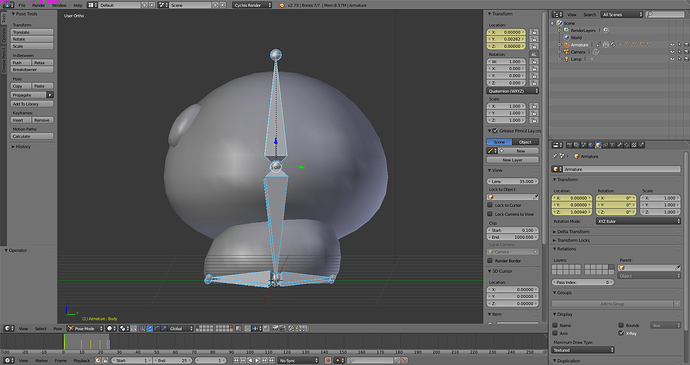Hello, I was wondering if I could get some input on the walking animation of the model I’ve been recently working on. I personally find the model’s walking animation to be rather janky and not as natural-looking as I would like.
I’m also having an issue with the way that the model’s feet bend as it walks. As shown in the screenshot below, the feet of the model get these unsightly, sharp-edged mesh distortions that appear near the outer edge of the foot as it bends while walking.
I’ve included the Blend file below for anyone to take a look at it. Any help with my model would be greatly appreciated.
Blend file:
goonie_3.blend (662 KB)
It’s been almost two weeks since I started this thread, and I haven’t gotten any responses so far:(. Can’t anybody offer any advice or maybe recommend a tutorial on how I can fix my model’s walking animation? I’m not sure on what to do right now.
Hi, the animation is type of an art and it is hard to master it. it is not that easy to just explain how to improve an animation. It depends on many things. First and most important is how the armature is built. Second, in what mood you see you character while it’s walking etc. etc.
Here is the character. I made one simple walk animation. You can use it if you like it.
I suggest watch some tutorial on how to rig and animate and some good practices… and see the changes i made to the file. The character is set above the grid and the armature bones are renamed so there is letter L or R added based on the side they are created in order to be able to paste mirrored poses etc… It is just recommended to add “L” and “R” letters at the end of the bone name.
Wish you luck. Cheers!
goonie_3.blend (721 KB)
Thanks for the effort you put in! Your revised version of the model’s walking animation is infinitely better than the stiff, janky robotic animation of my original. Unfortunately, I’ve never even seen the Action Editor before or even knew about its existence, and thus I don’t think I’ll be able to apply the techniques you’ve used to improve my own animating skills, since all of this stuff goes completely over my head.
I only have a basic level understanding of Blender’s overall functionality, and I’m not really sure how I should go about trying to improve my skills. I hope it isn’t too much to ask, but I’d appreciate it if you or anyone else could recommend a starting point (i.e. tutorials, whatever) that I could work from to gain a better understanding of the process you applied to my model.
Thanks once again for your help.
A walk or run cycle usually requires a lot of tweaking before it starts to look really good. Normally, the cycle is developed over several ‘passes’, where you go through the animation and make little adjustments to the movements to add more detail to them, i.e. knee lifts, foot rotation, arm swings, head bobs, shoulder movements, hip movements, etc.
Learn to use the Graph editor before you start learning about the Action editor or NLA editor. There is a definite progression from one to the next that matches the overall learning process. You need to understand how to use and manipulate f-curves in the Graph editor before you move into making and saving actions.