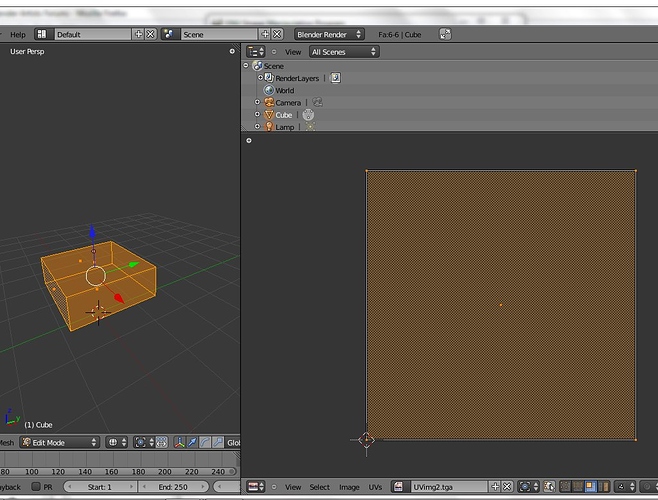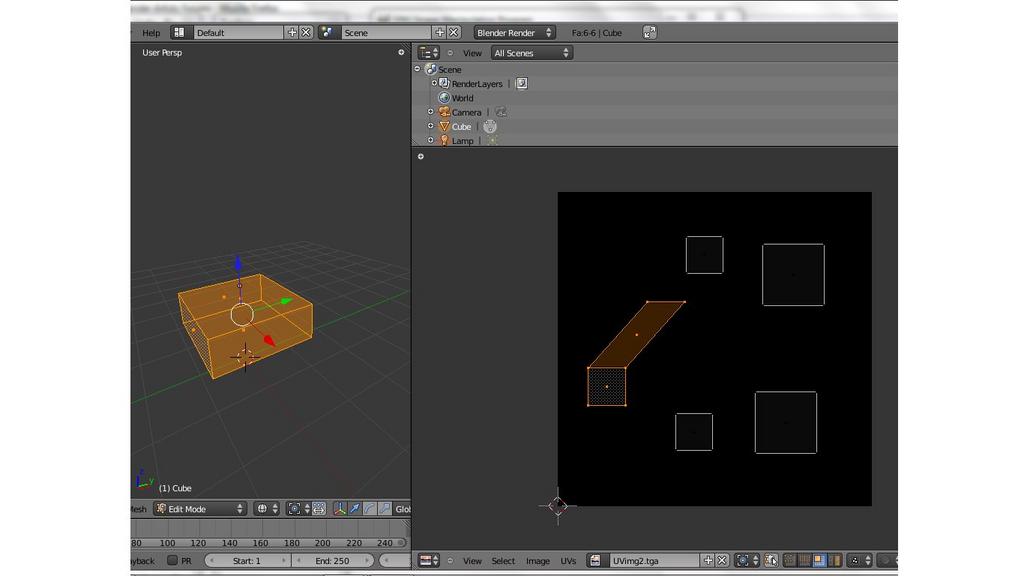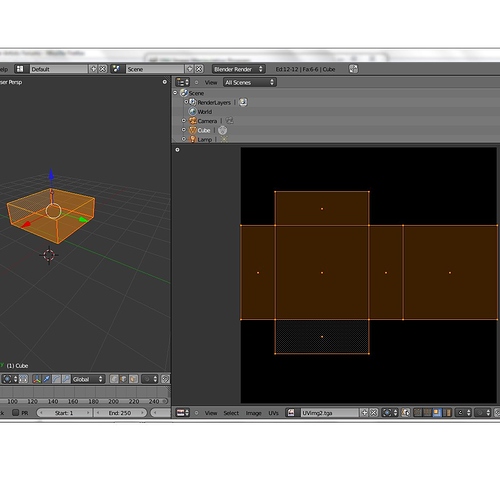Just getting into Materials and Textures and ran into a problem with the UV unwrap in 2.5. When I select the meshes to unwrap and then unwrap them, they show up only as the individual faces of the mesh fit to the entirety of the UV/IMG editor. This happens with and without seams on both manifold and non-manifold meshes. And if I move the island verts around the UV editor and then Unwrap again… nothing happens with the UV islands - they don’t “reset”.
It doesn’t do this for all blend files however. Some unwrap as expected, but most do not (be they 2.49 or 2.5 files). My current suspicion is that I’ve toggled some preference on or off somewhere, but I haven’t been able to find any settings to change this, nor do I see any differences between the few files that do unwrap correctly and those which don’t.
Tried to find this issue on the forum and elsewhere but only found other issues.
Post an image and the blend file of one that doesn’t unwrap how you expect as without this you make it difficult for other users to figure out what you mean and then help you.
(Use the Go Advanced button below the message box to enable adding attachments)
Ok. Thanks for the response. Things actually seem to be working again as I expected them to. No idea what changed since last time I ran 2.5, but seems to be fine.
But… in case someone else runs into a similar situation I’ll try to explain it better and see if somebody smarter than myself knows the answer.
I used a a simple 3D rectangle for this example, but it was happening on virtually everything I unwrapped.
Once the mesh was unwrapped, it was laid out like the first attached pic - all faces were scaled to pack the image and laid on top of one another, as if there were no seams or seams on every edge. (NOTE: I know the pic is of a mesh WITHOUT SEAMS, but I was getting this on meshes WITH SEAMS also - thus the problem.)
Every face was also detached from one another, even with the “Shared Vertex/Location” turned on - similar to pic 2, but without the two selected, conjoined faces. This happened on most meshes that had seams on them, and I couldn’t get them to unwrap differently - outside of selecting “Project From …” options.
I was expecting the seams to help the object unwrap like the pic 3 - the typical unfolded box example. However, no matter how I put the seams on the meshes, they all unwrapped as if there were none (similar to the first two pics). And if I put new seams in and tried to unwrap again, nothing would happen in the UV editor window.
But… now everything is working fine again, as you can see by the seams telling the mesh to unfold in pic 3. No clue as to why my seams seem to be functional once more, but they are.
Hope this useful to someone else. Thanks in advance to anyone who can explain this  Gotta love the Blender Community!
Gotta love the Blender Community!
Attachments
The only way I was able to duplicate it was unwrap the box first before marking seams, then mark seams after without unwrapping again.
 Gotta love the Blender Community!
Gotta love the Blender Community!