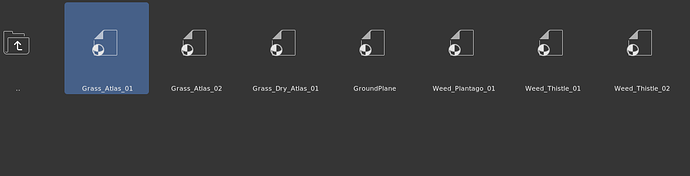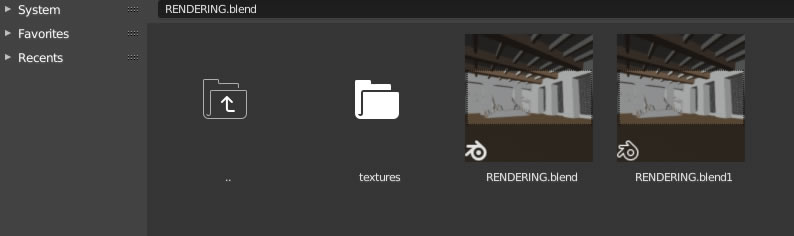Hi,
new blenderer here.
Isn’t there some kind of material library system in blender? You have to manage your materials in file explorer?
The closest thread I’ve found is this but it’s from 7 years ago and I really hope that in the meantime some kind of material manager/library has been integrated in blender.
(e.g) If you have a scene with a product and you want to use a library of materials with thumbnail previews, what do you do?
Blender has a very generalized “asset linking” system which lets you reference all sorts of things from external files. It applies to materials too. This has been a product feature since day one.
In other words, No?
What I was talking about is a dialogue window within the application were you can load material libraries with thumbnail previews like the following:
Would it be accurate to say that you can only have a material manager with addons?
I found this one (simple asset manager) and I’m about to give it a try. Are there any other solutions?
and also: is there any news if there will be a material manager integrated in the final release 2.8?
Blender is based on material manager, what you are talking about is a library of materials ! and then, you start to know about some libs, available online, to download for free. there is a ton of those libs 
Also , i suggest you to give a try to those libs and make your own ones 
basically, a library is a blend file with various objects or materials, or scripts, or what ever… and you append or link it to your actual work project… enjoy
Forgive me if I’m not yet familiar with blender-related nomenclature, (as I said, I’m new here  ) but from my experience with other programs I’ve used it goes like this:
) but from my experience with other programs I’ve used it goes like this:
- Material library: a set of material files that resides within a folder in your computer.
- Material manager: a tab/dialogue which presents material libraries (usually with thumbnails) so that you can import/export/save/delete/merge (in other words: manage) them.
so: is there any kind of material manager in Blender? (either built-in or as an addon)
 no probs, that a fair question.
no probs, that a fair question.
By default, blender doesn t come with a built-in material library. like i said, you can download material libraries from any good blender files websites (if you ask for this, we will provide you some usefull links to it).
Most of the artists are making their own matlibs, after creating them. because in most case, you will never use the materials made by someone else  but to prototype your project, you may be interested to look at “how” people are making it, using nodes and textures.
but to prototype your project, you may be interested to look at “how” people are making it, using nodes and textures.
About the preview system and mat manager… again, if you understand it… a library is usually a blend file, that contains materials… and the few addons that can allow you to visualize them before apply are the ones you have seen…
For blender 2.79 (very good) : [Addon] Blend Library - Asset manager for materials, objects and nodes
For Blender 2.8 : the same one, but it is included into the official release  no need to download
no need to download
this feature allow you to previsualize, load, apply and much more
hope it helps… enjoy
There is also one more trick with Blender basic material manager.
Steps:
- The trick is to save all materials in one file (this will be your library).
- There are 2 commands (find them by F3): Batch-Generate Previews, and Refresh Data-Block Previews, those generate previews for all assets in file.
- save.
- In your project file you can open “file browser” window, and from there go to the filename/materials you should see all material previews.

As for truly native asset mangement (nice UI etc) it won’t get int Blender 2.80. It is already under development, but it will be included in future releases (2.81, 2.82?). 2.80 is more or less focused now on bug fixing.
Blender currently doesn’t have a built-in system that works as you describe.
However:
- This will be added in a forthcoming release, in a general way via the Asset Manager
- There are already some add-ons that replicates this functionality
- There are other workarounds too - You can store a .blend file and use it as a material library. Inside the Blender UI you can then open a File Browser and navigate to said blend, and go inside it to see a list of materials with icons.
How would I do that? The file explorer doesn’t allow me to go inside .blend file, so I can’t have sort of a “docked window” with material library. Only way to go inside .blend is via file>append, which opens modal overlay over the entire Blender window, and when I go inside materials, and switch to thumbnail view, they show just as icons, not actual material thumbnails:
thanks guys!!!
Now I get it!
however, can you merge libraries or insert a material to an existing one?
e.g. if you have a .blend file with tile materials and you create a new tile material in your current scene, can you insert it in the ‘library’ file for future use without having to open it?
The previews should be generated in the source file.
There are a few ways to keep an Append view open, one of which is as a separate window.
The workflow is not as streamlined as it should be - Asset Manager will solve this.
I’ve had that file open quite a few times already, in quite recent 2.8 builds, yet the previews aren’t generated yet. Perhaps because I never use properties to edit materials but node editor instead…? Reliance on user actually opening a preview rollout of material tab of properties editor inside of appended file to correctly display thumbnails when appending materials is quite clumsy I am afraid.
It is clumsy - that’s why I said it’s a workaround.
The Asset Manager is meant to make this much easier and more streamlined. I think the Asset Manager should be the top priority after 2.80 - it’s such a basic thing that we lack in Blender.
An asset manager will greatly improve Blender’s ease of use, because you can easily add in the parts which you are not interested in creating from scratch, and it allows for a more visual starting point for users to experiment.
A well-implemented Asset Manager will make major implications for Blender’s workflow and UX.
Ok, as a newcomer I appreciate some honesty! I love blender and intend to make it my main tool, but it’s good to see people telling things as they are!
Don’t use the File Browser directly…
in case you just want to use a linked material (changes in the original file will change all files with linked materials):
File > Link… > click in the blend file > go into Materials > select the materials you want to link > Link from Library
if you want to copy the material into your current blend file, it’s the same process but instead of Link… you need to use Append…
I just wanted to mention that the Asset Browser is not and probably will never be the kind of current-file material management that most people are looking for.
#1 feature needed for material management is a list of all materials local to the current file and when you click one of those materials you can edit the properties of that material WITHOUT HAVING TO LOCATE AND SELECT AN OBJECT IN THE 3D VIEWPORT.
The ability to create a material in the current file and then “send” it over to another blend file or a user library folder is something that MIGHT someday happen with the Asset Browser but it is still not the current-file focused material management/editing that a lot of people need. We need something like Maya’s Hypershade