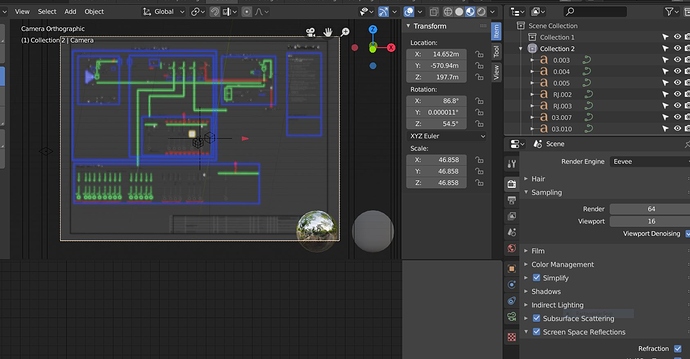I paste some objects from 2.79 into 2.8 with cycles mat
if I go into EEVEE and lookdev mode and render it
the render is all blurred
and I did set the render size to 6000 X 5000
in 2.79 it renders well but not in EEVEE
how can I get a nice sharp render with EEVEE
which is supposed to be way faster then with cycles
thanks
happy bl
screenshots? .blend file?
sorry cannot share file !
but here is pic of viewport only
but render is almost the same
there must be some parameters for eevee to get a better look then this blurred image
I use ortho mode at 6K X 5 K pixels
so render should be like in 2.79 and no blur!
thanks
happy bl
I use a default file I had before and there was depth of field added
so I remove it and now seems to be cleared
how is this depth of field use ?
is there a way to save the lookdev render from viewport or after doing the F12 render ?
thanks
happy bl
depth of field will blur elements that are out of the focal plane, defined by the focal distance parameter in the camera settings. If you don’t need it, turn it off and things should be less blurry.