LMB hold + Mouse Wheel works visually, but radius size remains the same after release the mouse button. Is it a bug or there’s another shortcut for change radius size?
Wheel does not work for me. I have to use Numpad + and Numpad - .
You can also use Radius setting into Active tool settings bar or panel.
I just downloaded today’s build. Numpad + or - does the same thing as mouse-wheel (while holding down LMB), it shows changing of radius size but size remains the same after release the button. Maybe they are still working on it.
If you hold LMB while Circle Select is active tool, you are selecting. You are validating the action.
So, you should not expect a radius modification while holding LMB.
Numpad + or - are only valid shortcuts if you call Circle Select by pressing C.
It looks like shortcuts for active tool have not been finalized.
f+scroll wheel seems to work and behaves correctly
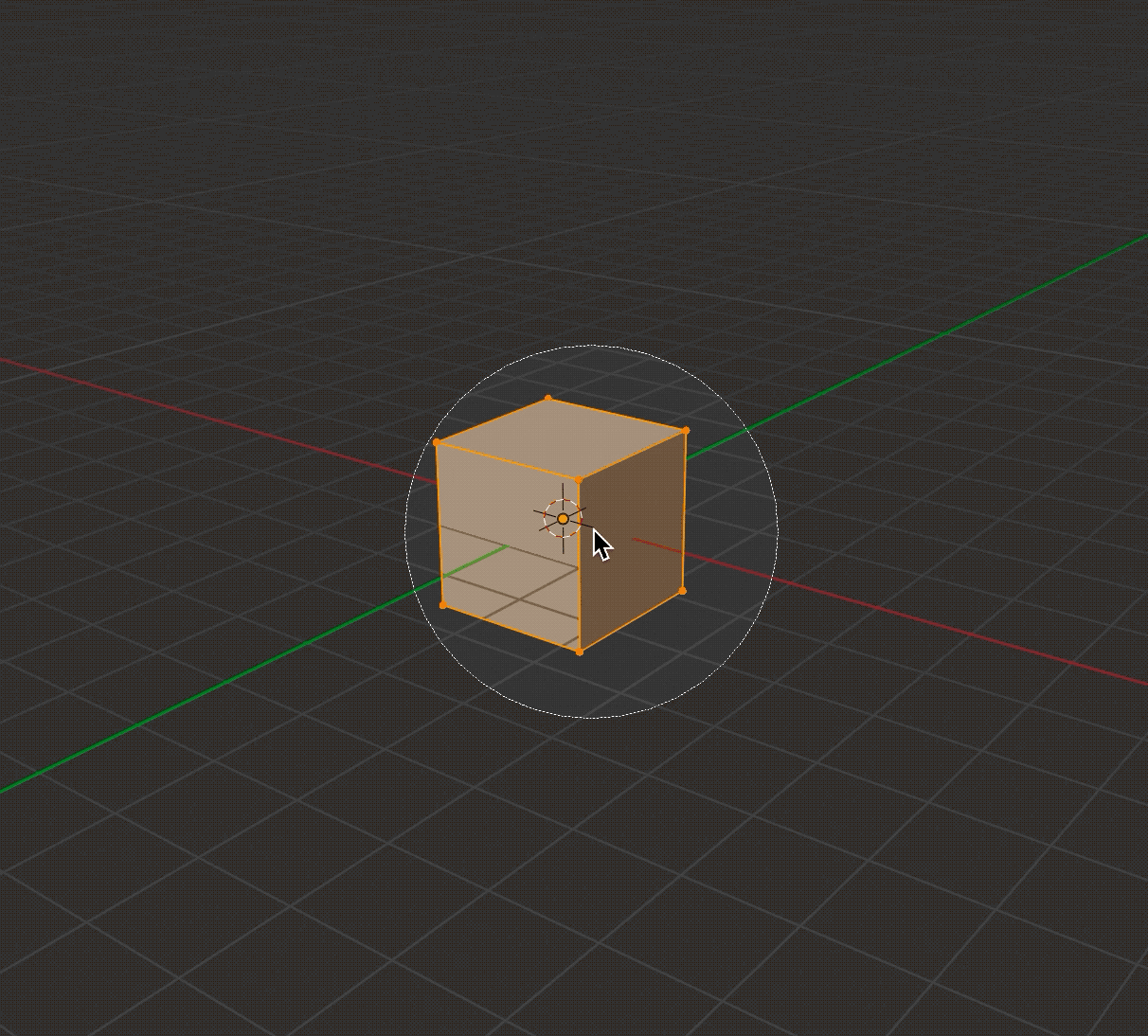
Oh I see, even though Select Circle tool is already active in the tool bar you still have to activate the change radius size command by pressing C and exit it by pressing ESC. Otherwise you can only change the radius size in workspace settings.
Interestingly C key can be used in almost every mode regardless the current active tool. C key is definitely the way to go. Thanks!
Edit: Select Circle tool in the left tool bar and Circle Select (C key) from Select pull down menu are two different tools? No wonder I was like what are these guys talking about. haha.