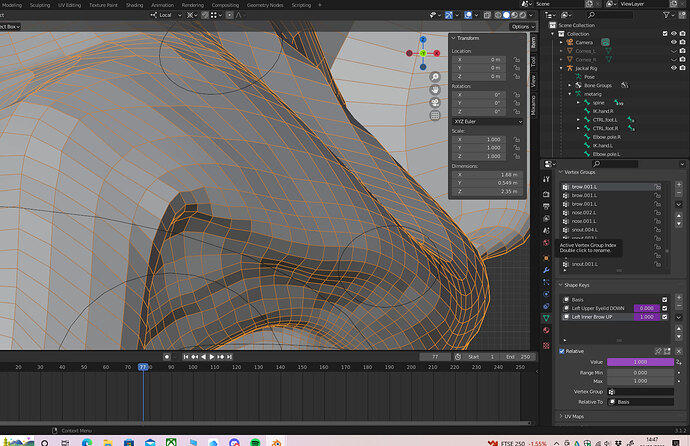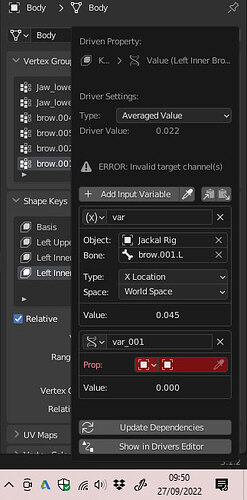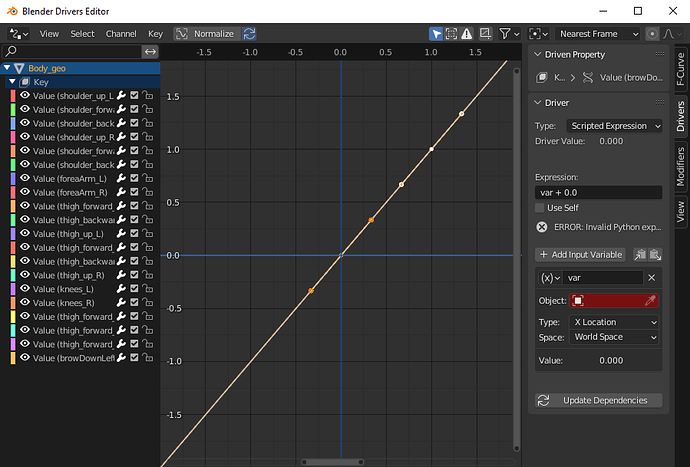I have added a shape key for the brow when it goes upwards. My question is what about for the downwards frown? I have added a shape keys to same control but it messes up the upwards one… im wondering how you go about this Thanks
Well, if you already have a bone controller to move the shape keys around, then it’s an easy thing to do. You just have to set the expression of the drivers (right click on the shape key’s Value, and click Open Driver Editor) with opposite value, For example, you’ll be using the bone Y local location as the driver. Then the brow_upwards shape key driver’s expression is going to be ‘val’, that is positive val. While the brow_downwards shape key driver’s expression is going to be ‘-val’, that is negative val.
So what this does is basically activates one shape key (value 1), while deactivates the other shape key (value 0), so they don’t activate simultaneously at the same time. I guess that’s the reason why your control messes the upwards shape key, because they both activate at the same time (both have 1 value).
So with the case above, when you move the bone controller up, the brow_upwards value will go up accordingly. Meanwhile, the brow_downwards will register negative value of the bone upwards movement, which Blender will ignore, since the value can’t be negative. And vice versa, when the bone controller goes down, the brow_upwards value will be registered negative, which Blender will ignore and the value remains at 0. Meanwhile, the brow_downwards will now register a positive value, since we have set the expression as -val, and negative multiplied by negative produces positive.
Thanks for the repsonse. I get what you mean on this concept, but in the drivers editor i can see “var” not sure how to change to ± values…
I see your problem. Change the Driver Settings to Scripted Expression. After that, you’ll see the Expression input. Also, you don’t have to add another variable, you can just safely delete the var_001.
thanks man
doesnt work unfortunately… got problems. When i use scripted expression instead of averaged value the shape key seems to be visible on the default mesh. gutted!