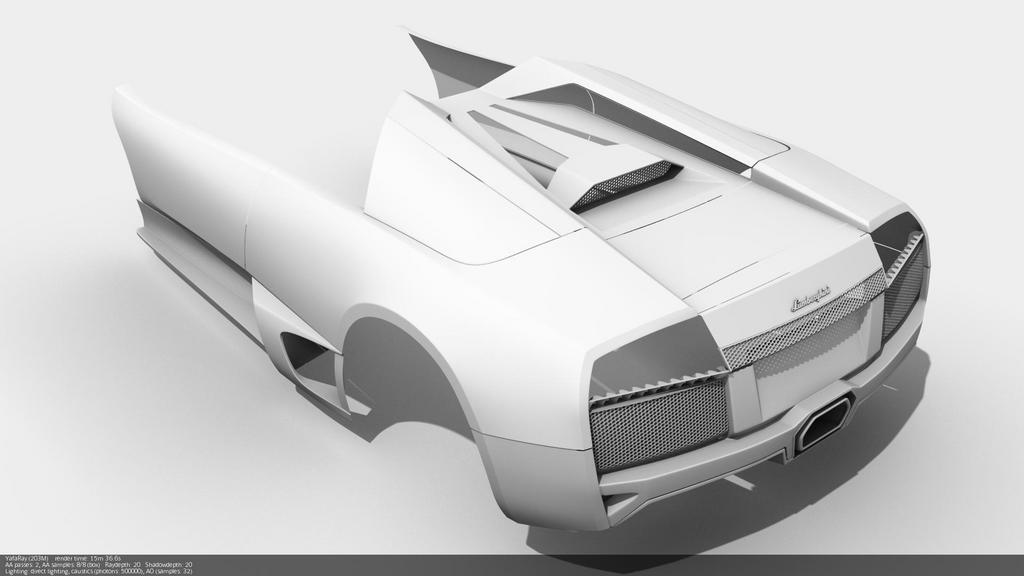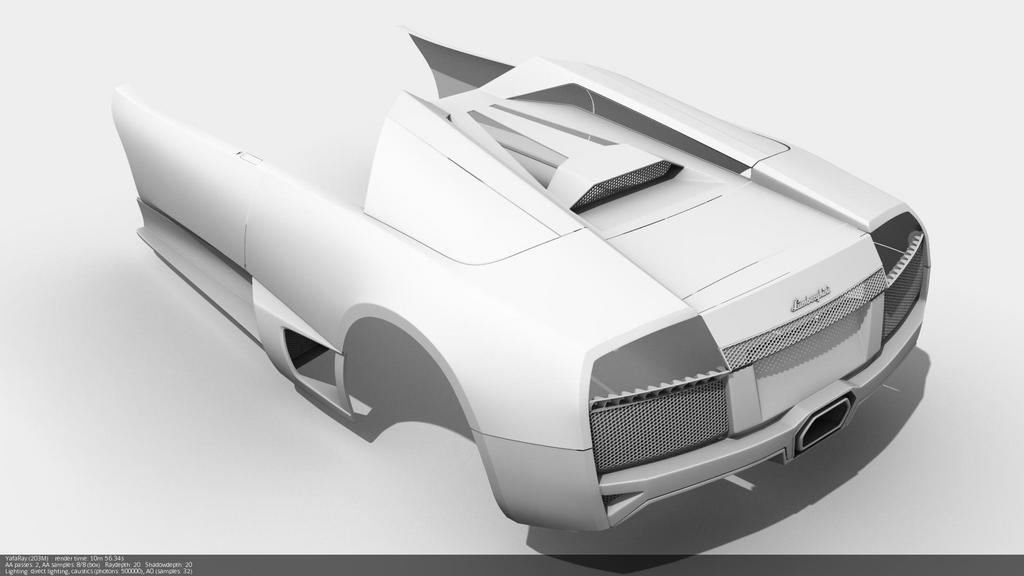Heh, interestingly enough, i am about to start on another Lamborghini model! Guess great minds think alike.
Thanks for the comments !
Photoguy, thanks ! Be assured I don’t take it personally  Just have a look to SMCars.net, where you’ll see my first WIP : http://www.smcars.net/forums/work-progress/13690-1996-citroen-xsara-vts.html You can see it doesn’t matter what you first get. It’s the time and efforts you put into the practice that do the difference.
Just have a look to SMCars.net, where you’ll see my first WIP : http://www.smcars.net/forums/work-progress/13690-1996-citroen-xsara-vts.html You can see it doesn’t matter what you first get. It’s the time and efforts you put into the practice that do the difference.
ChevyVanDudeG20, thanks ! Of course I prefer modeling rarely seen cars : that’s the reason why I did an Ariel Atom, a Marcos and some others. This one isn’t so frequent too, IMHO. But as many many refpics are available, it’s an interesting project for me because what I’m looking for is a highly detailed model.
rogper, thanks ! I learnt car modeling from some people paying attention to meshflow and topology, so I keep focusing on that.
The Shadow, thanks for your comment but sorry I didn’t decide yet to give away my models. It may occurs later, as the Libre philosophy is something I value.
radialronnie, thanks ! Good luck for your model, I think doing similar cars is a source of help for both artists, because each one gains from what the other have seen. Keep us updated of your work !
No update at this time, I’m working on the door and sideskirt. Rearlight will take place later, the time for me to study the internal shapes.
Finally someone is modeling one of my favourite cars!!
It sure is a very nice car, and so is your modeling!
Very nice work, keep it up  I’m gonna watch this thread.
I’m gonna watch this thread.
Long time, no update. Back to work on it, with fixing lot of tiny details. I just want it to be as clean as possible.
Looking Really good
keep it up cant wait to see this done 
do you subsurf youre meshes or set smooth them? because on my meshes when its set solid you see all the faces, but when it set smooth you dont see any of the creases and i just can’t get mine to look like yours
Looking good!
I’m curious as to a poly count at this point…
Thanks for the replies.
tomrebel2 : I use SetSmooth with SubSurf. To get hard edges, I add extra vertices rows along each edge I want hard (one on each side). Distance between these extra rows and the edge row gives you the hardness of the edge : I usually use about .003 to 0.005 blender units, that is 3 to 5 mm with my unit system (1 blender unit = 1 meter)
Polycount is about 230’000 faces at the moment, including subsurf.
Edit : wrong figure, it’s 555032 faces.
sorry but one more thing: how do you make the cracks sort of between the headlight and bumper?so the bumper can be rotated up without it looking so wierd
Sorry but I can’t understand perfectly your question. Can you spot the area you’re talking about on the render ?
this is so difficult to explain. ive circled the areas with the ‘cracks’ i mean on this picture
Attachments
Ok, I understood now. What you call cracks are usually called gaps between the body panels. Or gaps, for short. Some use the term “bodylines”, because these gaps draws lines on the body (that term is especially appliable for low-poly modeling)
I will wrote a tutorial soon on this topic. Stay tuned.
thanks for the help
Looking great, but I think that you shouldn’t use a de-noise tool, it takes away the lines.
Thanks for your comment, but I don’t understand what you meant with “de-noise tool”. Pictures are rendered with Yaf(a)Ray, without any post-processing. I just converted PNG images to JPG to upload them here.
wow.
this looks cool.