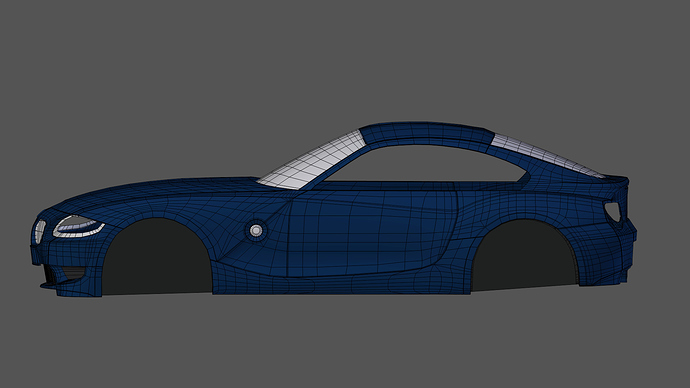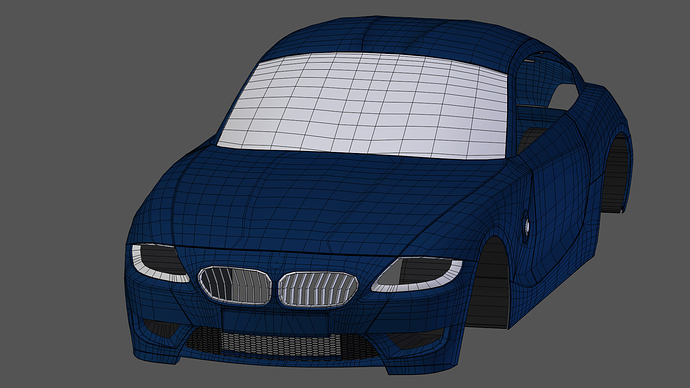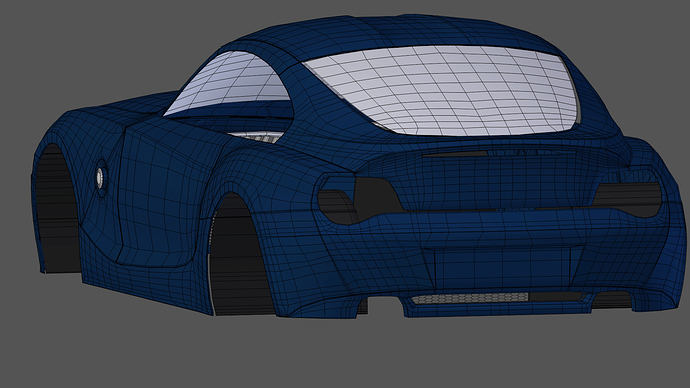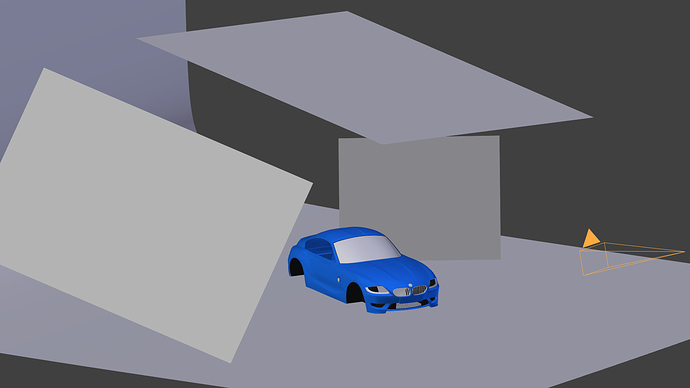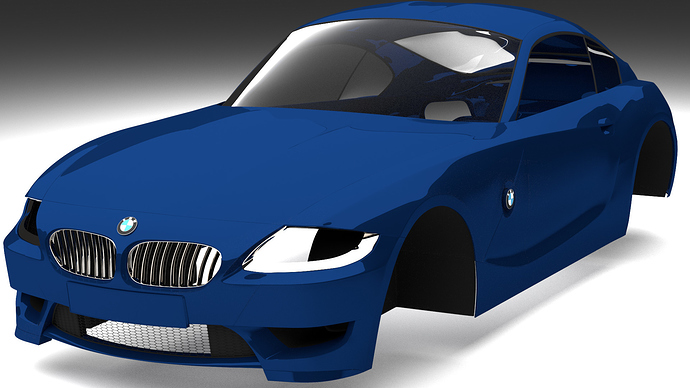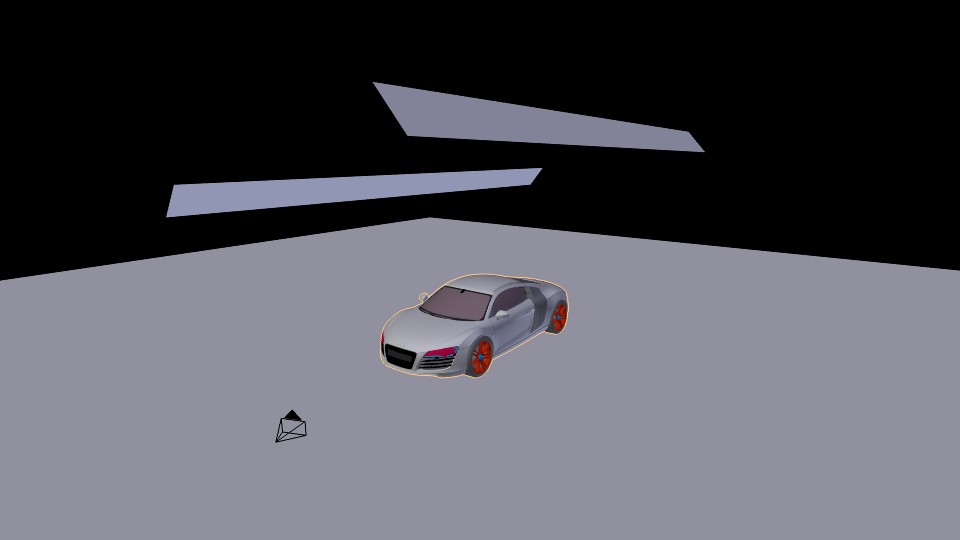Very first car. Based on blueprints from the-blueprints.com site and a ridiculous number of photographs thanks to Google. Just blocking in the body currently - tons of refining and modeling to do yet, of course. I’ve worked hard to keep the edgeloops sane and have done a fair share of retopo to make the loops go where I want, but the mesh still looks a bit discombobulated after I’m done fiddling with it.
Finished the lower grill on the front and the rear grill, got wheel wells started, trim around upper grill and the beginnings of the headlamp reflectors. Tons more work to do…
A few bumpy areas like the one at the bottom of the door, but looking good otherwise.
Show material nodes?
Thanks! I tweaked the panel below the door a bit. May need just a touch more tweaking. I see a few other spots. Still in blocking mode so will have to do drive-by tweaking as I go then return to it and polish it up. My materials are just a simple mix node with diffuse and glossy for the body and a glossy node for the chrome, nothing fancy. Haven’t addressed materials seriously just yet but will give it more attention as the modeling gets further along.
Looks good. I wouldn’t mind seeing a wireframe without the subsurf. It would be easier to make comments and suggestions. Especially this early in the modeling process.
Very nice! Yep, it’s a bit bumpy in spots, but you’ve got a good base. That’s a really high-poly sans-subsurf mesh to work with though, so kudos to you for tackling that!!
Thanks!!! I just posted my F-22 that is all done without sub-surf and makes this BMW look like a game model by comparison. ![]() I added a few edge-loops where the sub-surf just couldn’t achieve the level of precision I’m looking for but I did try to keep things rather sane and let the sub-surf do much of the work for me. I hope to animate this in a short video and it won’t be used for games so high-poly shouldn’t be all that bad.
I added a few edge-loops where the sub-surf just couldn’t achieve the level of precision I’m looking for but I did try to keep things rather sane and let the sub-surf do much of the work for me. I hope to animate this in a short video and it won’t be used for games so high-poly shouldn’t be all that bad.
Can you post AO render or some studio relfectiosn it’s the best option to see how the curve of the surface goes…
Thanks - a bit of AO may be helpful. Here’s something I rendered last night after moving the light planes around and setting up a backdrop to make things a bit more high-key. A little lightening in Gimp gave better detail to the shadows too. Will play with AO tonight to see if I can get a better render that enhances the curves more. I tried roughing up the gloss in my mix-node but it didn’t look right and I want to focus on modeling mostly for now. I’ve finished roughing in the door handle and got the trim around windshield and rear window started. Will probably tackle headlamps next - they’re a bit complicated tho. I should probably rough in the wheels too here pretty soon. It’s starting to look like a hover-car. ![]()
I don’t get those reflections can you pust how your studio looks like? because it’s quite Like What the hell
Of course. Here’s a shot. I kept the lighting simple to start off with and angled to give me a good view of the reflections with a little glare - it seemed to make some of the lines and seams pop a bit which helps in trying to find trouble-spots. I could move the lighting and add some dark planes to enhance the reflections tho. If you need more angles, let me know:
Hmm for me… i would delate the side lights… and create only like 6 stripes on the Top… very tinyy and very long…
Meh - I tried the striped overhead lights and it just gave me a wonky zebra effect. Here’s a render with a single large overhead light plane and the floor is up a bit closer giving some fill reflection. There’s an odd water-stain look on the hood up close to the windshield. I thought it might be the mesh but it’s clean and the effect crosses over to the driver-side quarter-panel, so it’s something weird happening in the lighting setup. I’ll play with the lighting a bit more later on - gotta finish blocking in the mesh.
I dont think the problem lies with the lighting, Less is usually more when it comes to lighting. I think the problem is the shader, are you using a mix shader or a glossy shader for the car body? I used 2 overhead strip lights on a Audi R8 with nice results. I used a mix shader with glossy and diffuse and set one of the lights to invisible on glossy surfaces to avoid another reflection.
I’m using a mix shader too - diffuse and glossy. Single overhead light. Will play with light position and to see if that changes anything. It may be reflected light coming thru the glass - may put a black mesh inside the car to see if that changes anything until I get the interior done.
Looks very good  good luck.
good luck.
Could you do a render with an HDRi? Its lot easier to spot the bumps there 
Good idea. Will hit that up once I’m a bit further along blocking things in. Headlamps are blocked, working on wheels now…
Finally started on the tire. The tread pattern is interesting. It’s not symetrical, so I’ll have to make half of the wheel, duplicate the mesh and rotate the duplicated mesh slightly before joining back to the other.
Also roughly blocked in the headlamp and headlamp glass. I need to model the turn signal and it’ll be ready for refining. The IOR of the glass distorts the headlamp a little and the light reflection hides part of it, which is probably good because it needs a lot more work.