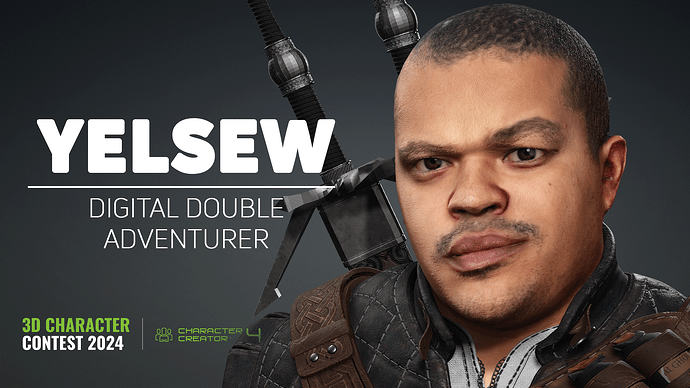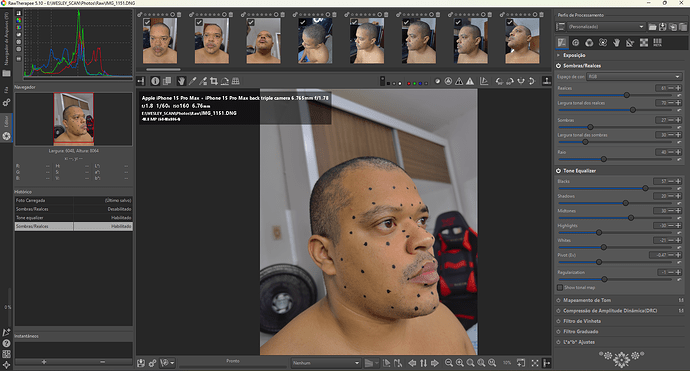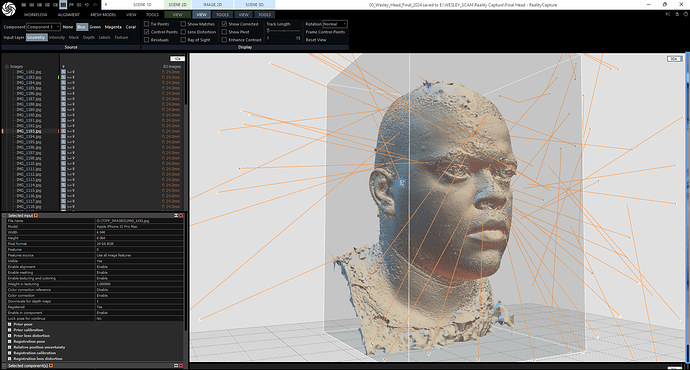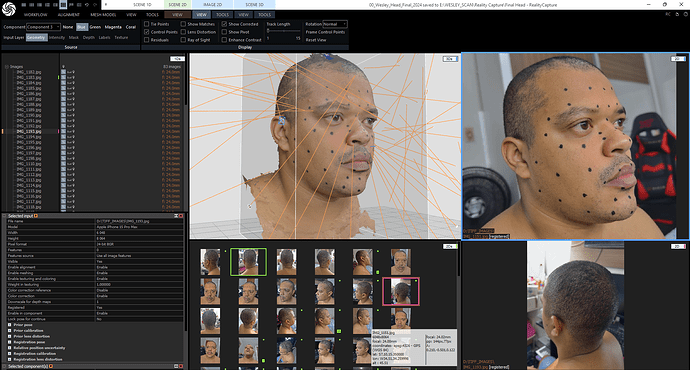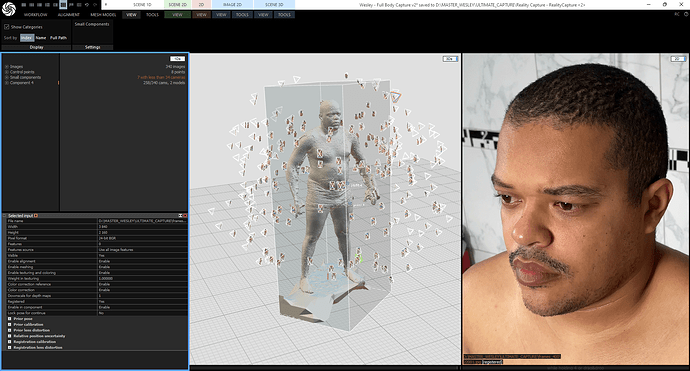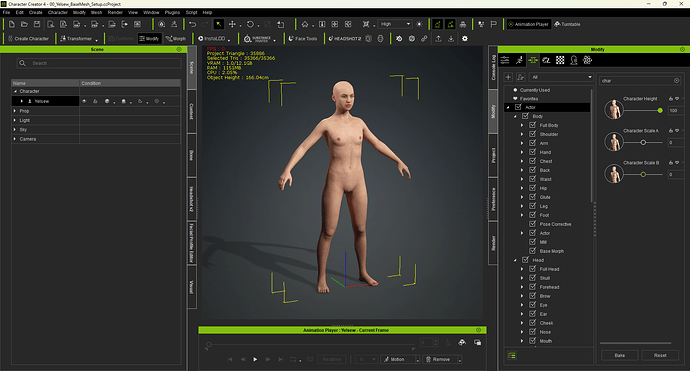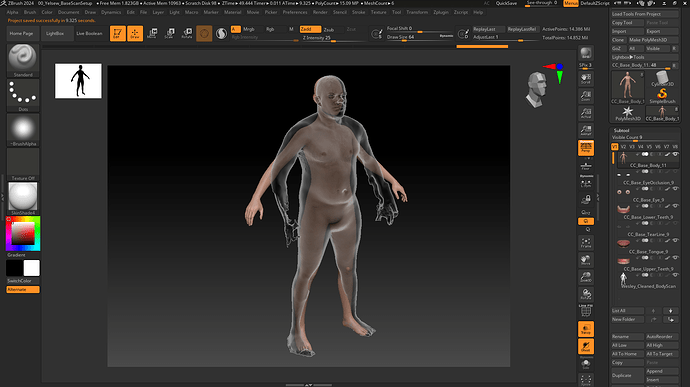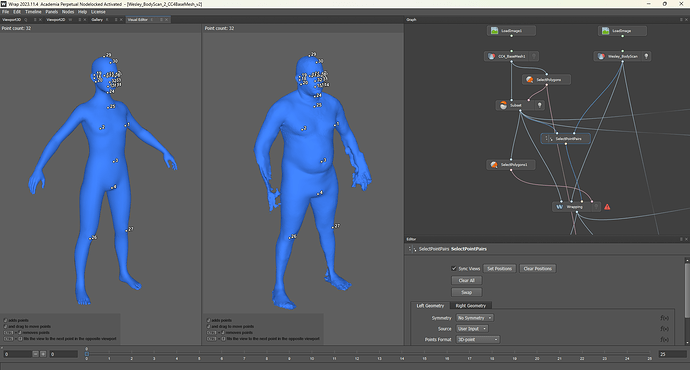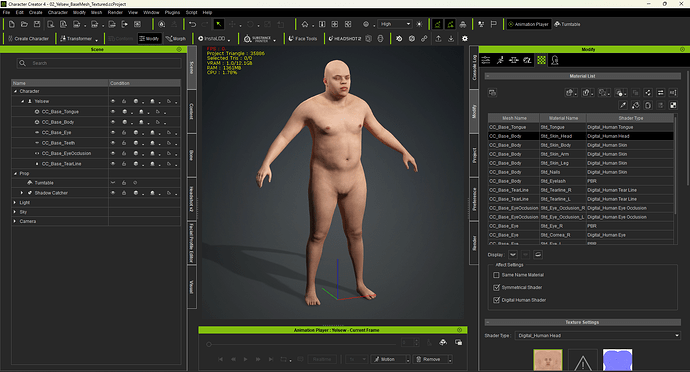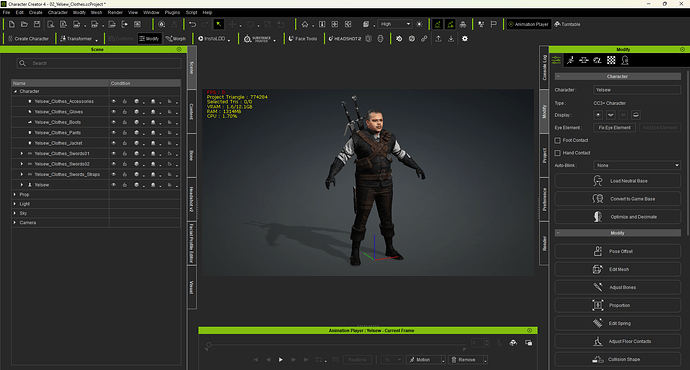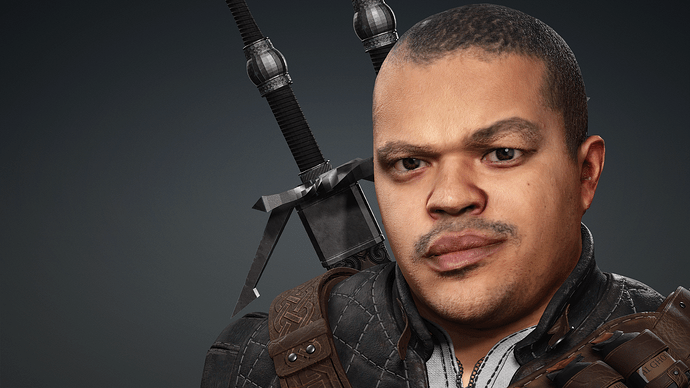Hey guys!
My name is Wesley Sales, I’m a 2D/3D Artist and this is Yelsew (my name spelled backwards ![]() ), who will be my Digital Double for this year’s contest!
), who will be my Digital Double for this year’s contest!
Below, you will see the complete step-by-step process for developing this Digital Double:
- We started almost a month ago, the idea was to recreate my 3D version with the greatest realism I could achieve. But what I thought would be simple was more challenging than I imagined. Photogrammetry is a very sensitive technology when you don’t have the right equipment and lighting. And I discovered this in practice… (And I’m serious!)
![]() A special thanks to Reallusion for the contest and for the great educational material on YouTube. This series of videos was my guide during the production:
A special thanks to Reallusion for the contest and for the great educational material on YouTube. This series of videos was my guide during the production:
To contextualize, this is me:
Photogrammetry
I started the process by taking RAW photos with my wife’s cell phone. RAW photos are great because we can edit and recover details from the original photos. Here’s a preview of the RawTherapee software: I used it to remove strong glare from the lights, make the skin color more uniform and reduce the strong tone of some shadows.
Here you can see the result of the mesh I chose as the final one (after dozens of attempts at reconstruction and adding control points):
And here is a preview with the texture of the photos already applied to the mesh:
Preview of full body capture (You can see how many photos were extracted from a video and that the arms/hands didn’t work out very well ![]() )
)
Final Version
And this is final cover image (beauty vs xray):
Add two images here. Change ‘data-direction-horizontal’ to ‘data-direction-vertical’ for a vertical slider.