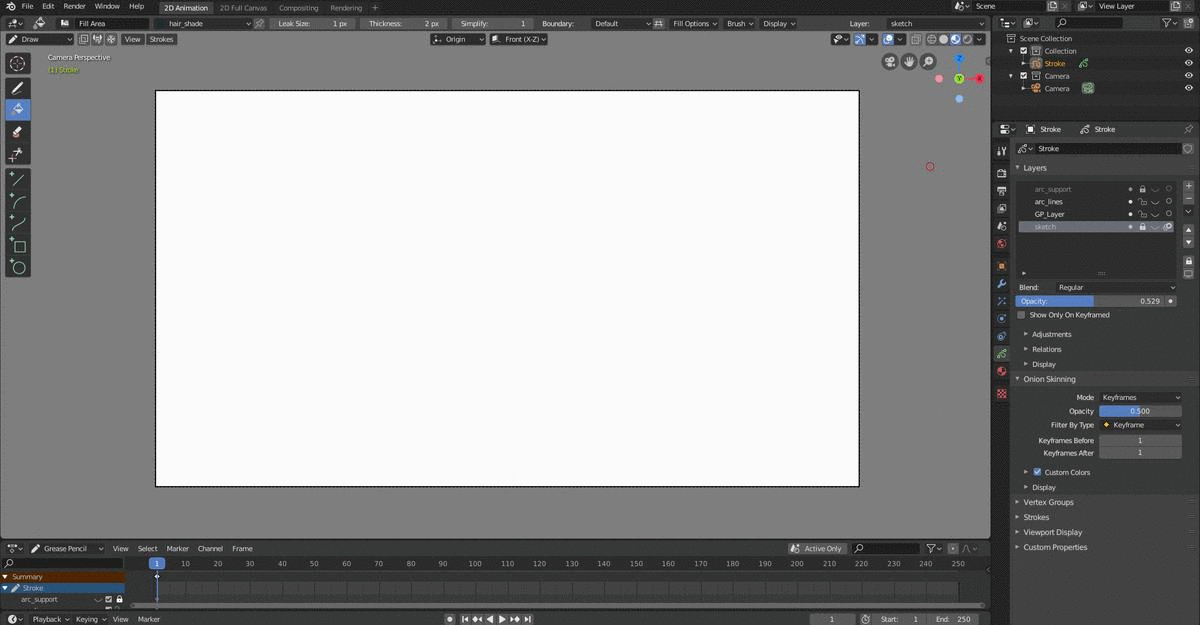
Trying out the 2D animation tools with a test still from “Weathering with you” (great show btw).
Steps:
- Started a sketch layer and sketch in keyframe in low opacity
- Started a line layer and tried drawing lines with Draw tool, but it’s hard to draw clean for me
- Then tried “Curve tool” to do outlines, very nice control for clean lines.
- Started a support layer and a thin red line to do closing shapes/highlight/shade shapes.
- Created a tons of materials and started a fill layer.
Useful tips (for me, for now):
- Curve tool for clean up is a nice way to do clean outlines, just need to get used to it, especially if you are used to the Illustrator vector controls.
- For Fill Tool, under Fill Options > Resolution (default 0), I set it to 4 in order to get a tighter fill (renders longer though), or i’ll get unfilled holes near connecting lines.
Will try some interpolating tools (or Sculpt/Edit) next.