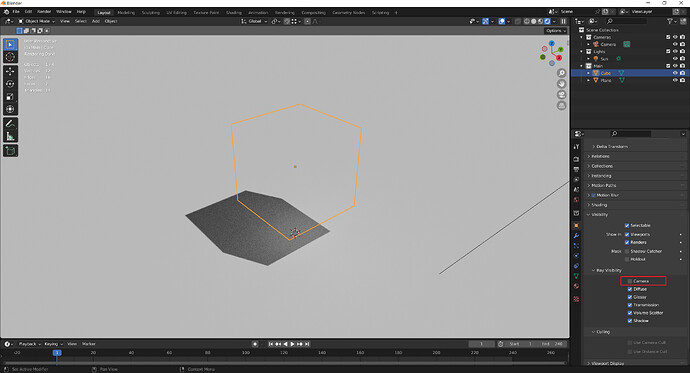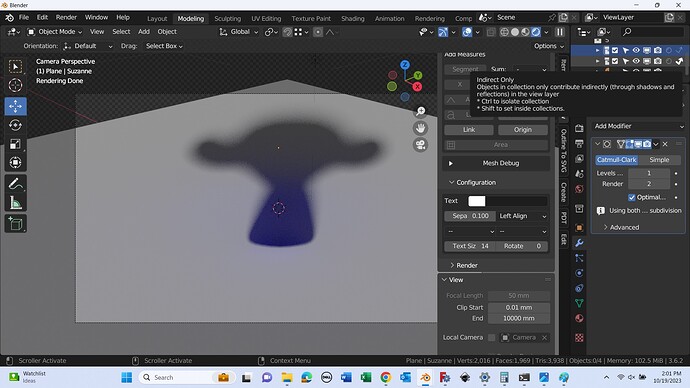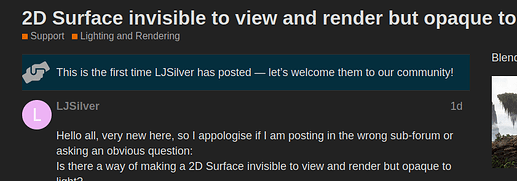Hello all, very new here, so I appologise if I am posting in the wrong sub-forum or asking an obvious question:
Is there a way of making a 2D Surface invisible to view and render but opaque to light?
Although I’m asking this I don’t know if this is the right way of solving the problem. The problem is I have a house plan, a series of rooms with windows and doors. I have a top down view and I would like to see how the sun and shadows move (Using the Sun Position function) in the spaces without light coming in through the ceiling.
Absolutely. This is the type of jazz that Collections excel at.
This is cycles viewport render. I don’t use Eevee and this won’t work in Eevee.
The objects have to be in different collections. You set the object casting the shadow to not render via that cute little broken arrow in the upper right hand corner of the screenshot. As long as you have the viewport set to cycles instead of any other type then there is no need to click the little eyeball next to the broken arrow in order to keep the shadow casting object invisible. All other viewport options require the eyeball to be turned off if you don’t want to see the shadow caster in the viewport.
Shadow Only Caster.blend (1.0 MB)
Excellent! Thanks! Just what I was looking for.
(I also put the ceiling Plane in its own Collection. Then turned off the visibility icon in the Collections Panel > Hide in Viewport. That way only Cycles sees it.)
1 Like
Thanks, that looks really easy too and a good way of quickly controlling multiple objects. I saw you are in the Modelling Workspace and indicating the Outliner editor panel where you have 7 Itoggle Icons: In my Outliner (Blender 3.6.3) I can only see 3 Icons (Tick EVL, Hide IVP, Disable IR). Do you have a type extended layout?
Hi there first timer…
Filters in the Outliner…
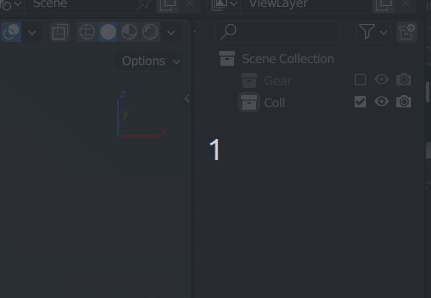
![]()
Thanks! First Timer - How did you know?!