Hello everyone, this is the more popular hair plug-in created by our team to share with you. 3D Hair Brush, including 3D brushes with Pie Menu, Use Radius Curve, Use Diameter Random, and Hair Modifier, you can easily create realistic hair with so many features. If you are interested in the add-on, please click this link to learn more, ![]() Blender Addon | 3d Hair Brush V3.2 - Modifier | Vfx Grace
Blender Addon | 3d Hair Brush V3.2 - Modifier | Vfx Grace
3D brushes can distinguish complex muscle surfaces of models and provide artists with a wonderful experience of grooming hairstyles in Blender; With multiple well-designed brushes presets, it gives efficient solutions to making varying hairstyles;
Using Radius Curve makes it convenient for us to control hair shape;
Using Diameter Random makes it possible to randomize the thickness of hair in just one particle system.
Modifier gives us an opportunity to add modifiers layer by layer until we get a good result and it doesn’t destroy any hair shape we created before.
Several of the more popular features are briefly described here.
3D brushes
View more: 3D Hair Brush Instruction
Comb brush
When Preserve Root Length is unchecked, guides can be moved along the surface of geometries. If you want to move the guides away from the surface, you can select the default Comb brush.
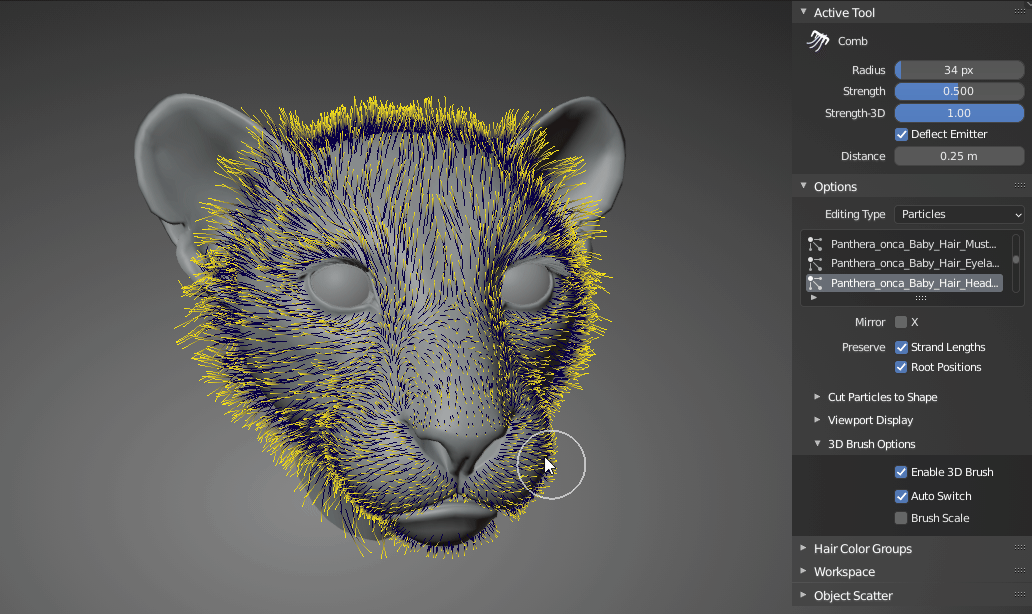
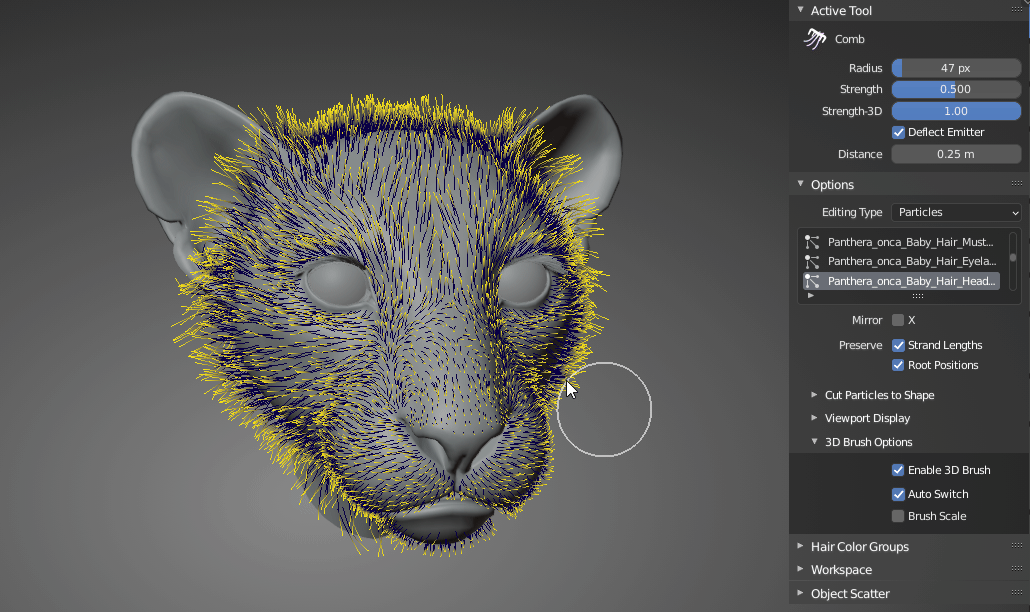
Add Brush
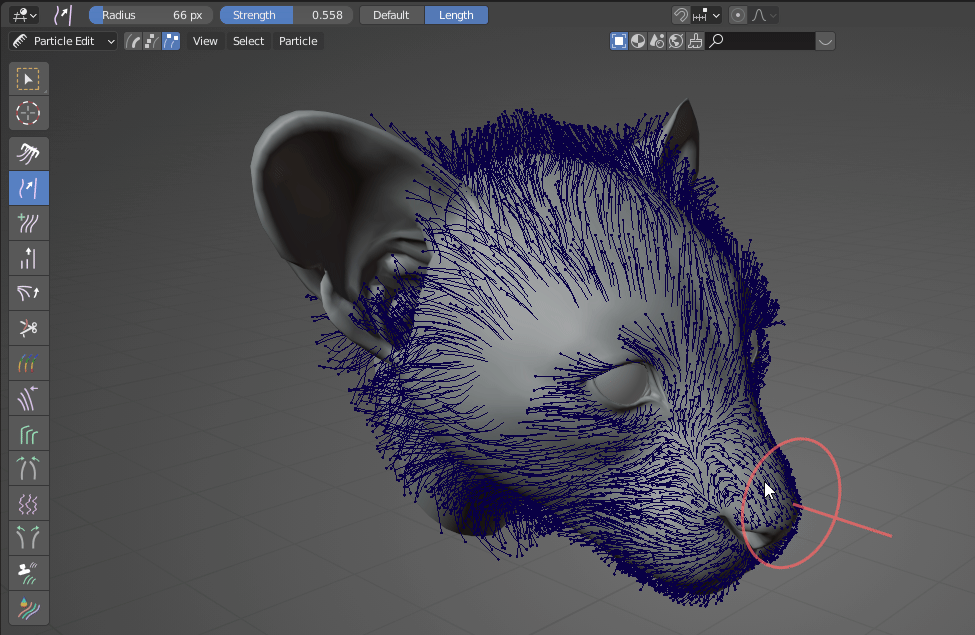
Length Brush
Target Length: It’s the limit when the guides are lengthened or shortened.

Weight Brush
Increase, Decrease, Smooth: Modify weight smoothly
Strength: The strength of the weight brush.
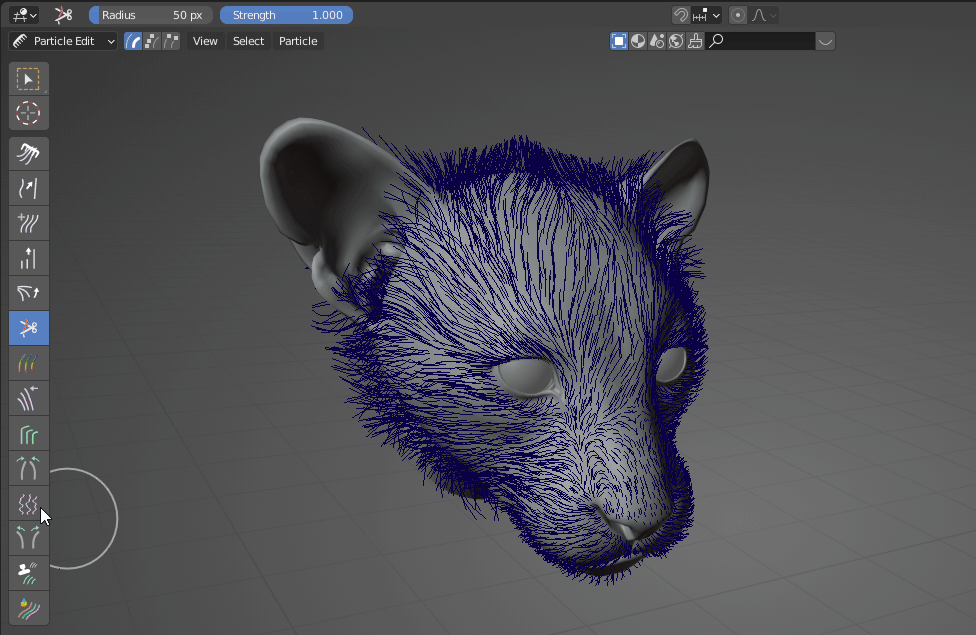
Usage of Pie Menu
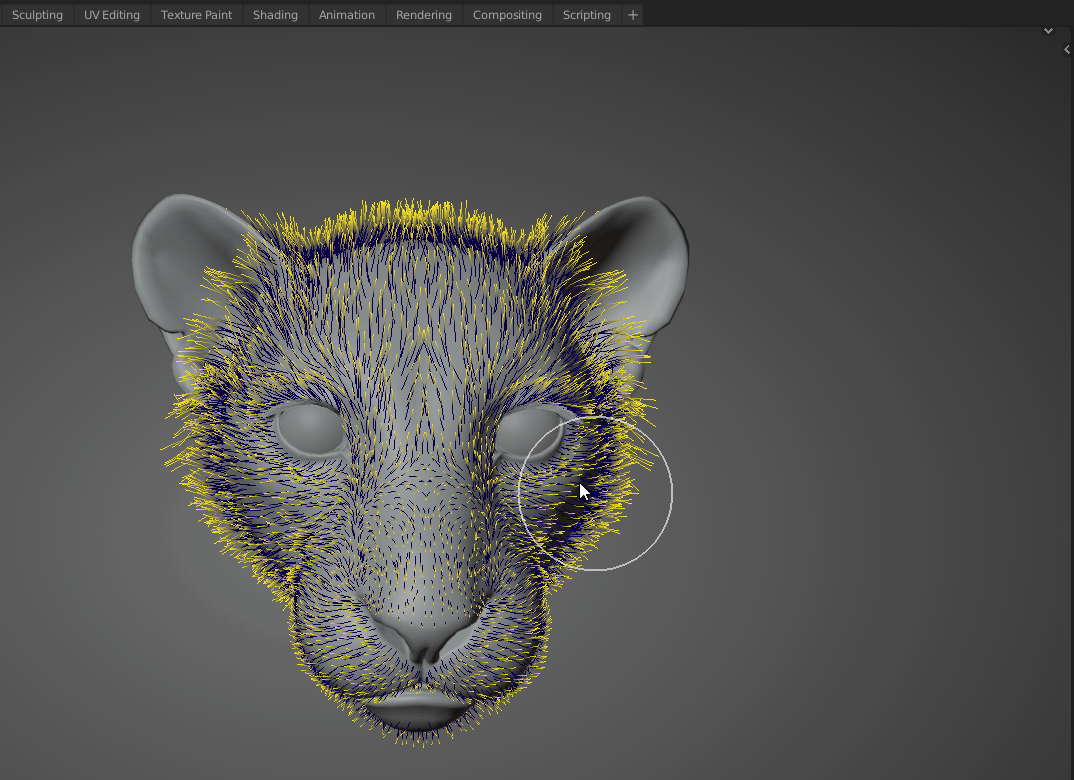
Modifier
View more: 3D Hair Brush v3.1 - Modifier tutorial
Modifier is Children based. And there are 3 common modifiers—Length, Clump, and Noise.
Length Modifier: used to modify the length of hair。
Noise Modifier: basically the same as Roughness.
Clump Modifier: It controls how much the clumping is.

Use Radius Curve
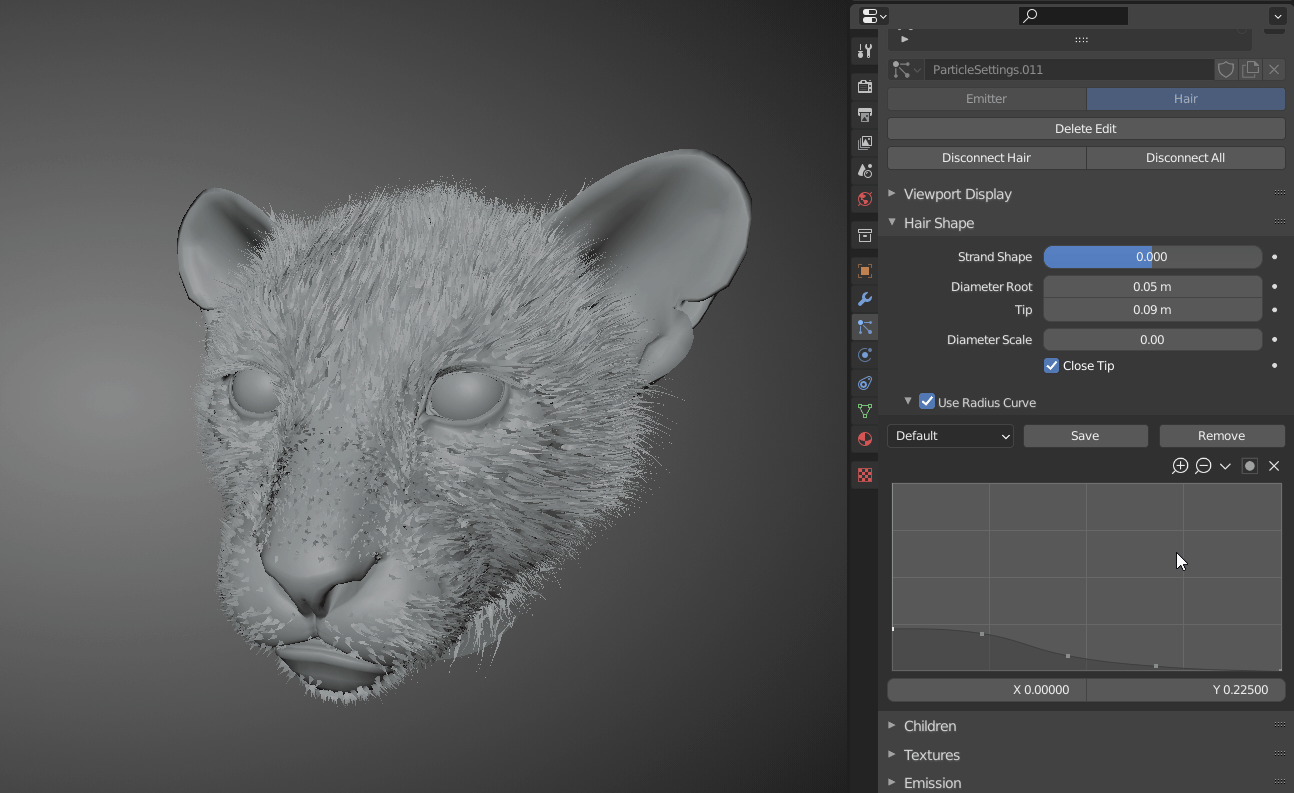
Links and contacts:
Link to the full version of the plugin:
Download free hair sample model:
Youtube:
e-mail: [email protected]
