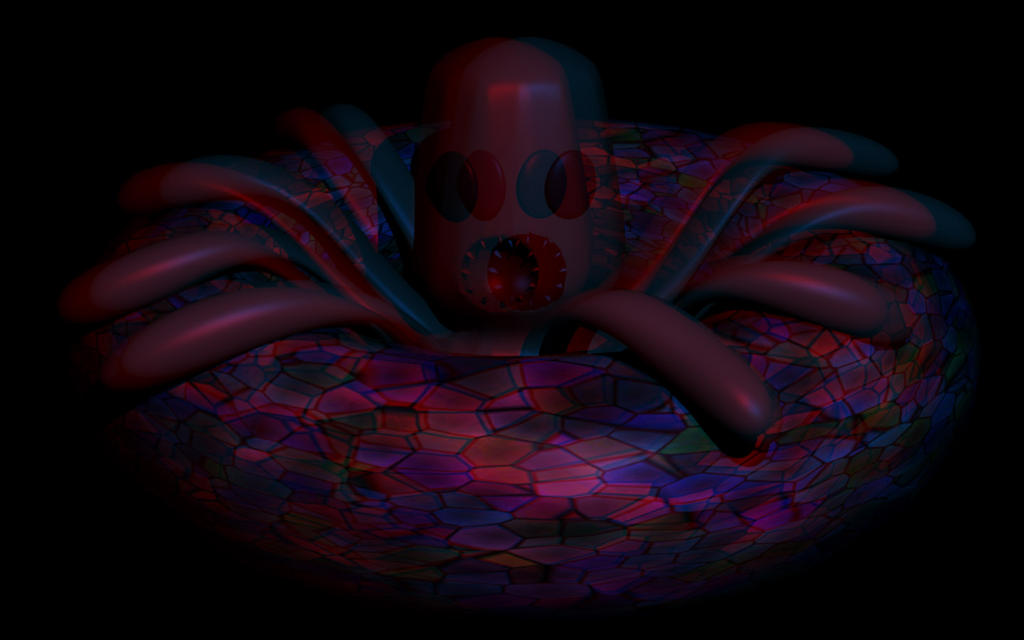I’m no pro to blender, infact I’ve been using Blender for less than a week, but I thought this looked cool. You need 3D glasses to see how realy cool this is.
It’s very dark, but I can see the 3D. Pretty good job. Composite nodes?
Yeah, how did you make it? Could you please post .blend file?
Thanks.
-
I have no idea what “composite nodes” are, so thats probly no
-
I actually took 2 renders, one with a red lamp and one with a blue lamp from slightly different angles. with photoshop I just set one image ontop of the other with 50% oppacity to get the final image. I’m sure you could adjust the contrast/lighting to get a brighter image. I attached both veiws as different .blend files
Attachments
Left Kraken(red).blend (264 KB)Right Kraken(blue).blend (264 KB)
No, don’t do 50% opacity, that will just darken the image.
If you have two images that only contain red and blue, you layer them in the editor using the additive/add blending mode. (100% opacity) That will keep the brightness of the two images.
Its actually a better way of doing this that you wont need different light setups for: It can be done in blender with NODES: http://www.blender.org/development/release-logs/blender-242/blender-composite-nodes/
So if you wish to create a 3D image then you do like this: Render two images from slightly different angels as you already have done but with exactly the same light setup. Now to the magic, separate the RGB channels with the “Add>Converter>Separate RGBA” node then Combine the red channel from one of the pictures with the green and blue from the other picture. You can also use other combinations of the channels for other colors. You can see my result here: http://se.youtube.com/watch?v=UH-26zvpVyY
Here’s a simple one I made. Red lens goes on the left eye for this one.
you can see it more evident if you move your head around.
Attachments